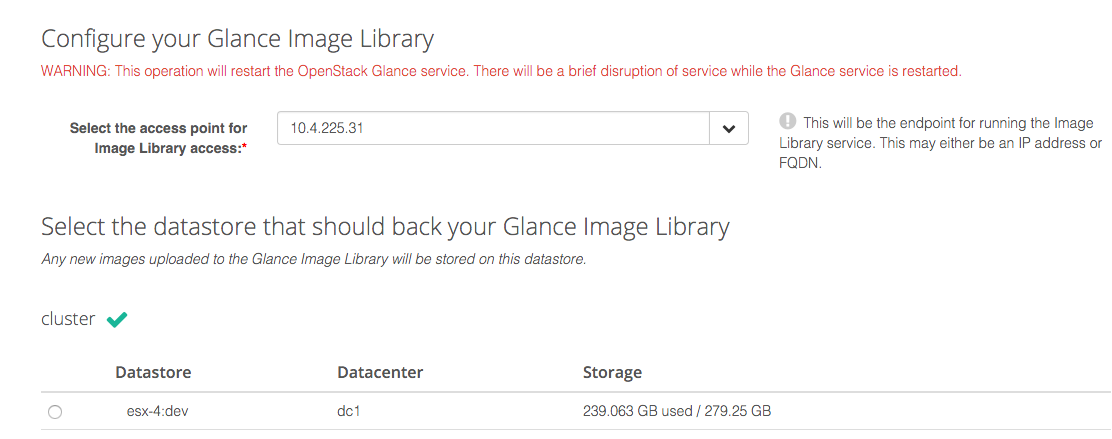Using a vSphere Datastore as Backing for OpenStack Glance Image Catalog
This Tutorial describes steps required for setting up a vSphere Datastore as a backing for your OpenStack Glance Image Catalog in Platform9 Managed OpenStack.
Set Up OpenStack Glance:
- Enabling Glance datastore feature requires authorization of VMware gateway by specifying the datastore and appliance IP that should to be paired with Platform9 Glance.
- Exactly one datastore can be paired with Platform9 Glance.
- Any glance commands must be executed from a machine that can access the gateway.
How it Works:
Once the initial setup is complete, all Glance operations will use the VMware datastore as the backend.
- Templates, however will be discovered based on the datastores paired with Nova.
- Image upload to the datastore is an HTTP PUT on the datastore directly and does not invoke any vCenter operation.
- Datastores paired with Nova Compute and Glance need not be the same.
- All glance images can be found at /pf9/openstack_glance path on the Glance datastore.
Using OpenStack Glance Command Line:
Glance command line client can be used to perform image operations to datastores. Below are few examples.
- Creating an image:
Two Platform9 specific properties need to be specified for the uploading the image, ie., pf9_virtual_size and pf9_description. pf9_virtual_size is the virtual size of the image and pf9_description is optional. Additionally, the property vmware_ostype should be specified correctly, especially for Windows OSes. You can refer to the list of supported VMware OS types here. If you have more than 1 region in your Platform9 deployment, you will also need to specify the region via the –os-region-name parameter.
[–os-region-name <Region Name>] \
–name cirros \
–file /path/to/image/filename.vmdk \
–container-format=bare \
–disk-format=vmdk \
–property vmware_disktype=”preallocated” \
–property vmware_adaptertype=”ide” \
–property pf9_virtual_size=”40894464″ \
–property vmware_ostype=”otherGuest64″ \
–property pf9_description=”glance cmdline image upload”[/code]
List Images:
[code lang=”bash”]glance image-list[/code]Display properties of an image:
[code lang=”bash”]glance image-show <image-id>[/code]Delete image:
[code lang=”bash”]glance image-delete <image-id>[/code]