Trusted by leading companies
Three reasons
Why private clouds are hard to manage
Challenges faced by our customers before they transitioned to Platform9.
Challenges in DIY approach as the operation of production environments demands specific expertise
The rarity and high cost of hiring qualified platform engineers
The impact of continuous upgrades and evolving technologies on system uptime
Data service provider uses Platform9 to save 4x cost and boost efficiency
- Scalability for hundreds of hypervisors and thousands of VMs.
- Configuring in twenty minutes what could take up to six weeks.
- Minimal use of public clouds.
Between 8,000 to 10,000 VMs could spin up within a 24-hour period and be destroyed within 20 minutes. We spend a lot less time worrying about management and scaling with Platform9 (virtualization). It has been a perfect fit for our on-premises data centers. It just works!”
The value of Platform9 private cloud management
Use open technologies
- Orchestrate VMs using KVM
- Orchestrate containers using Kubernetes
- Combine ops of VMs and containers with KubeVirt
Unlock developer potential
- Enjoy the ease of a public-cloud-like user experience.
- Fully automate developer workflows with open APIs.
- Run traditional apps alongside cloud-native apps.
Offload infrastructure operations
- The Platform9 SaaS management plane and ops team handles all Day-2 operations
- Scale up in minutes
- Centrally manage multiple data centers
Reduce operational costs
- Eliminate expenses of hosting the management plane
- Minimize downtime and expensive public cloud usage
- Quickly configure and modify on-premises servers
Demystifying private cloud complexity
Enterprise customers want an automated, self-service infrastructure with the same level of agility, ease-of-use, and scale of the public cloud. Learn how to replicate the public cloud operating model in a private cloud with a new architectural approach.
Featured technical resources

Harnessing the public cloud model for private clouds
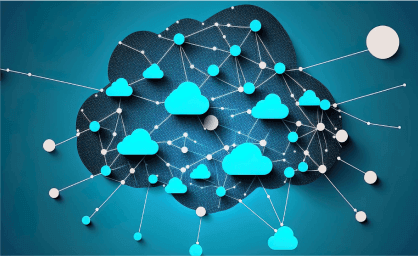
Solving the five pain points of private clouds
