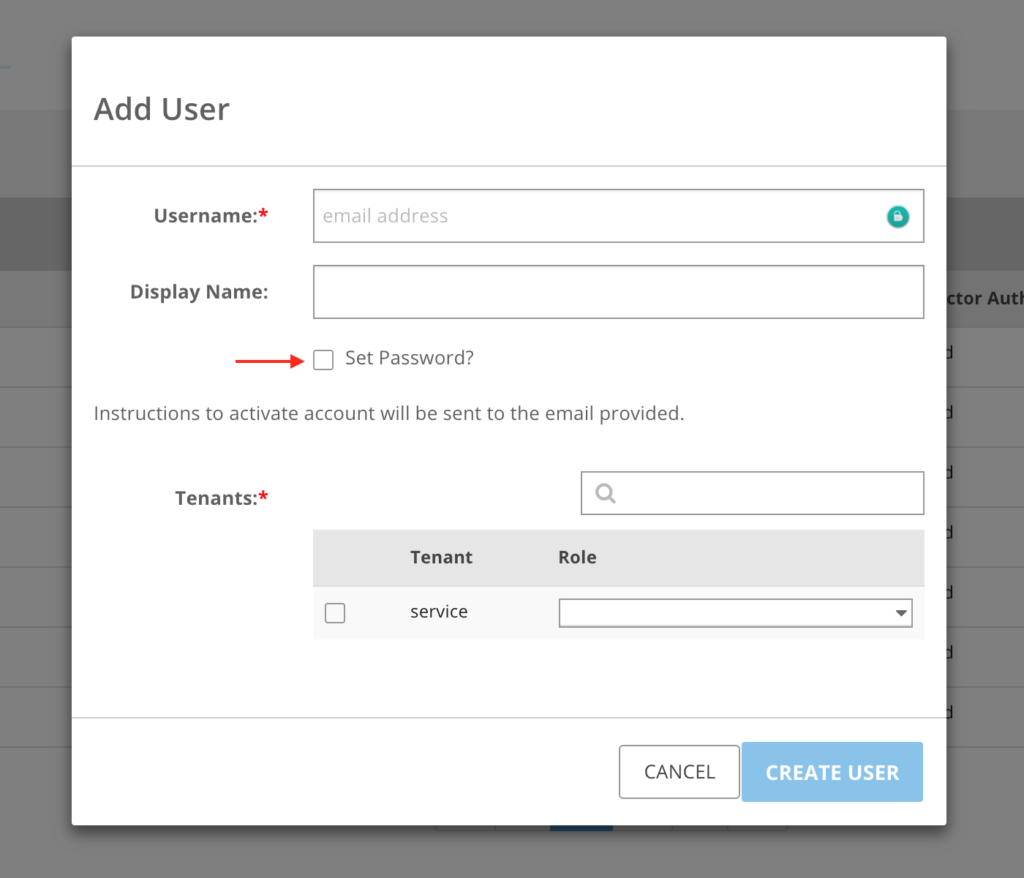Platform9 3.1 release notes
Platform9 Managed Kubernetes
1. Kubernetes version upgrade to 1.6.6
In this release, Platform9 Managed Kubernetes has upgraded the Kubernetes version from 1.5.7 to 1.6.6. You can find more info on this version, along with its various features, in the Kubernetes 1.6 blog. Clusters may be upgraded to this Kubernetes version by using the “Upgrade Cluster” button in the Clusters view of the Infrastructure page of the Platform9 Clarity UI. We highly recommend users upgrade their clusters at the earliest convenience and within 30 days of the release of new Platform9 Managed Kubernetes versions. Users may need to obtain a compatible kubectl for this version, if their existing kubectl is not compatible with Kubernetes 1.6.6. See Install and Set Up kubectl for more information.
2. Kubernetes cluster nodes with AWS Spot Instances
This release will have beta support for bringing up AWS Spot Instances as nodes in your Kubernetes cluster. AWS Spot Instances provide a way to reduce your AWS EC2 costs by bidding on a price for unused EC2 compute resources. However, these instances could be terminated when there is a higher demand for them. With Platform9 Managed Kubernetes, users can specify the price they want to bid for these instances while creating a Kubernetes cluster. Later on, users can change the bid price and the number of Spot Instances by editing the cluster. To help decide how best to leverage this capability, users can use AWS Spot Bid Advisor to determine regions, instance types and probable bidding prices.
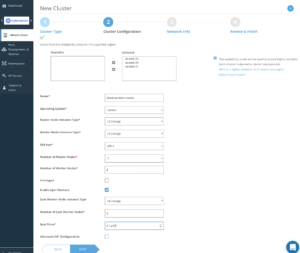
Important: Given that Spot Instances could be terminated at any given time, the cluster’s master nodes cannot be placed on Spot Instances. Depending on how fault tolerant your workloads are, we highly recommend that you use only a reasonable subset of the nodes as Spot Instances to avoid major workload disruption if these nodes are terminated by AWS.
3. Bug fixes and product improvements
This release also contains a number of performance optimizations and bug-fixes that should result in a better user experience for your Platform9 cloud platform!
Platform9 Managed Kubernetes requires certain AWS capabilities be granted to the AWS cloud providers’ account. Ensure this requirement is satisfied by the IAM policies for this user. You can find the latest IAM policy file here. Additional details can be found in the How To Create a new Amazon AWS Cloud Provider for Managed Kubernetes support article.
Known Issues:
- An AWS private network on which an existing cluster is deployed cannot be used to deploy another Kubernetes cluster. This is a known Kubernetes limitation (https://github.com/kubernetes/kubernetes/issues/35052).
- There are limitations when using AWS Route 53 private hosted zones with your AWS clusters:
- Private hosted zones are supported only when deploying into an existing VPC that has been associated with the hosted zone. Before using a private hosted zone, create a VPC and associate it with the hosted zone.
- Because the hosted zone is private, the API and Service FQDNs can only be resolved from within the associated VPC.
- Moving to leverage CNI for networking, one important issue is CNI’s lack of support for hostPort. Application deployments are expected to use NodePort and other service types in leu of hostPort unless absolutely necessary (using hostNetwork becomes a must for applications needing to expose hostPorts). For more information see Kubernetes best practices.
Platform9 Managed OpenStack
1. Support for OpenStack DNS service (Designate)
This release adds support for managing DNS through the OpenStack API. This feature requires a supported backend DNS service like PowerDNS, BIND9, or Infoblox. You can configure Designate with a supported backend to manage DNS records using OpenStack APIs. For more information, see Getting Started with OpenStack Designate.
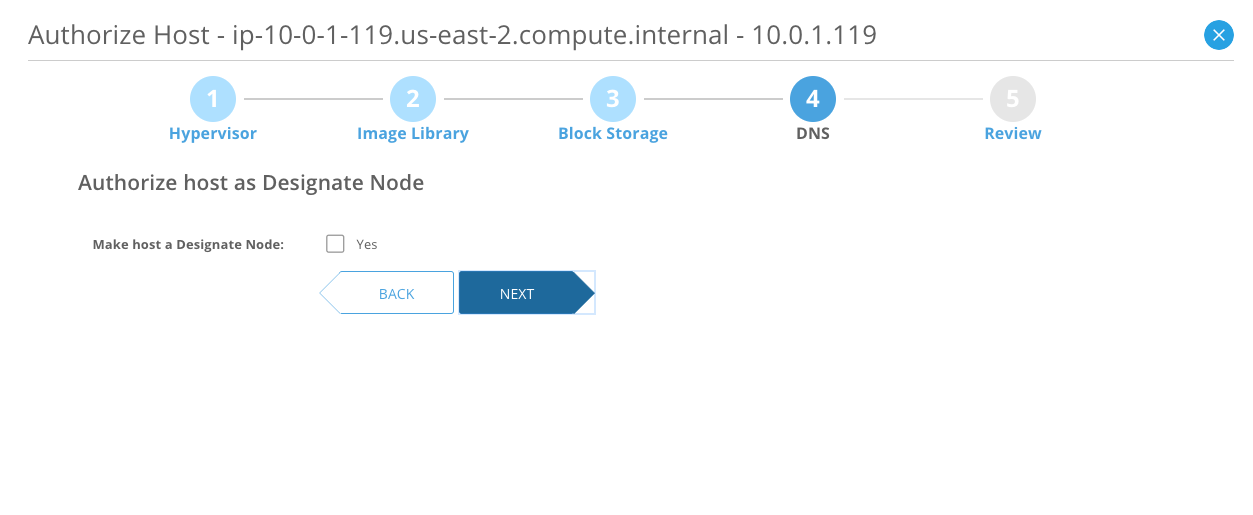
2. Host Resource Charts
For KVM-based deployments, this release adds host resource utilization charts. In order to view, authorize a host with the Telemetry role. Hypervisor CPU, memory, and disk utilization resource charts are available in this release.
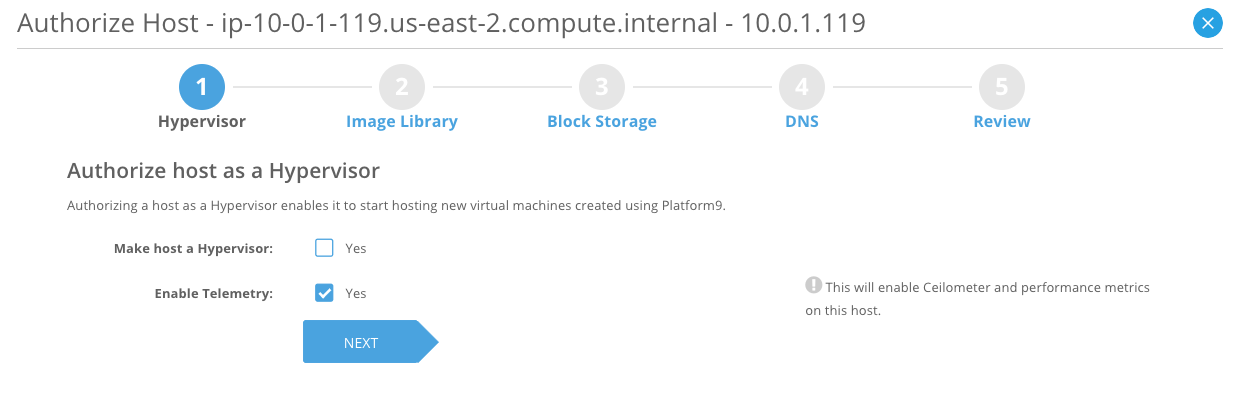
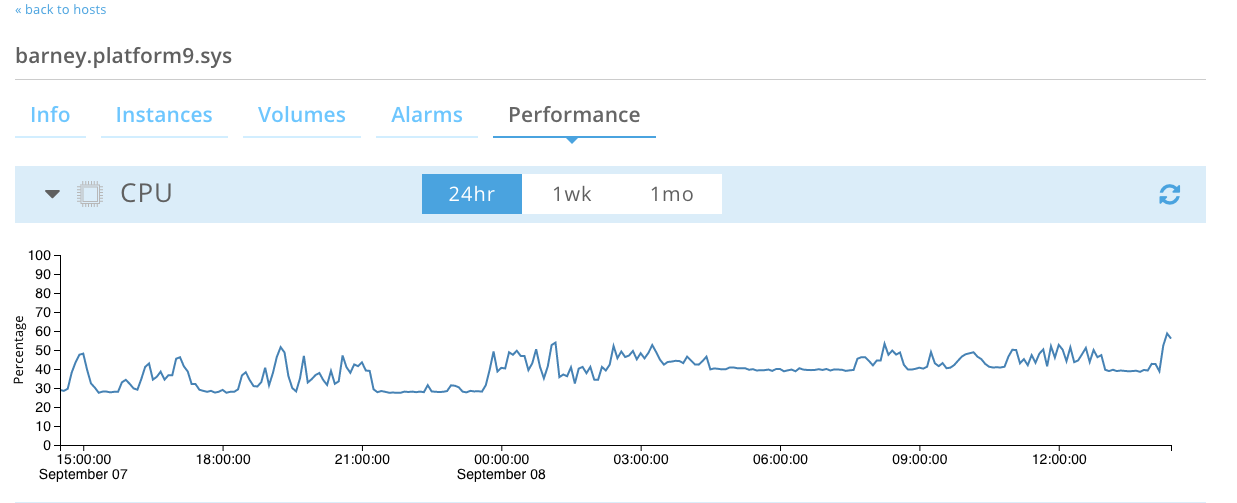
3. One-time passwords
Administrators can now create user accounts without specifying passwords. Users will receive an account activation email with a one-time passcode which can be used to create a valid login.