Unable to Create Volume with Storage Availability Zones Configured for Cinder Backends
Problem
Unable to create a cinder volume in Cinder backend attached to storage_availability_zone.
Environment
- Platform9 Managed OpenStack - All Versions
- Cinder
Cause
The storage_availability_zone by needs to be attached to a volume_type with storage backend and metadata as key= "RESKEY:availability_zones" and value= "az_name", to be able to create volume in that specific backend.
Resolution
- Click on the 'Volumes and Snapshots' Tab in UI.
- Select the 'Volume Type' option and create click on the button 'CREATE NEW VOLUME TYPE'
- Create a new volume type by selecting the backend and adding metadata as
key= "RESKEY:availability_zones"andvalue= "az_name"
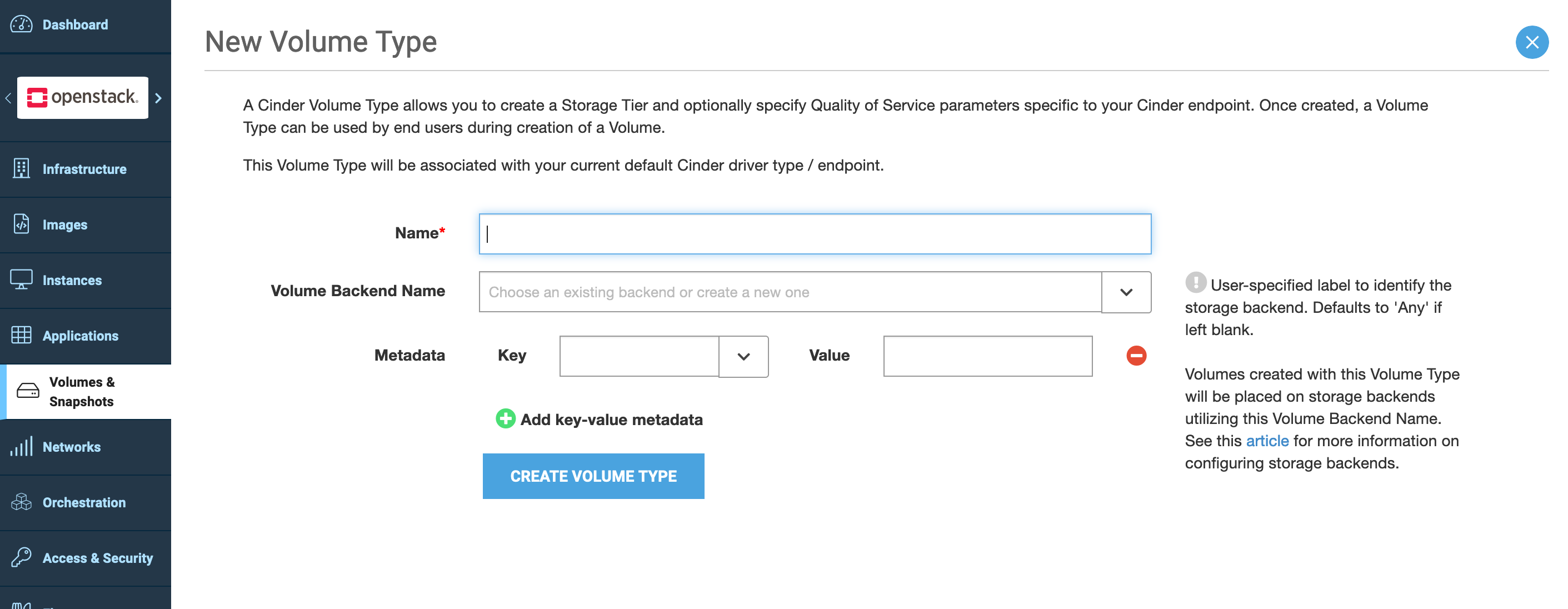
Was this page helpful?