Accessing Instance Console Fails From Primary Region
Problem
While accessing the instance console from primary region for an instance launched in the secondary region, the UI redirect never completes and the console fails to load. Console access works when it is accessed directly from the secondary region's UI.
Environment
- Platform9 Managed OpenStack - All versions
- Clarity UI
Cause
- During redirection from primary to secondary region UI, the authentication cookie gets blocked by the browser.
Resolution
- To remediate this, all the relevant region URL(s) must be allowed from the browser's
Privacy & Securitysettings.
In Firefox:
- Go to
Settings -> Privacy and Security.
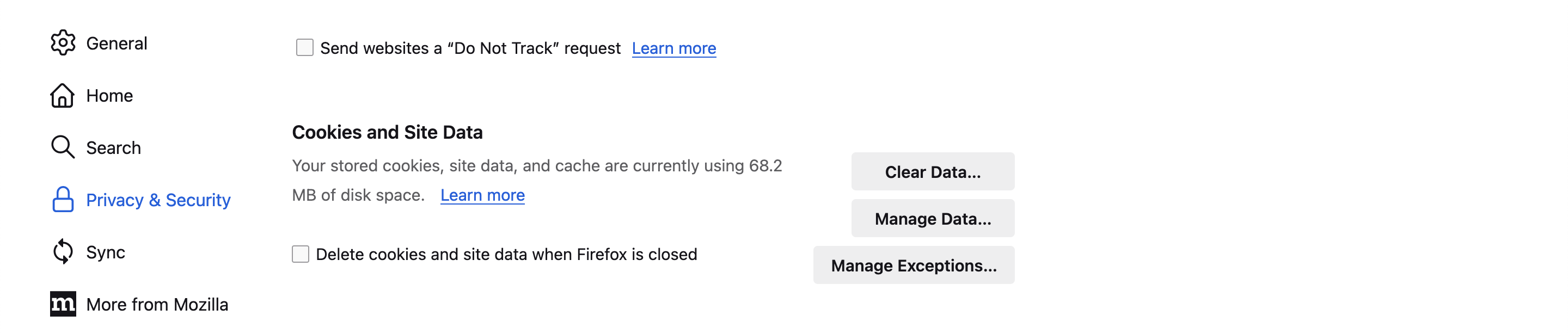
- Under the
Cookies and Site Datasection, selectManage Exceptionsand add all the primary and secondary region URLs.
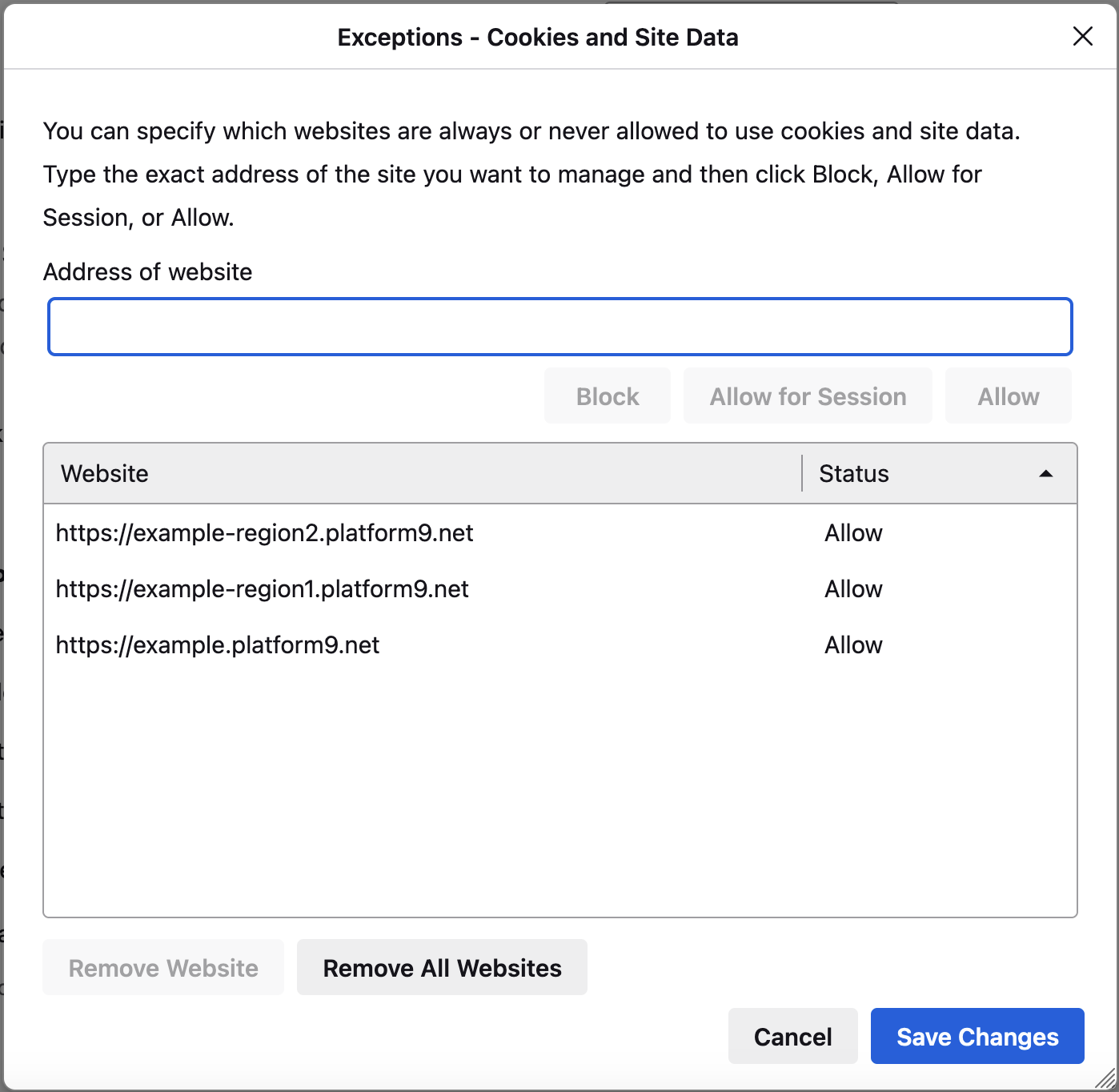
In Chrome:
- Go to
Settings -> Privacy and Security. - Under the
Third-party Cookiessection, hover down toAllowed to use third party cookiessection andaddall the primary and secondary region URLs.
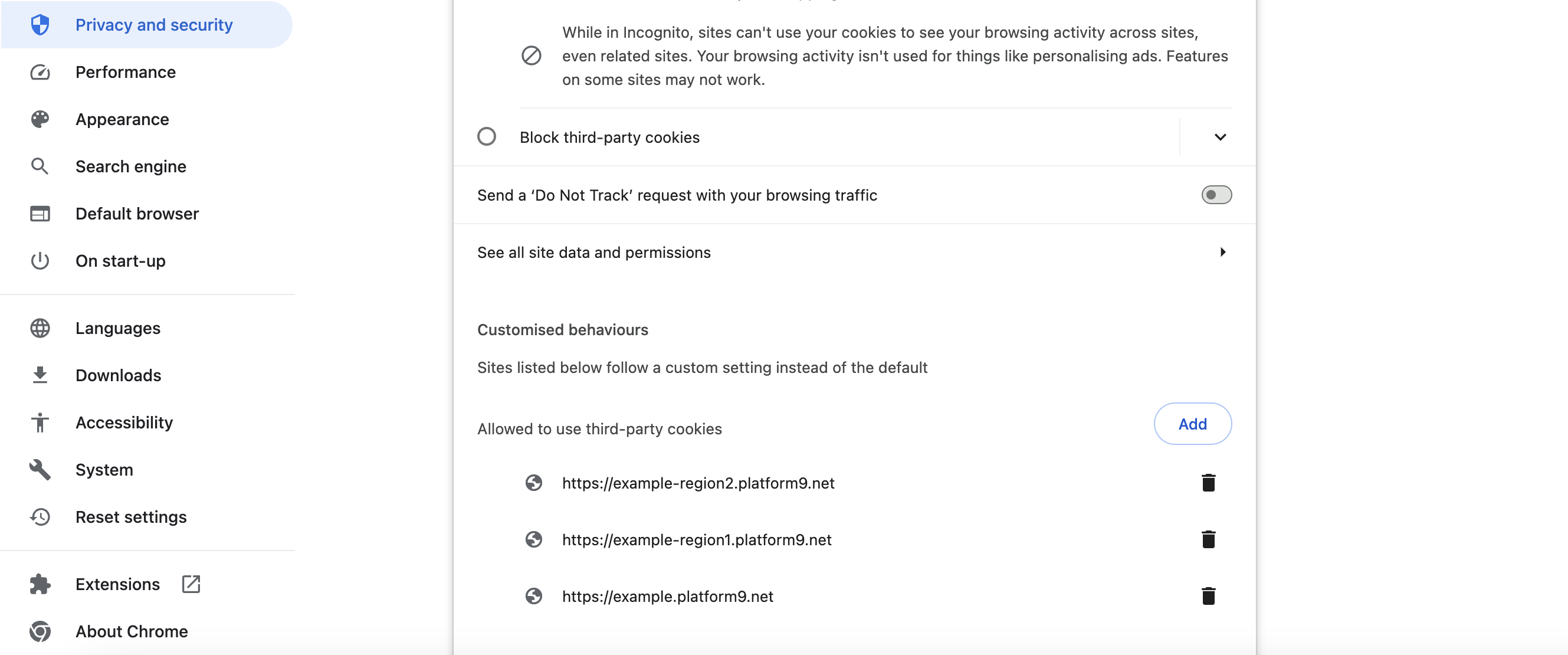
Was this page helpful?