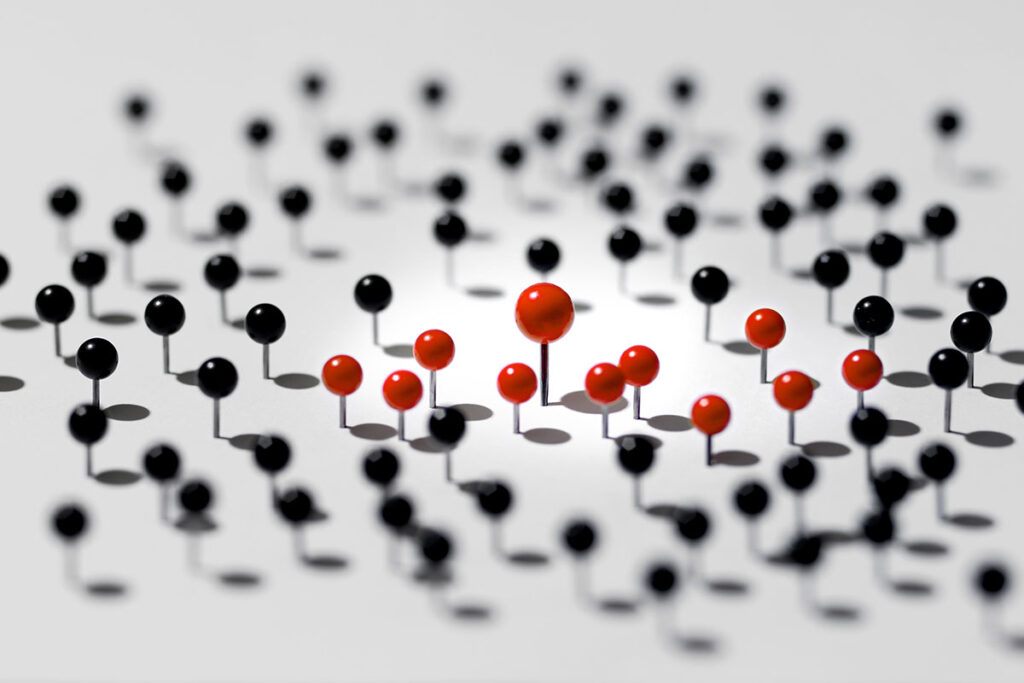Back in January, we made our SaaS delivered Cloud Management-as-a-Service solution generally available to the public, with initial support for new and existing KVM environments. Since then, we’ve seen an increasing number of customers who have bought into the concept of an easy button for private clouds where they can focus on building applications and leveraging existing infrastructure management competencies, while allowing Platform9 to focus on operating their cloud management platform. This validation of our approach has driven us to push further ahead with our vision for enabling customers to easily build private cloud of any scale.
The next milestones in making that vision a reality have been reached with our dual announcements that Platform9 has closed a Series B round of funding and that support for VMware vSphere is now generally available (GA). Platform9 CEO and Co-founder, Sirish Raghuram, has blogged about the significance of the funding news. We also view the GA of vSphere support as an important milestone because of the number of customers who currently run vSphere in their data center, many of whom are looking to make their organizations more agile through the use of private clouds. While there are a number of notable private cloud technologies and vendors that integrate with the vSphere hypervisor, none of them offer the ease of management or support for existing vSphere infrastructures that is now being offered by Platform9.
What do we mean? First and foremost, Platform9 does not just offer packaged cloud management software that may be easy to deploy but requires special expertise and an army of engineers to operate. Our focus is on removing the burden that comes with operating a complex cloud framework, such as OpenStack or VMware’s vRealize Suite. We are making our SaaS delivered solution the true easy button for deploying and, more importantly, running private clouds.
In addition, we recognized that we needed to include a number of capabilities into our solution to make vSphere an ideal hypervisor in a cloud platform. Some of these capabilities were already part of the OpenStack project core and supported by a number of vendors, including Platform9. You can find out more by reading our recent blog post on how vSphere integrates with OpenStack. Other capabilities have been added by us and addresses some of the shortcomings outlined by Amrish Kapoor, Platform9’s Lead Software Engineer with the VMware team.
You can read about what we are delivering now and in future releases on our support page, which has a number of related articles and release notes. In this blog post, we want to highlight some specific areas and capabilities.
Prerequisites for vSphere Support
- VMware vCenter – Platform9 requires a vCenter Server to communicate with your vSphere environment. As discussed in the previous blog post, support for standalone ESXi has been removed from the OpenStack project.
- One or more VMware vSphere Clusters with DRS enabled – DRS enabled clusters are a requirement for OpenStack and therefore a requirement for Platform9 support. As discussed in the previous post, DRS is required to enable scheduling of Virtual Machines (VMs) in a vSphere cluster.
- One or more VMware vSphere templates to act as images for your image catalog – Platform9 offers built-in support for existing vSphere templates. With a few simple steps, Platform9 can discover any templates we find and import them to be part of your Platform9 cloud image catalog.
- Standard vSwitch or DVSwitch – Platform9 discovers networks created using the standard vSwith or DVSwitch and imports them for use with your Platform9 cloud resources.
- Outbound https network access – Platform9 communicates with a customer’s vSphere environment using a special vSphere Gateway Virtual Appliance. The Gateway requires outbound https access to communicate with Platform9. More details on the vSphere Gateway to come.
Setup for vSphere Support
The steps required to configure vSphere support for Platform9 is incredibly easy.
- Download and deploy the vSphere Gateway appliance – Once you’ve signed up for a Platform9 account and have signed into your dashboard, you will see a button for downloading the vSphere Gateway.
- Deploy Gateway – The downloaded appliance comes in the form of an Open Virtual Appliance (OVA) that can be imported and deployed into the target vCenter Server using the vSphere client.
- Authorized Gateway – Once the OVA is deployed and powered up, tt will automatically show up in the Platform9 dashboard, ready to be authorized. After authorization, the vSphere Gateway will connect to a designated vCenter Server and discover all connected clusters and datastores so you can choose which clusters and datastores you want to be managed by Platform9.
- Discovery – Once the Gateway is told which clusters and datastores to manage, it will do a thorough discovery of resources in the environment, including all ESXi hosts, VMs, and networks.
- These resources can then be managed using the Platform9 dashboard and OpenStack APIs, as well as continuing to be managed by the vSphere client.
Since the vSphere Gateway is so central to what we do to deliver vSphere support, an upcoming blog post will dive deeper into the architecture of the Gateway and how it works.
What Do I Get with vSphere Support?
Once you’ve set up the Gateway and discovered your infrastructure with Platform9, you gain a host of new private cloud capabilities. Some of these include the following:
- Discovery of existing VMs – This is worth highlighting again since the ability to discover vSphere workloads is a platform9 specific benefit that allows customers to leverage existing assets instead of having to be limited to spinning up a brand new infrastructure.
- Discovery of New VMs – Platform9 has the ability to discover new VMs created through vCenter and outside of OpenStack. This gives customers the flexibility of using both new and existing tools and processes and ensures that there is always a single source of truth regarding what is running in their private cloud.
- Discovery of templates and images – Platform9 treats VMware VM templates as first-class citizens. It will discover any VM templates located on managed Datastores and import them as part of the platform9 image catalog. You can then have these Templates available for deployment of new Virtual Machines.
- Self-Service Access And Multi-Tenancy – With Platform9 now managing your vSphere resources, you can start leveraging multi-tenancy features and enabling tenants users self-service access to your VMware infrastructure. This can be done while enforcing quotas for each tenant.
- Application Orchestration – By integrating vSphere resources with the OpenStack Heat project, Platform9 allows your users to automate the deployment of multi-VM application stacks. This enables them to rapidly build and tear down applications as needed, including leveraging capabilities such as auto-scaling of applications.
We hope you are excited by the possibilities that have been created with GA of vSphere support in Platform9. We plan to add many more capabilities to both our core SaaS platform and to our VMware technology integration. In the future, you can also expect us to add and to expand on container support in Platform9. If you are NOT already a Platform9 customer but want to enable your developers to be more agile without taking on unneeded complexity, what are you waiting for? Sign up for a Platform9 account today and find out why we are truly the easy button for VMware private clouds.