How to Re-Install Minio In LTS3 setup
Problem
Minio pods are stuck in ContainerCreating, Image pull error, ContainerStatusUnknown status.
NAMESPACE NAME READY STATUS RESTARTS AGEminio console-59d679474-7fzvr 0/1 Completed 0 29hminio console-59d679474-klt79 0/1 ContainerStatusUnknown 0 170mminio console-59d679474-x9nbq 0/1 ErrImagePull 0 143mminio minio-operator-5bcbcb9b48-fhr8k 1/1 Running 8 (102m ago) 29hminio minio1-pool-0-0 0/1 ContainerCreating 0 159mThe errors seen in the minio pod logs are:
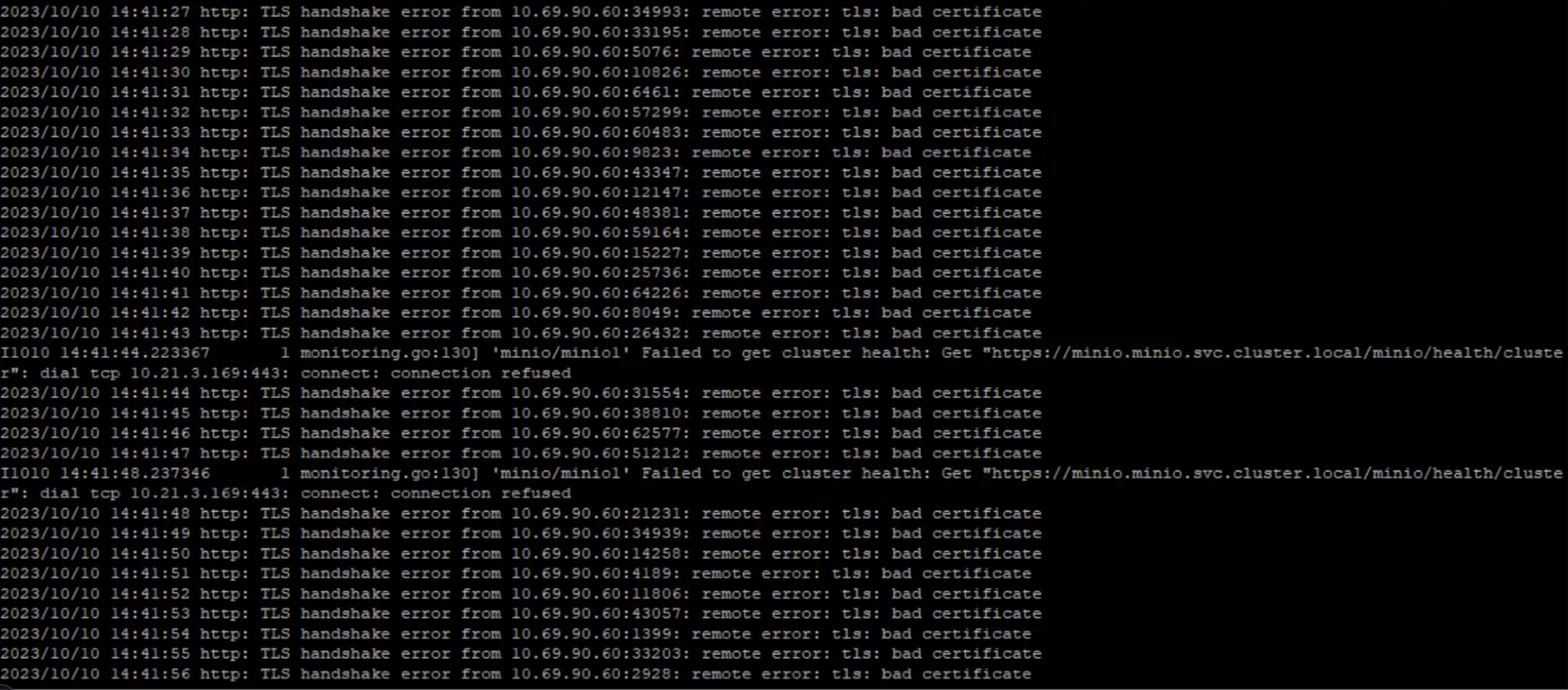
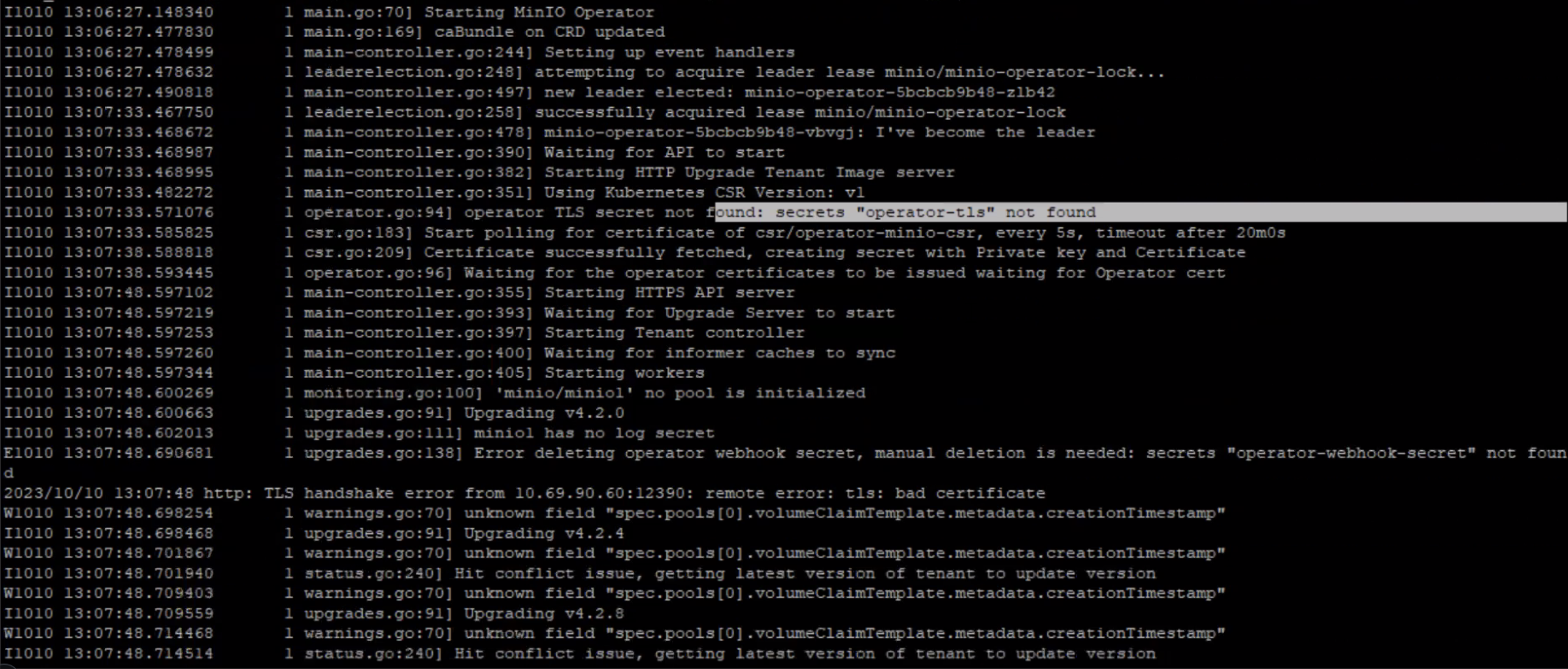
Environment
- Platform9 Self Managed Cloud Platform9 - v5.9 and Higher
Procedure
Steps to re-install Minio:
- Un-install Minio using helm in the Management Cluster:
# export KUBECONFIG=/etc/nodelet/airctl-mgmt/certs/admin.kubeconfig# helm -n minio uninstall minio-tenant# helm -n minio uninstall minio-operator- Install the Minio operator:
# helm -n minio install minio-operator /opt/pf9/airctl/conf/helm_charts/minio-operator-4.5.1.tgz -f /opt/pf9/airctl/conf/helm_values/minio-operator.template.yml- Check if the operator is running on the cluster:
# kubectl get pods -A | grep minio-operator- Once operator is running, wait for ~30s to let it initialize. Then run:
# helm -n minio install minio-tenant /opt/pf9/airctl/conf/helm_charts/minio-tenant-4.5.1.tgz -f minio_tenant_values.ymlAdditional Information
Need to check if there are any other underlying issue causing the pod failures, like etcd latency.
Was this page helpful?