Configuring OpenStack Nova Networking with DHCP or Static IP
This tutorial describes mechanism to configure Platform9 Nova networking with DHCP or static IP pool options. (NOTE: This is not applicable if you are using Platform9’s Neutron networking support).
Note: Support for Nova is deprecated. Refer to the article on Neutron networking to set up a Neutron network.
Once your hypervisors are discovered by Platform9 (for both Linux/KVM as well as VMware vSphere), any corresponding networks are also discovered, and are reported in the ‘Networks’ tab within the ‘Infrastructure’ view.
The next step is to configure these networks appropriately. You can do this by clicking on the edit configuration button on each of the networks in the ‘Networks’ tab. You will then see two options for configuring the network.
1. External DHCP
When this option is selected, it is assumed that the guest software running in compute instances will obtain IP address(es) and other information (e.g. DNS servers) from a DHCP server running in your environment that’s managed outside of Platform9.
2. Static IP pool
When this option is selected, you specify a subnet/CIDR and IP pool range for Platform9 to manage. OpenStack then uses this IP pool to statically configure IP addresses for any new instances that get deployed and are attached to this network. When such an instance is deleted, any IP addresses originally taken from the pool are returned to it.
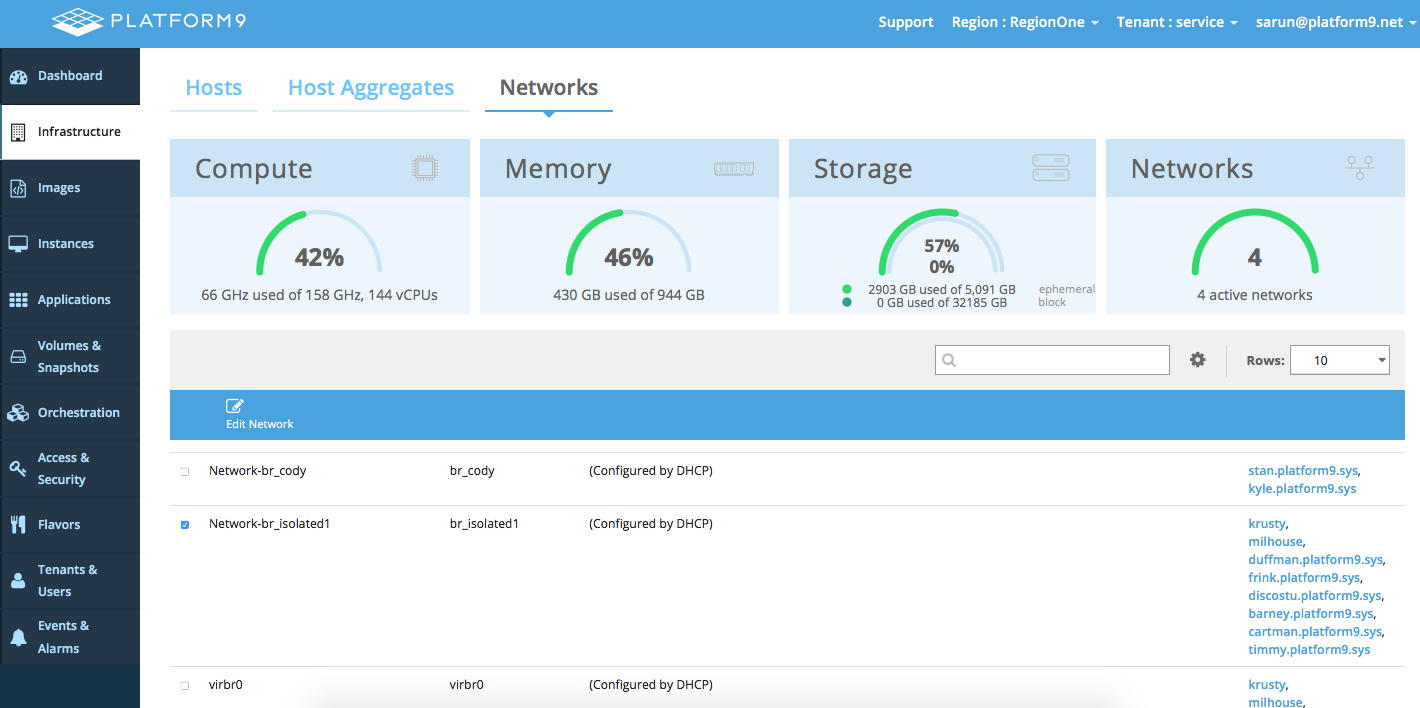
Once the network is selected, the toggle switch needs to be switched to “Allocate IP addresses from a pool and assign to instances”:
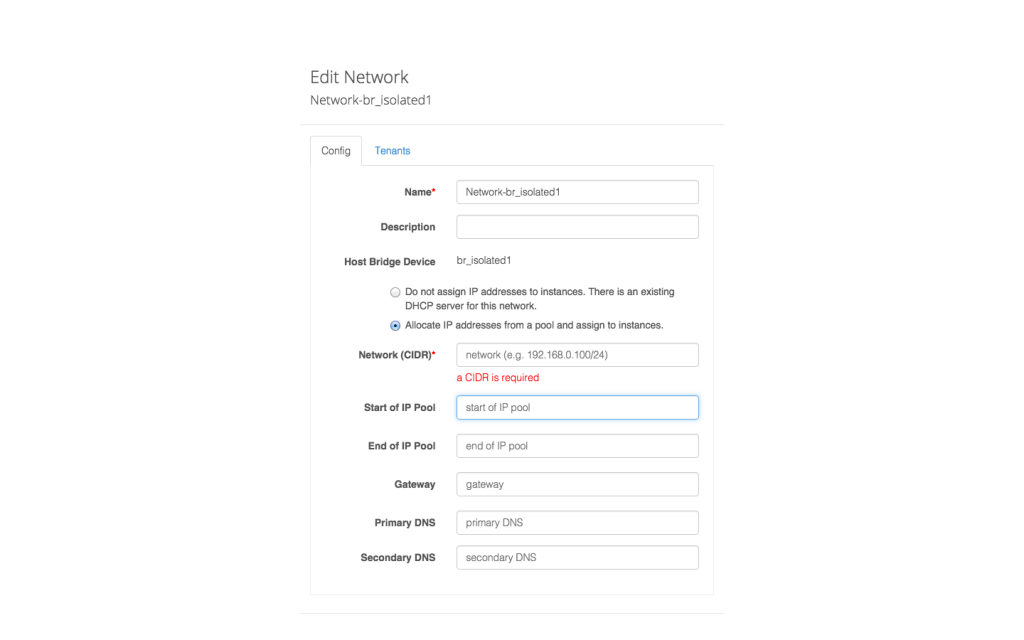
When this option is selected, you need to specify these additional settings for the network:
- IPv4 subnet specification in CIDR notation
- Optional: gateway address
- Optional: start and end of IP range. If unspecified, Platform9 will set the range to the largest range of addresses that can fit in the subnet
- Optional: DNS server addresses
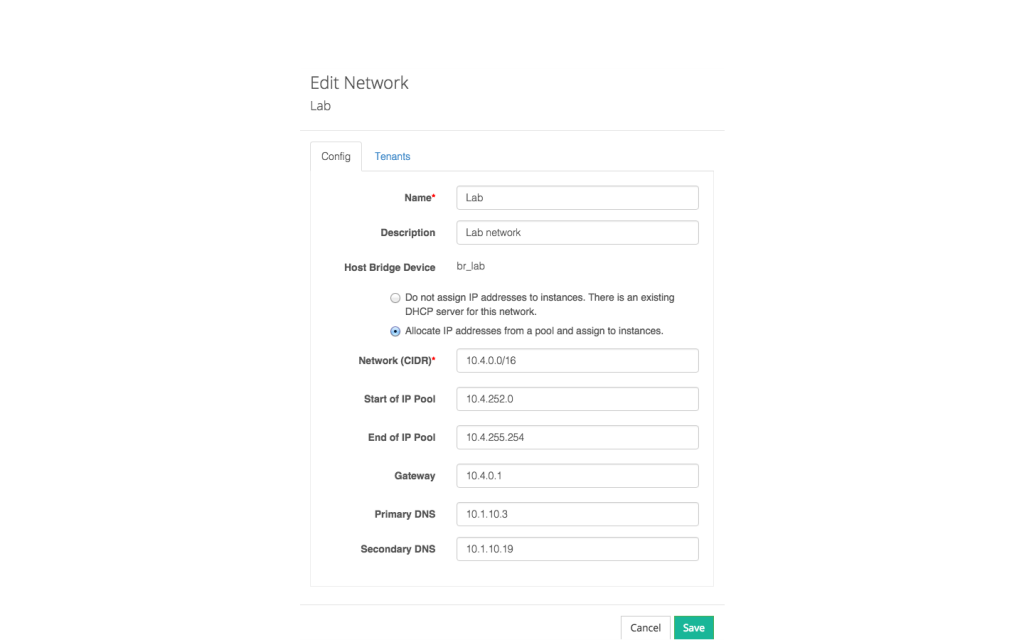
Note: Be careful in specifying the CIDR and range: they generally can be changed later, but only when no instances are using IP addresses from the range. There is one exception: if the CIDR stays the same, a previous subrange can be expanded, as long as it fits in the CIDR subnet, without the need to free IP addresses from the old range.