Flavors Overview
A Bare Metal Flavor is a configuration that represents the inventory of bare metal nodes, each flavor will map directly to a type of physical node that has been added to Platform9 Managed Bare Metal.
No flavors come out of box, for Managed Bare Metal to operate an Administrators must first create at least one flavor that matches the bare metal nodes that are attached.
Creating a new Flavor
To create a new flavor, navigate to the Flavors tab, and select Create a New Flavor.
You can specify a name and configuration for the new flavor.
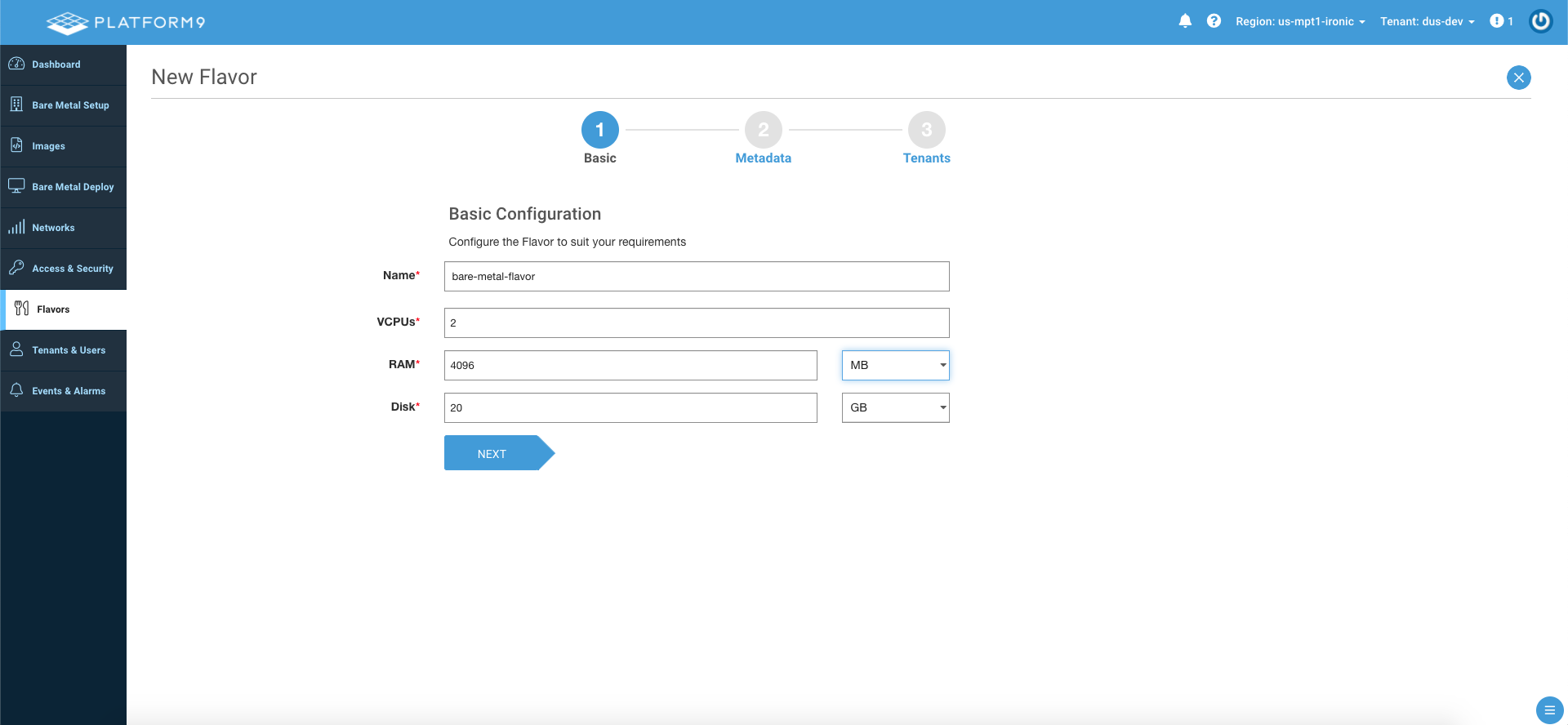
You can then specify any metadata or host aggregate information, after which you can select which, if not all, tenants should have access to this new flavor.
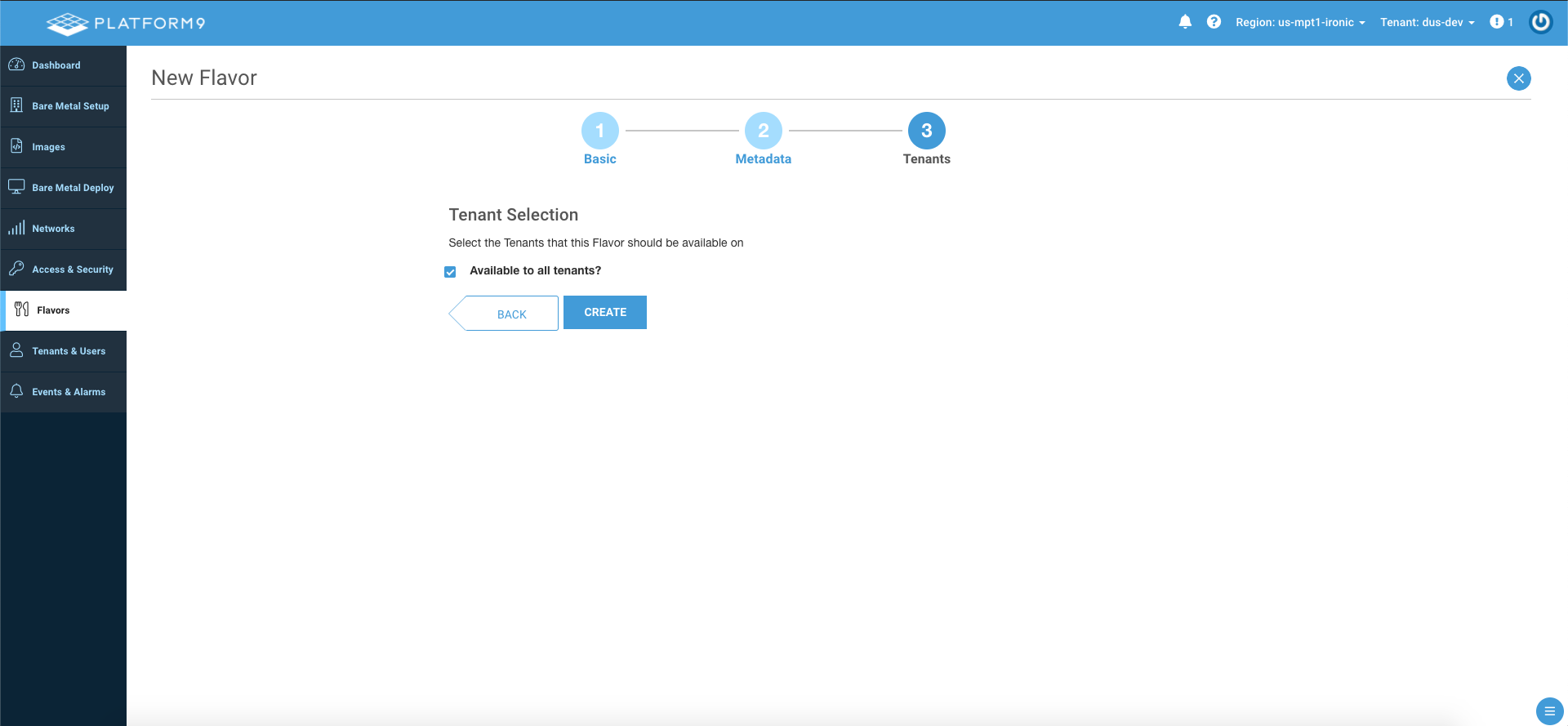
Viewing Flavors
A list of all visible flavors is available in the Flavors tab.
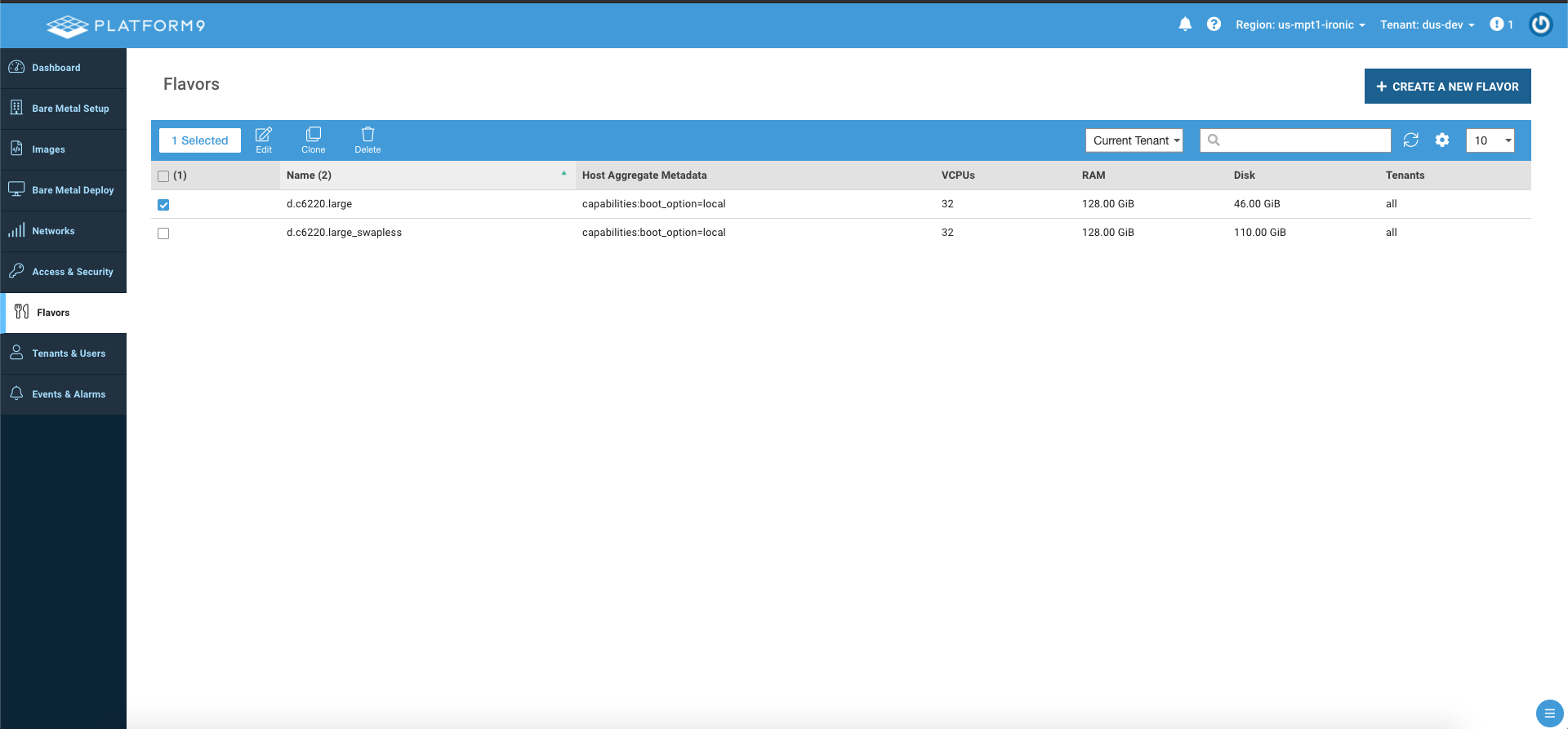
Host aggregate metadata, tenant information, capabilities, and system configurations corresponding to each flavor will be available here.
You can also search for flavors and filter to look for a specific flavor, as well as perform operations on flavors such as editing, deleting, and cloning.
Visibility of a Flavor
Administrators can also define the visibility of a Flavor by making it a public or a private flavor. Public flavors are accessible to all users across all tenants in your PMO cloud. Private flavors are restricted to specific tenants and are accessible only to users within the tenants to which the administrator has given access to this flavor.