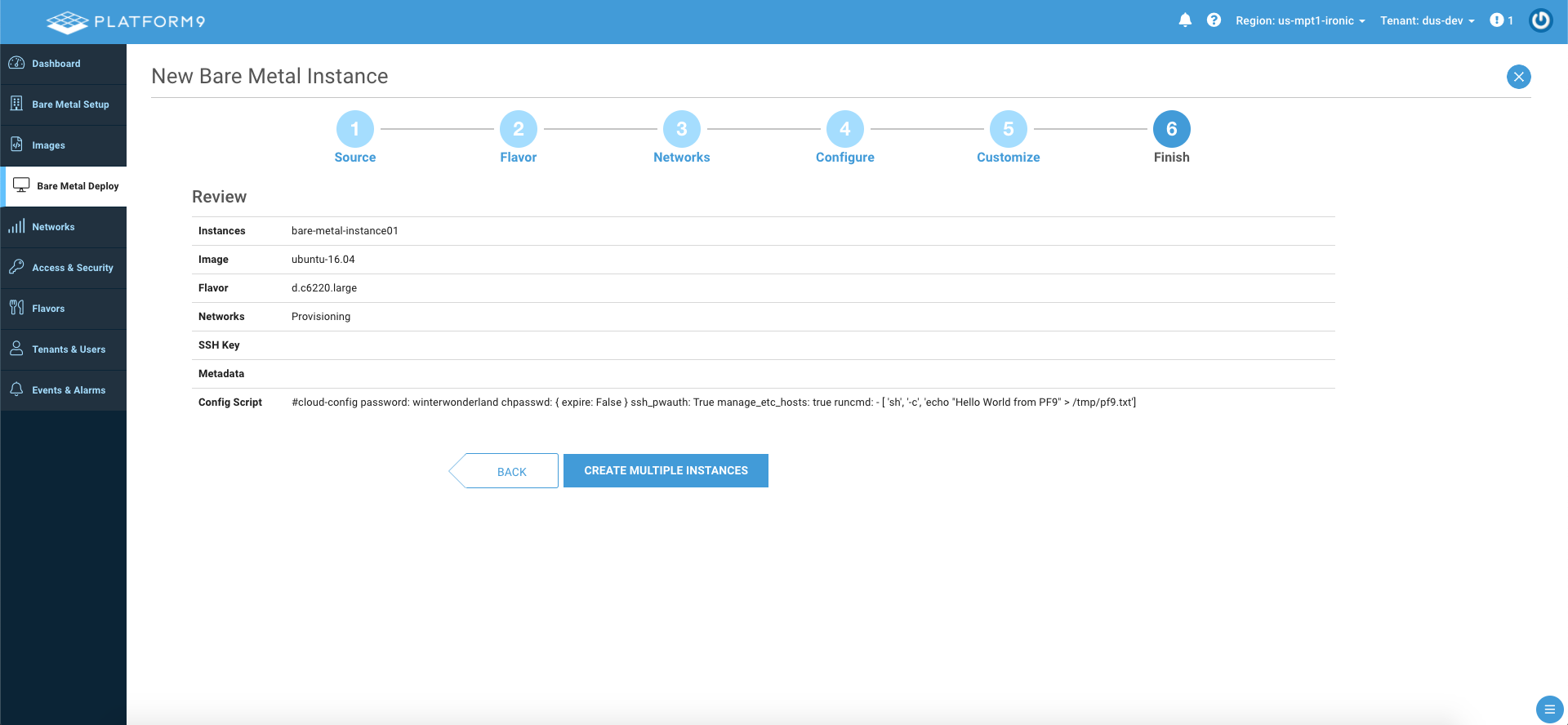Deploying Bare Metal Instances
This article describes the process to provision new bare metal servers using Platform9 Managed Bare Metal.
Concepts
A Bare Metal Instance is a physical server that has been deployed and is running an operating system, or is in the process of being deployed or decommissioned.
When you initiate deployment of an operating system or hypervisor image to a bare metal server, it becomes a Bare Metal Instance.
The lifecycle of a Bare Metal Instance consists of four stages - deployed, running, shutdown and decommissioned. Once a Bare Metal Instance has been decommissioned it will be returned to the pool of available bare metal nodes.
Bare Metal Instance Lifecycle Stages
- Deployed
- Running
- Shutdown
- Decommissioned
Deploy a Bare Metal Server
Deploying a bare metal server is a simple process that requires selecting an operating system or application image, choosing a desired type of hardware from the hardware inventory and entering any optional cloud.init options
1 - Navigate to the Deploy Bare Metal tab
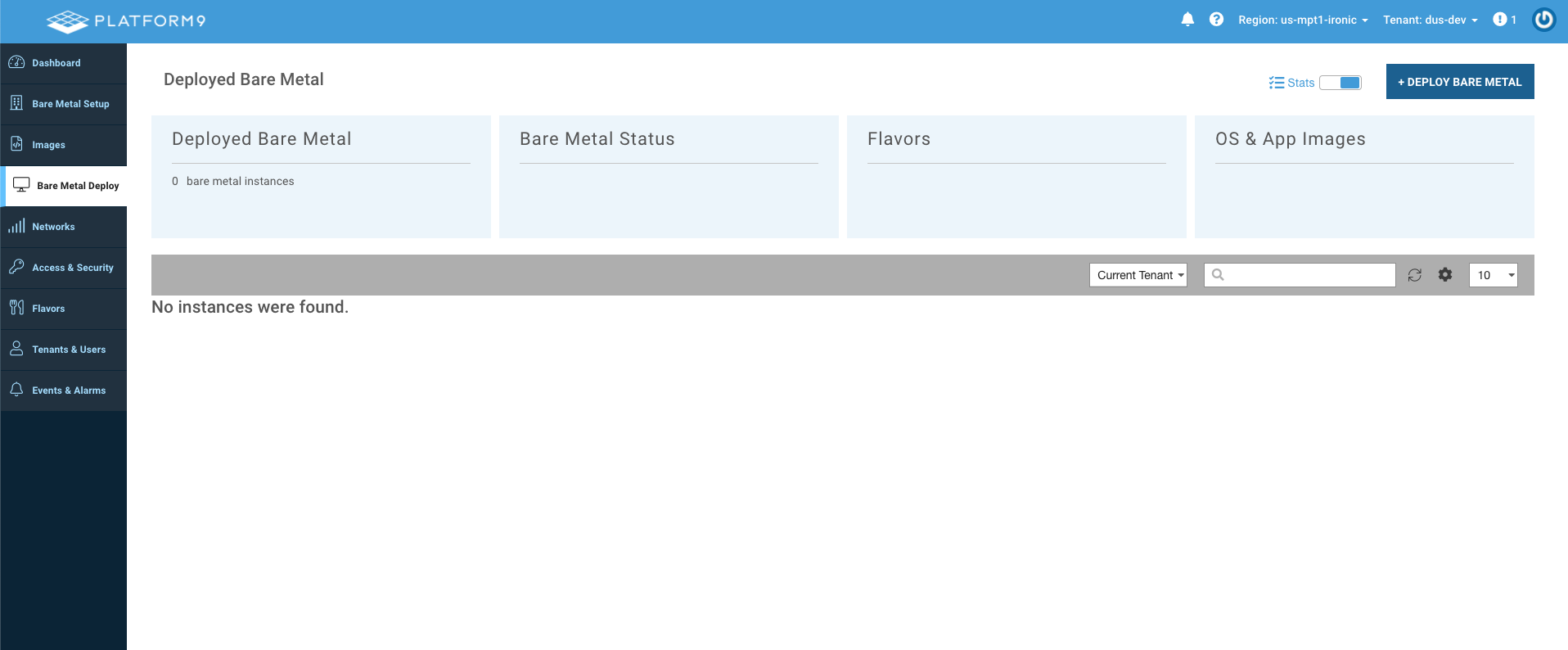
Here, click on "Deploy Bare Metal" at the top right corner.
2 - Select a source image for deployment
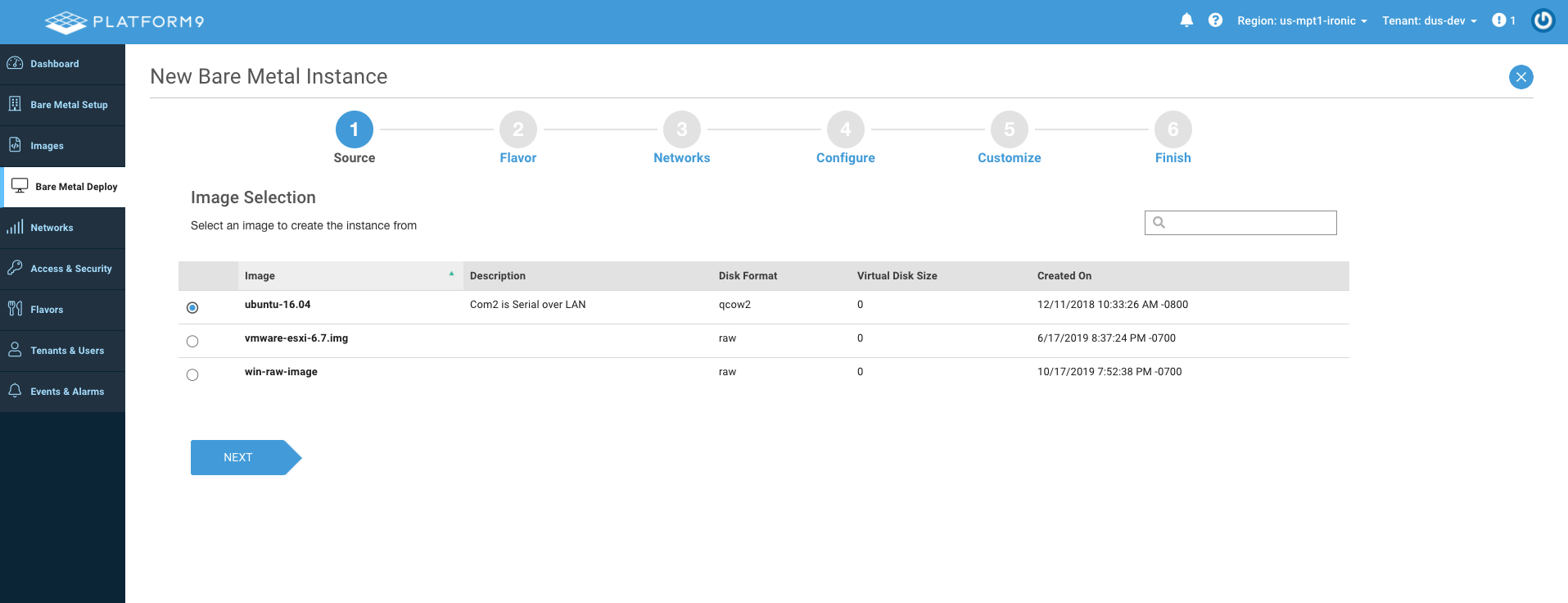
3 - Select a flavor for the instance
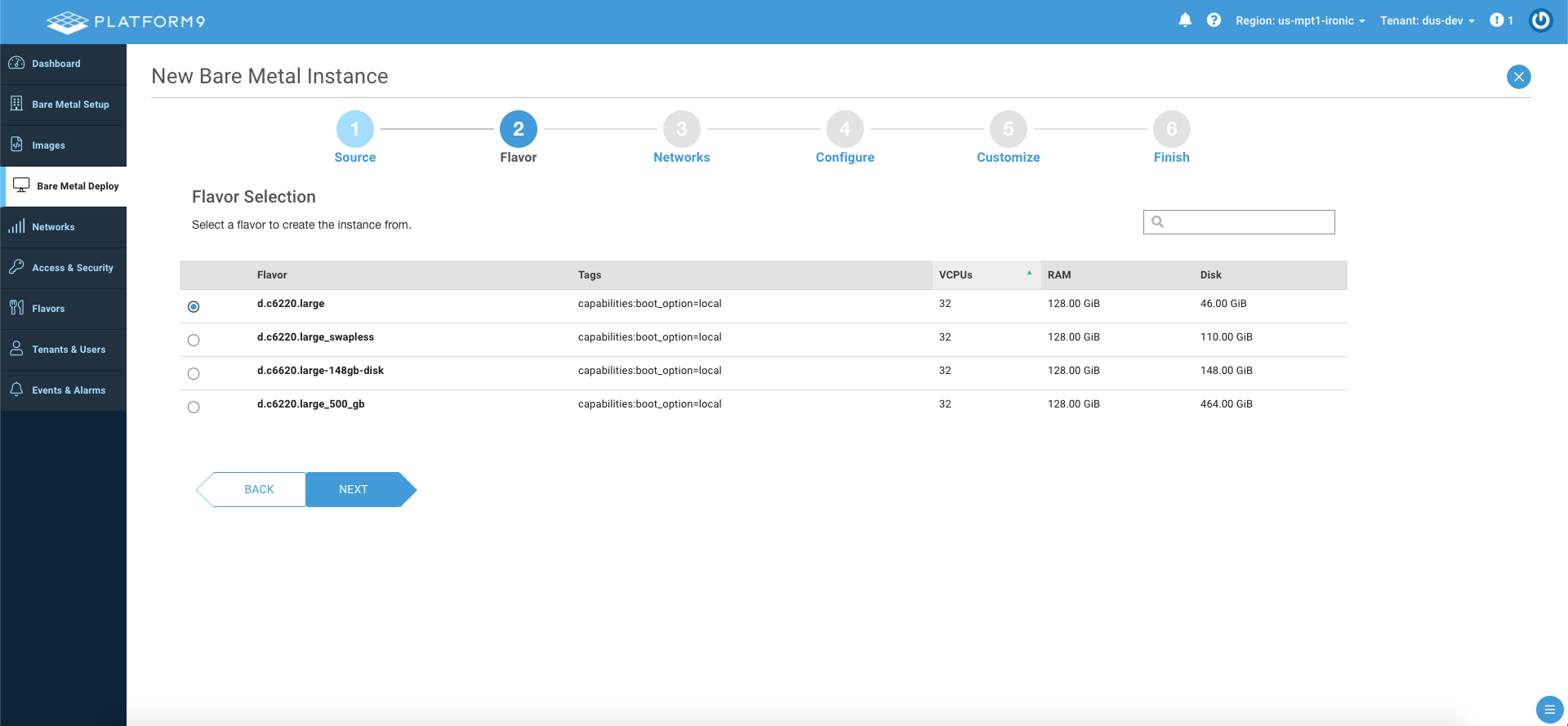
4 - Select networks that the instance will be connected to.
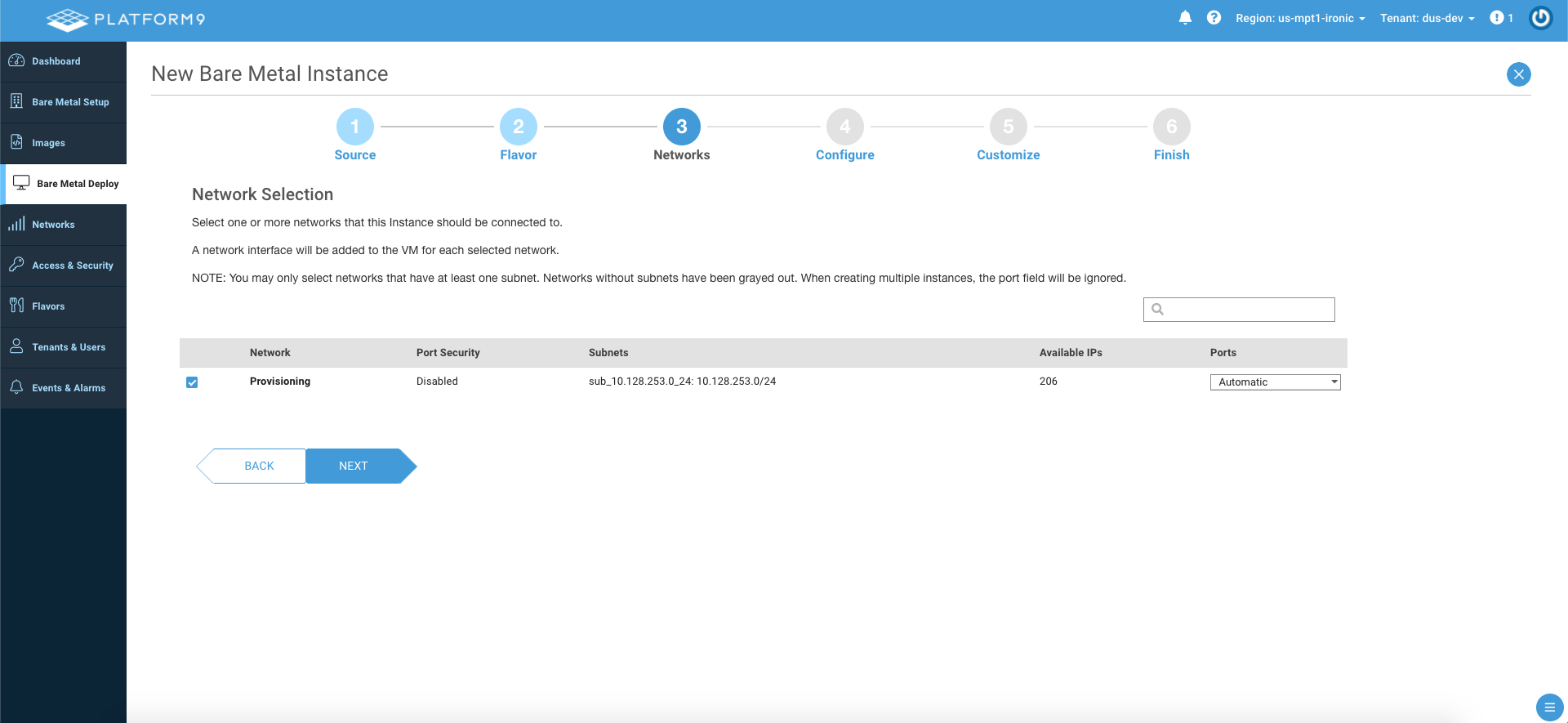
5 - Give the instance a name, an SSH key, and any other metadata.

You can create instances in bulk, by checking the "Create multiple instances?" box.
6 - Optionally customize the instance
By providing your own cloud-config or using the default one available.
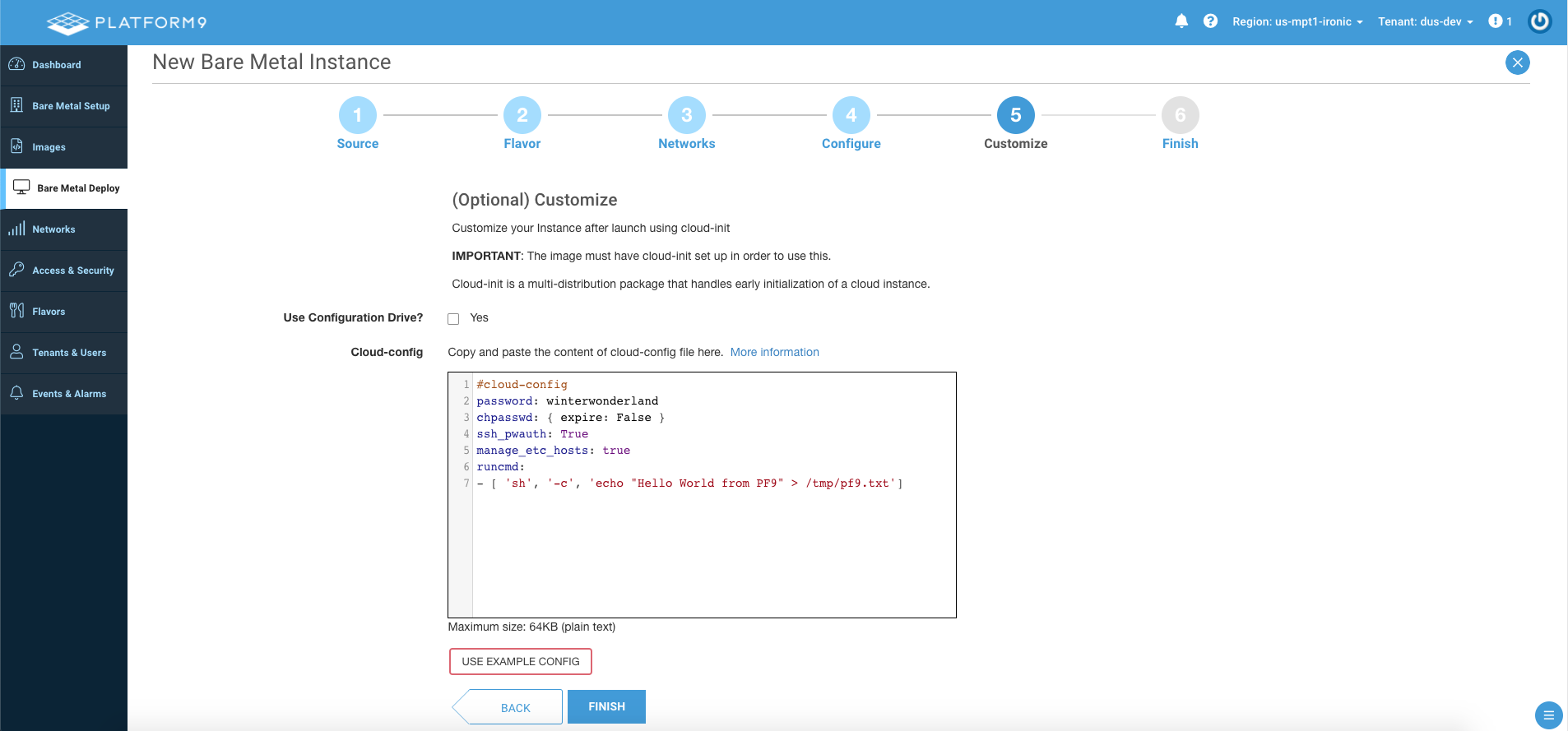
7- Review and finish