How To Enable High Availability For Routers?
Problem
How to enable the high availability for routers
Environment
- Platform9 Managed OpenStack - All Versions
- Neutron
Procedure
- To enable HA for any router, navigate to the "Networks" tab in the Platform9 UI to the router subsection.
- Select the router and click edit.
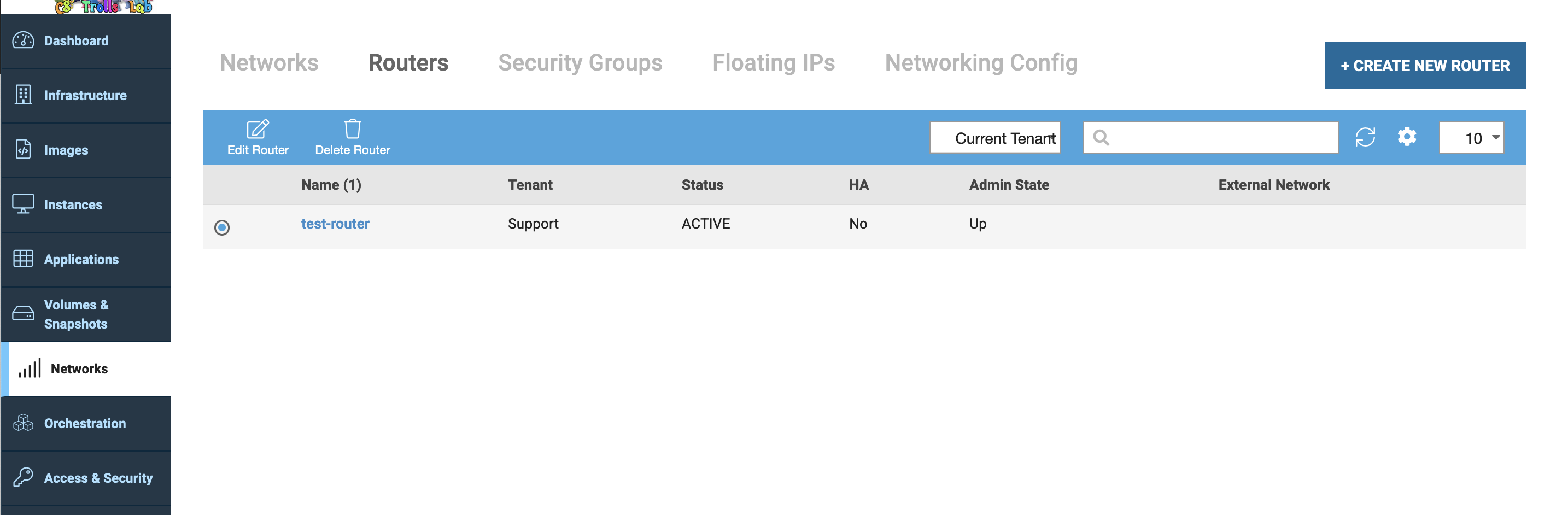
- Select the checkbox to "Enable HA" option and save the changes.
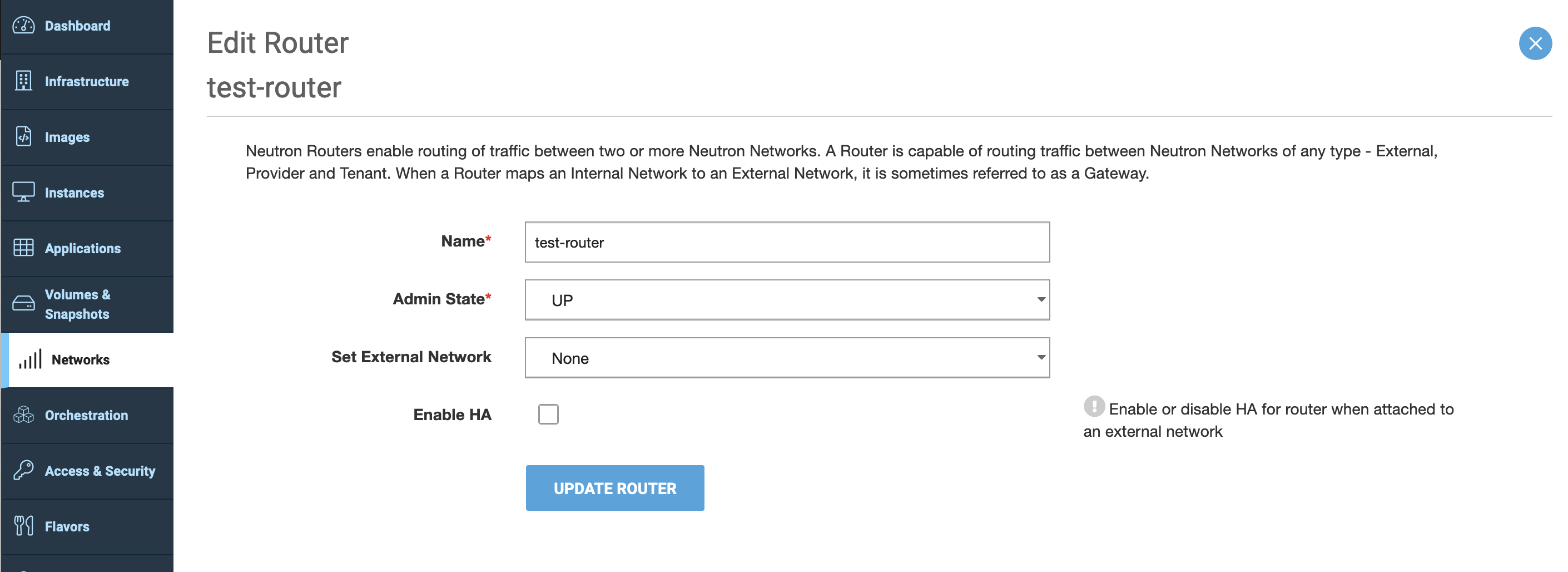
Was this page helpful?