Live Migration
KubeVirt.io Definiton of Live Migration: Live Migration is a process during which a running Virtual Machine Instance moves to another compute node while the guest workload continues to run and remain accessible.
Use Cases:
Live Migration enables admins to to keep environments running by migrating them to different nodes/hosts for a variety of reasons to maintain high availability.
- Hardware maintenance (physical, firmware upgrades, etc)
- Software upgrades (Rolling cluster upgrades)
- Load management, moving VMs to different hosts/nodes for workload balancing
When Platform9 Managed KubeVirt is deployed as a cluster addon Live Migration is automatically enabled and does not require the admin to manually enable the the feature gate.
Prerequisites
There a few requirements that the VM needs to adhere to in order to complete a successful Live Migration
- The VM needs to be configured with a PersitentVolumeClaim (PVC) that is configured as ReadWriteMany.
- The VM binding mode for the pod network needs to be set to Masquerade. Live migration is not allowed with a pod network binding of bridge interface type.
- A secondary Nic with network type OVS should be added to VMs requiring live migrations to prevent IP change.
- Platform9 DHCP should be enabled.
- Live migration requires ports
49152, 49153to be available in the virt-launcher pod. If these ports are explicitly specified in masquarade interface, live migration will not function.
Initiate Live Migration
Option #1
- Select the VM from the All VMs view
- Click on the 3 buttons at the end of the row, which will produce a menu.
- Select Live Migration from the Menu.
- View VM migration status from the Live Migration dashboard.
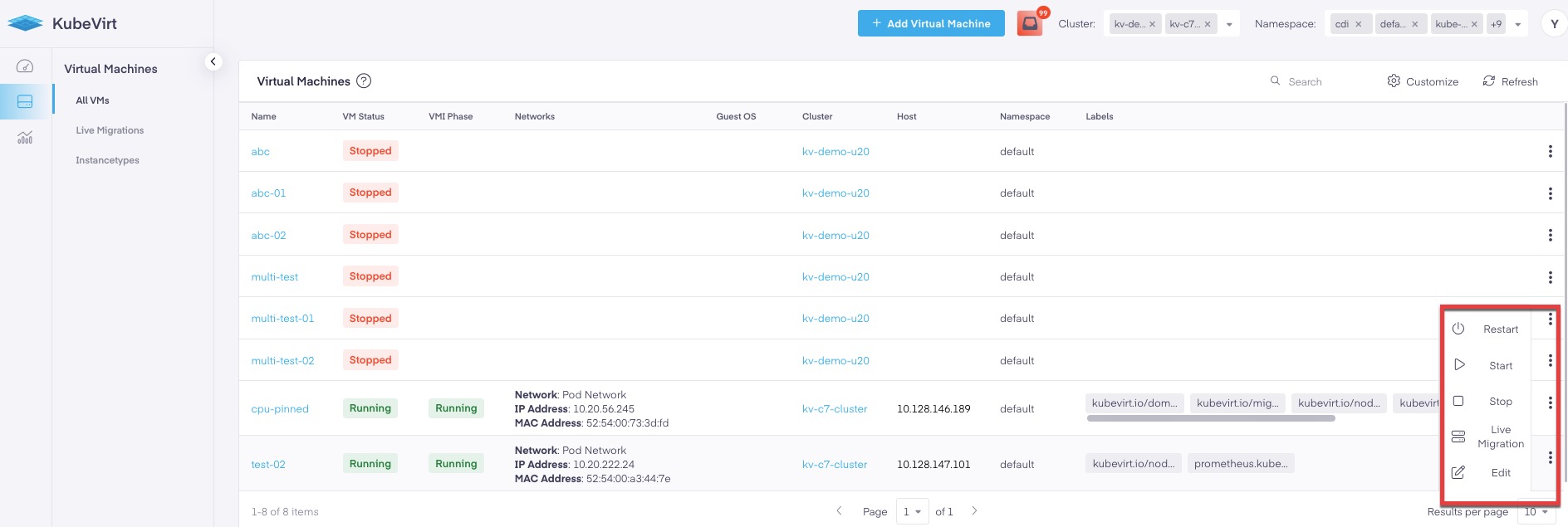
Option #2
- Select the VM from the All VMs view
- From the VM details view select
Migrate VMfrom the management actions in the upper right hand corner. - Select
Migrate VMfrom the pop up window. - View VM migration status from the Live Migration dashboard.
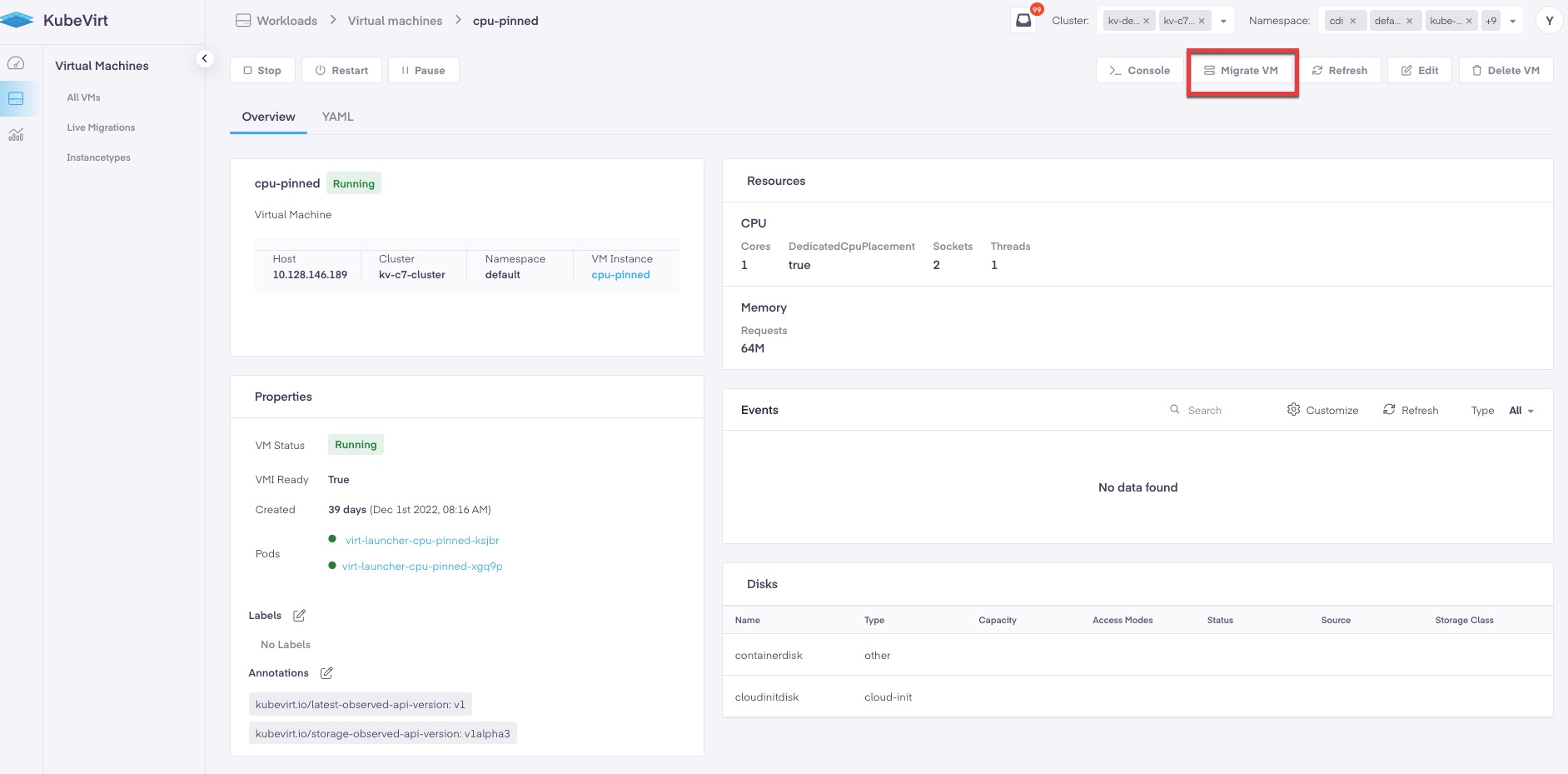
Live Migration Dashboard
The Live Migration dashboard exists under the All VMs view and provides insights on the Live Migration process and if the migration succeeded or failed. The dashboard provides a global view of all live migrations based on the cluster selected in the cluster picker. This view is handy in a couple of use cases in which multiple VMs are migrated at once and are queued up to be migrated.
- Mass Migration of numerous VMs simultaneously due to a host evacuation. An example of this would be a cluster upgrade event in which VMs would migrate off as a host would need to be upgraded.
- Maintenance event that requires VMs from multiple hosts across different cluster to migrated at the same time.
The default number of concurrent live Migrations per host is 2 and the default number of concurrent live migrations per Cluster is 5. In the event that the Live Migrations surpass those limits will show up in the pending migrations. The following documentation describes how to change the default values but beware that this may impact performance. Changing Cluster Wide Migration Limits
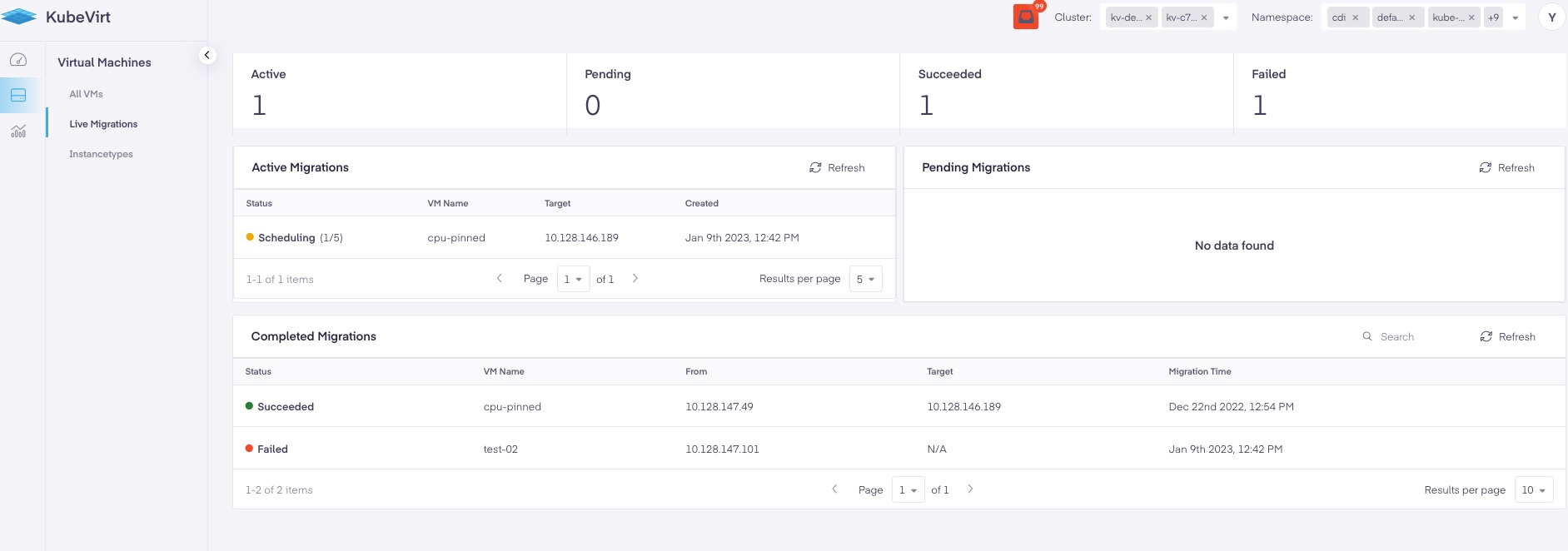
Active Migrations - All current migrations that are in process of migrating to a new host. Statuses include scheduling, scheduled, preparing target, target ready, and running.
Pending Migrations - These are queued up migrations that haven't been scheduled due to the default node and cluster limits for concurrent live migrations. (Default 2 concurrent live migrations per host and 5 concurrent migrations per cluster.)
Completed Migrations - Migration status of completed successfully or failed.