Delete VMs
There are two ways to a VM from Platform9 Managed KubeVirt UI.
Option #1
- Select the VM from the All VMs view
- Click on the 3 buttons at the end of the row, which will produce a menu
- Select Delete

Option #2
- Select the VM from the All VMs view
- From the VM details view select
**Delete VM**from the management actions in the upper right hand corner. - Select
**Delete VM**from the Pop up window.
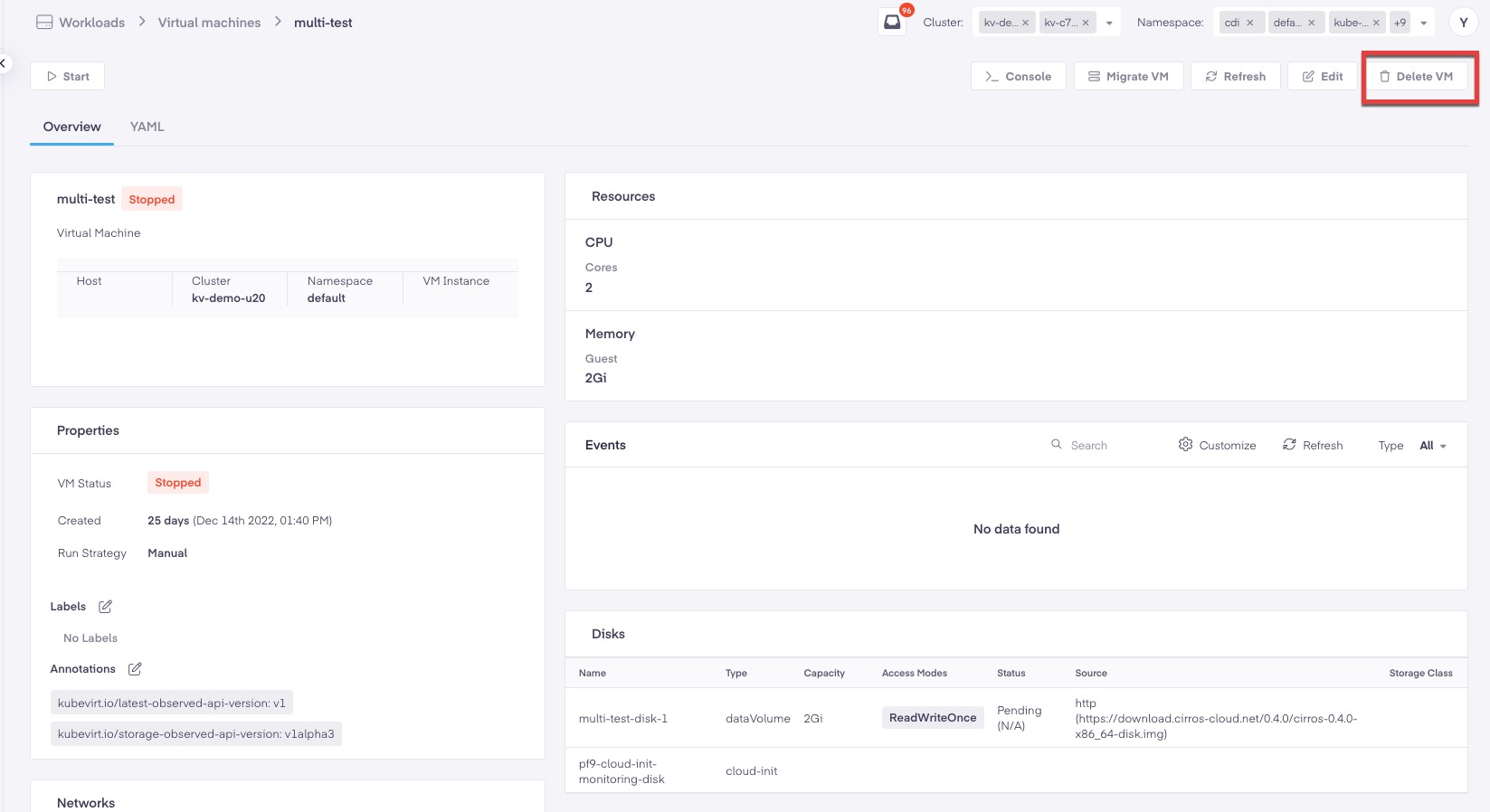
Was this page helpful?