Managing Users
ArgoCD users are managed from within the Platform9 dashboard and can be added/removed and elevated to administrator rights from the Settings dashboard. By default, all users who have access to Platform9's Kubernetes Management capabilities have read-only access to ArgoCD.
Admin-Users
- Users must be explicitly added to the argo-admin group to enjoy administrative access to ArgoCD, no users are in this group by default.
Read-Only Users
- All Platform9 users not in the ArgoCD admin-group have isolated read-only access
Grant Admin Access to ArgoCD
To elevate a user to administrator, follow the steps below.
- Navigate to the Settings dashboard via either the app switcher or the user's avatar menu. On the Settings dashboard, select Tenants & Users.
- On the Tenants & Users screen, select the Groups tab, then check the radio button next to the
Argocd-admingroup and chooseEditfrom the “table” action bar.
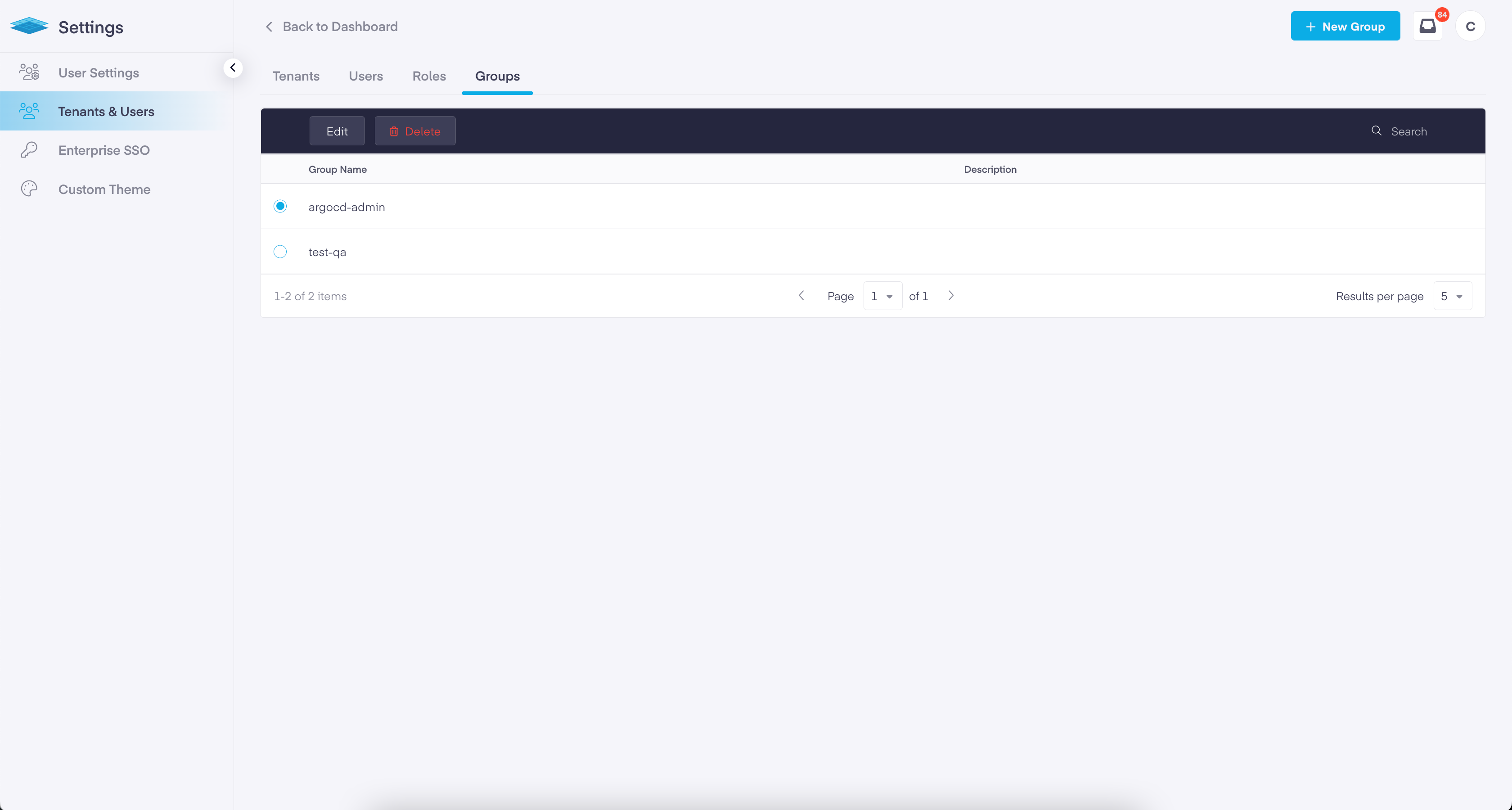
Within the Group edit form, select the users to be added to the group. To finalize the change, click Update Group.
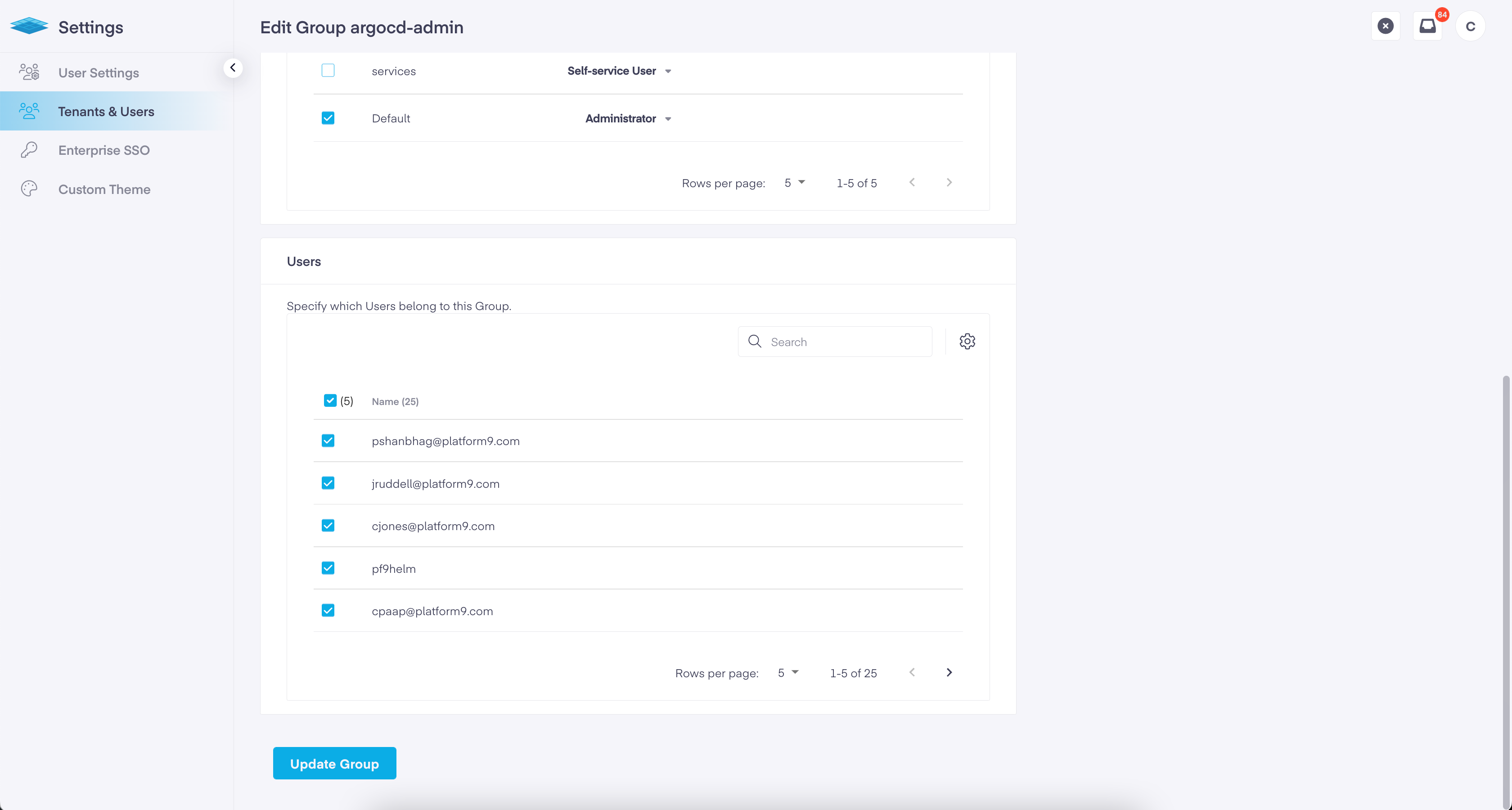
It is possible to remove access to any Platform9 tenants and still access ArgoCD. Doing this is not recommend. Always ensure that at least one tenant is selected with Administrator, Self-service or Read-only access.
Was this page helpful?