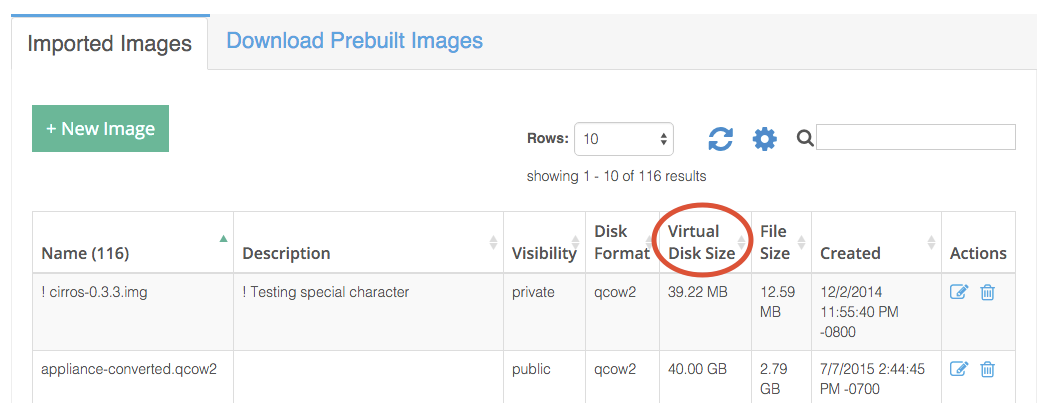OpenStack Flavors With Zero Disk Size
This tutorial describes how zero disk-size option for OpenStack flavors works.
When a virtual machine is deployed using an image by applying a flavor to it, OpenStack will try to deploy the virtual machine with disk size as specified by the flavor. At times, this can result in failure in virtual machine deployment, if the disk size specified by the flavor does not match the minimum disk size required by the image.
To simplify this, OpenStack supports creation of zero disk-size flavors. When a virtual machine is created using a zero disk-size flavor, OpenStack configures virtual machine’s disk size to be the virtual disk size specified in the image from which the instance is being created.
When you click on the ‘Images’ menu in Platform9 Managed OpenStack, you see a list of images available in your Glance image catalog. Notice the ‘virtual disk size’ column.
If you created a VM using an OpenStack flavor with disk size = 0 and using the first image in this screenshot, the disk size of the VM will be 39.22MB – same as the virtual disk size of the image.