Managing Profiles
In this article, we discuss several options when manipulating profiles; specifically, we will cover deploying a profile, managing the different bindings, and demonstrate how to delete a profile.
Deploy a Profile
In the RBAC Profile tab, users can deploy a profile by clicking on the radio button to select the specific profile name, then click on the
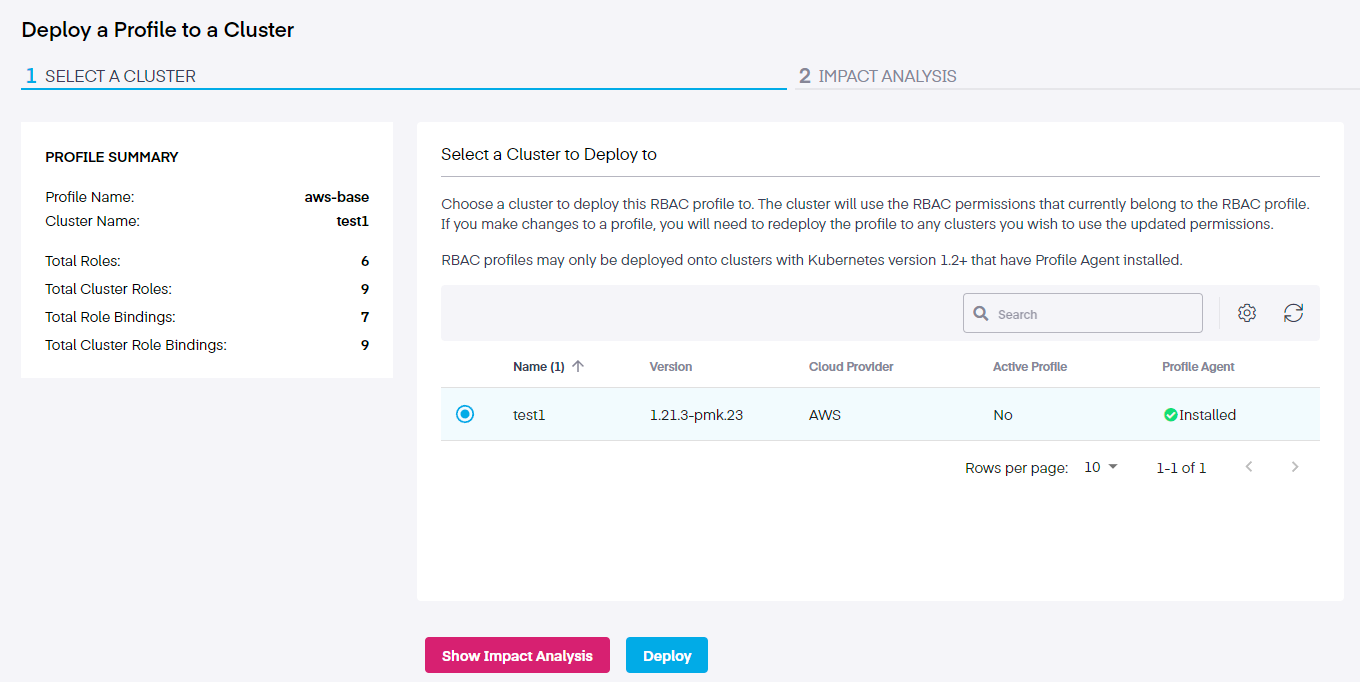
Note that we can also click on
RBAC profiles can only be deployed onto clusters with Kubernetes version 1.21 and newer that have Profile Agent installed.
Managing Bindings
Profile bindings work in a similar way to Kubernetes Role and Cluster bindings. Roles and ClusterRoles objects specifically define the rules that reflect a permission set. The difference between the two objects is that Roles define permissions within a namespace, while ClusterRoles provide access across all namespaces within a cluster. The RoleBindings and ClusterRoleBindings are objects that allocate those permission sets to a user or group. In essence, permissions are linked to roles, and users are then assigned to pertinent roles.
A Profiles Binding represents the cluster as an object that provides a set of permissions from the Profile, it is 'bound'. The Profile is bound to a Cluster.
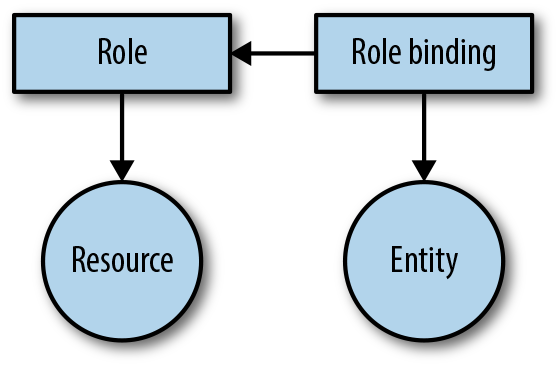
Delete a Profile
To delete a profile, simply select the Profile, and click the delete icon.
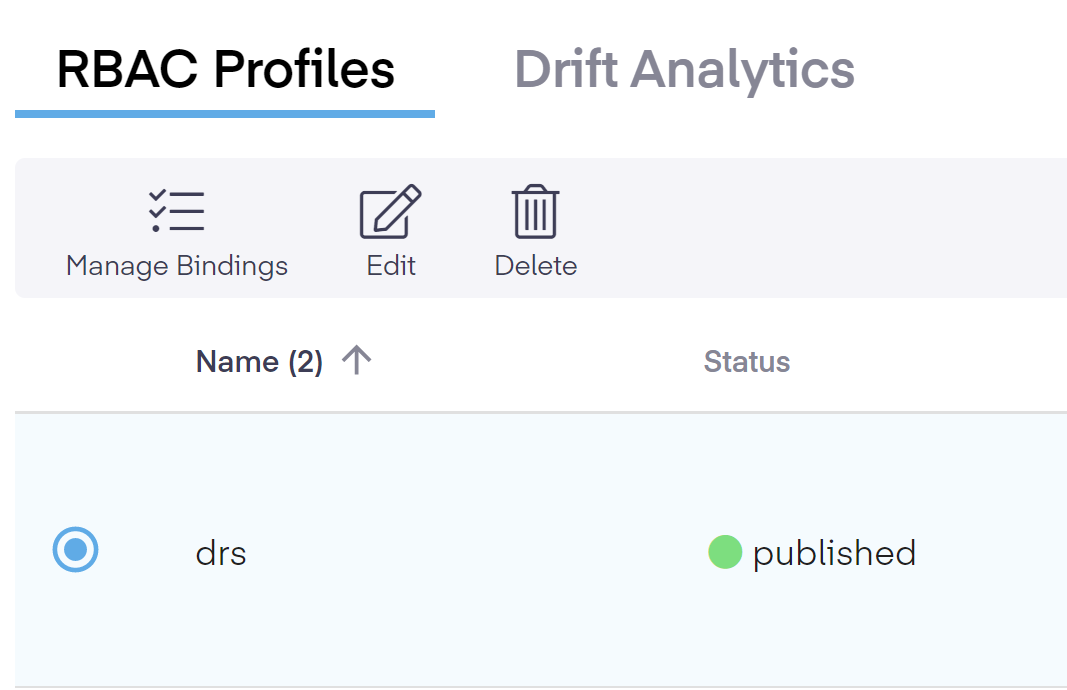
A pop-up will appear asking you to confirm your choice.
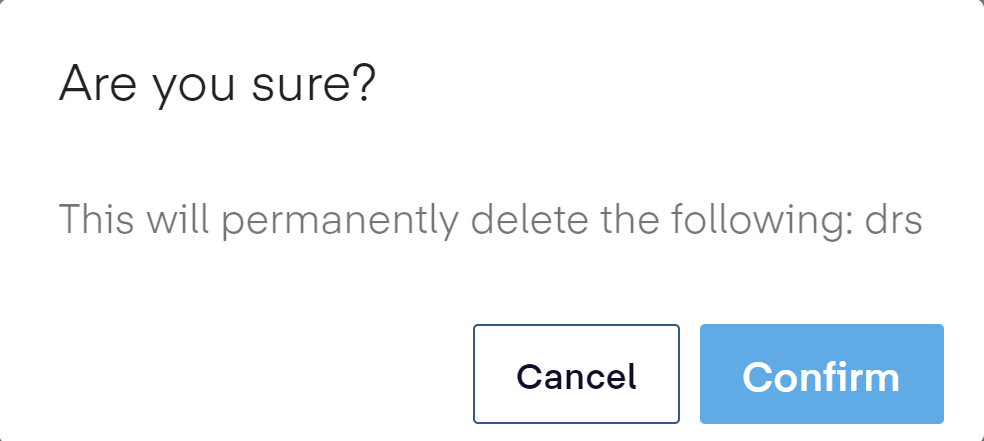
Click the
Detaching a profile only removes the relationship to the cluster. This action does not remove the policies, only their management, since a cluster can only be related to one RBAC profile at a time. Applying a new profile will remove the previous profile.