Create ClusterRoleBinding
A ClusterRoleBinding binds users or groups of users to a ClusterRole that have been created for a cluster. Follow the steps given below to create a ClusterRole through the Platform9 Clarity UI.
- Navigate to Kubernetes > RBAC > ClusterRoleBindings.
- Click Add ClusterRoleBinding. This open a new window where details are added.
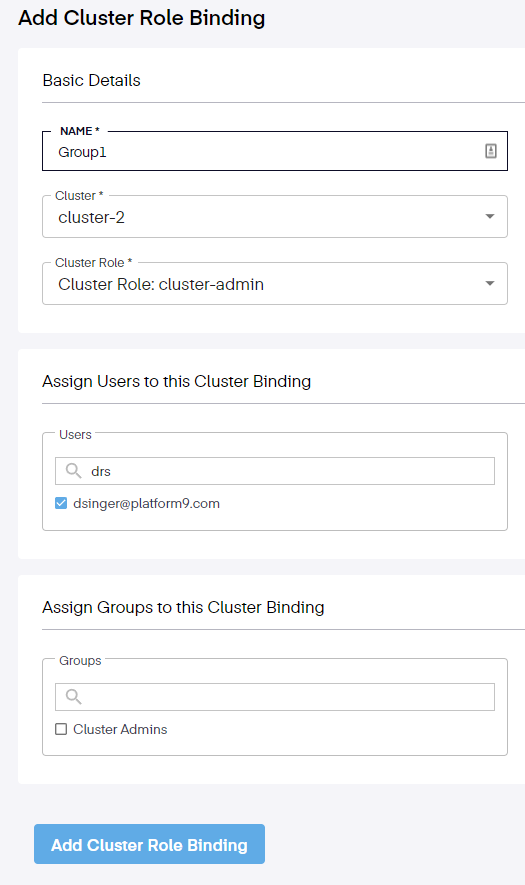
Enter the Name for the ClusterRoleBinding.
Select the Cluster.
Select the Cluster Role.
Next, search for or choose a user by ticking the checkboxes for the Users and/or Groups to which you wish to assign the Cluster Role.
Finally, click the Add ClusterRoleBinding button.
The ClusterRoleBinding is created and is visible on the Platform9 management UI under the list of existing ClusterRoleBindings. Once a ClusterRoleBinding is created, the users or groups of users to whom the ClusterRole has been assigned can perform operations specified within the ClusterRole.