Cluster Deployed Apps
On the Infrastructure > Clusters > Deployed Apps page, we are provided with a significant amount of information. It shows the name of the cluster, the type of cluster, connection status, whether the Platform9 components are healthy, and if the API server is responding for all nodes. Additionally, it provides links to Grafana, the kubernetes dashboard and the kubeconfig download config. A graphical overview of the attached nodes also displays the compute and memory resources available, along with the storage space available on all the nodes.
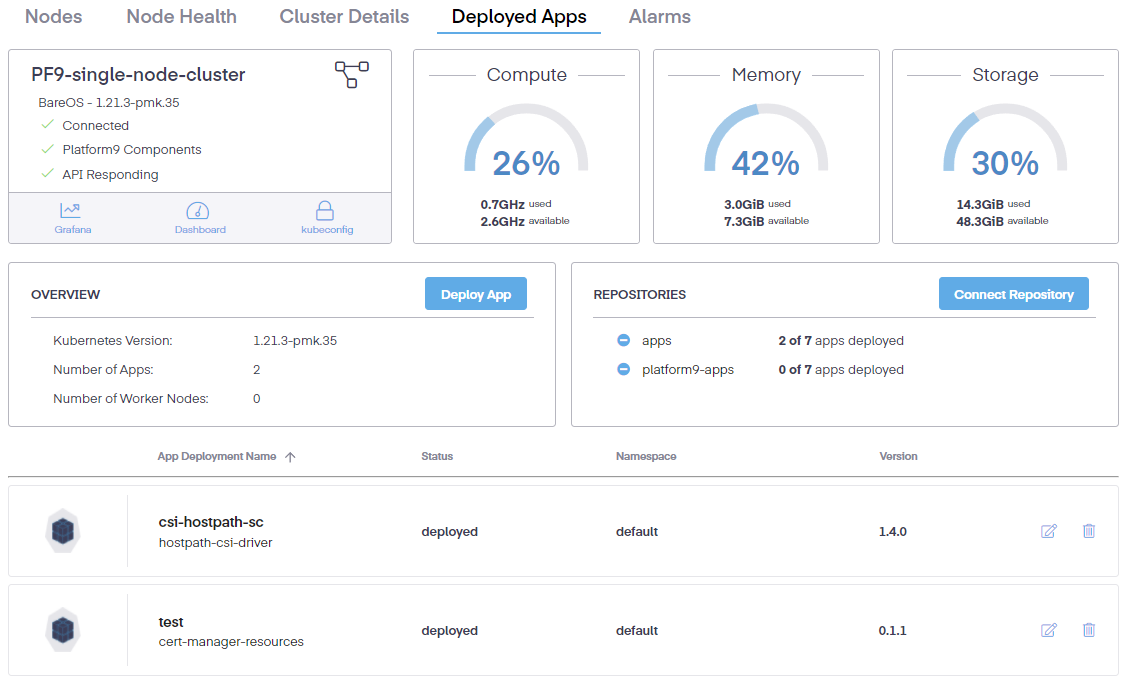
Below that information, we can see an overview of the Kubernetes version, number of apps deployed, the number of worker nodes used, and a button link to deploy new apps from the connected repositories. Further to the right, we see an overview of the associated repositories, the number of apps utilized, and a button link to deploy new repositories.
Further down, we observe the App Deployment Name, its status, The namespace it occupies, and its version.
Edit Deployed Application
Next to each deployed app, are links to edit or remove a deployed app. Clicking on the edit link bring up a new page where we can edit its deployment info.
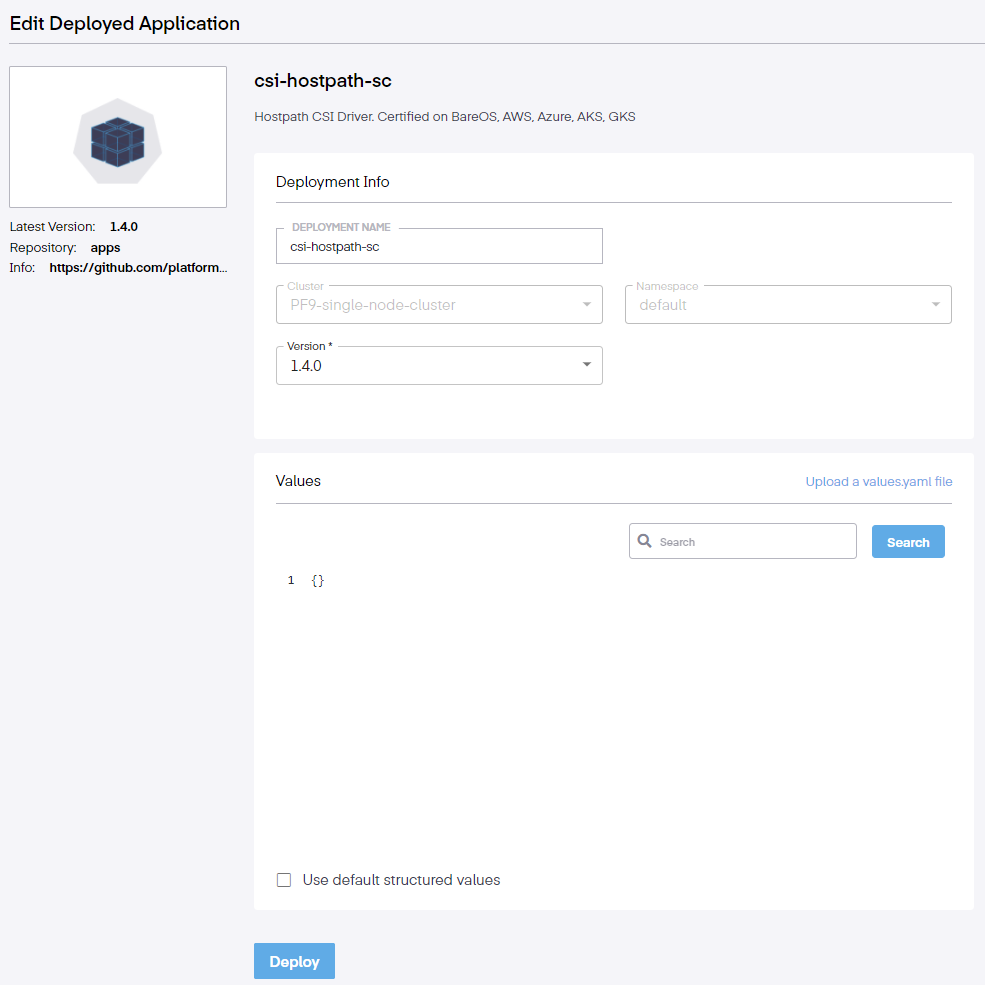
Here, we can introduce changes to the existing yaml file associated with the application. Finally, click the Deploy button to implement the changes.