Edit Role
In order to edit an RBAC role, go to the RBAC > Roles > page. The Roles page shows the name, assigned cluster, namespace of a role, and the date it was created. It also allows for the addition, editing, and deletion of roles.
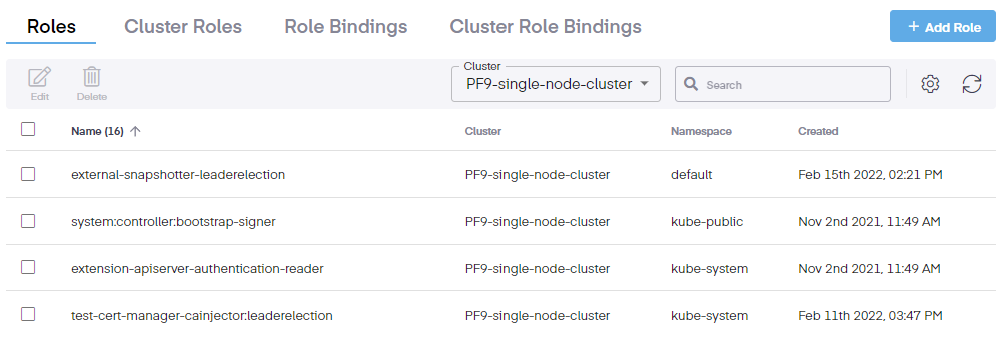
To edit an RBAC Role, choose one by selecting it using the provided checkbox. This highlights the Edit icon, which allows you to modify the selected role. Click on the Edit icon to begin adjusting the Role.
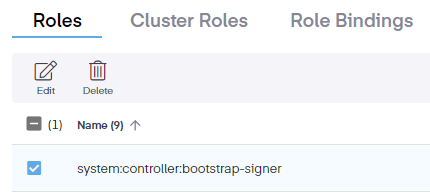
Next, a new window will open showing the fields available to edit. In this view, we see the basic details of the role including the name, the cluster it is attached to, and the namespace it occupies.
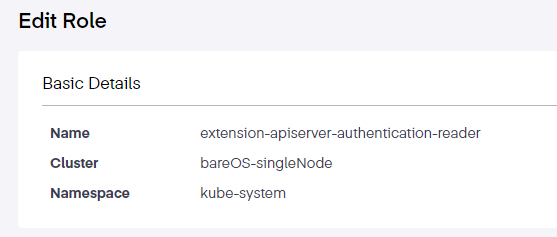
Below that, you will see the API Access/Permissions section. Within this area, is a dropdown to select the API Group, as well as all the resources associated with the role.
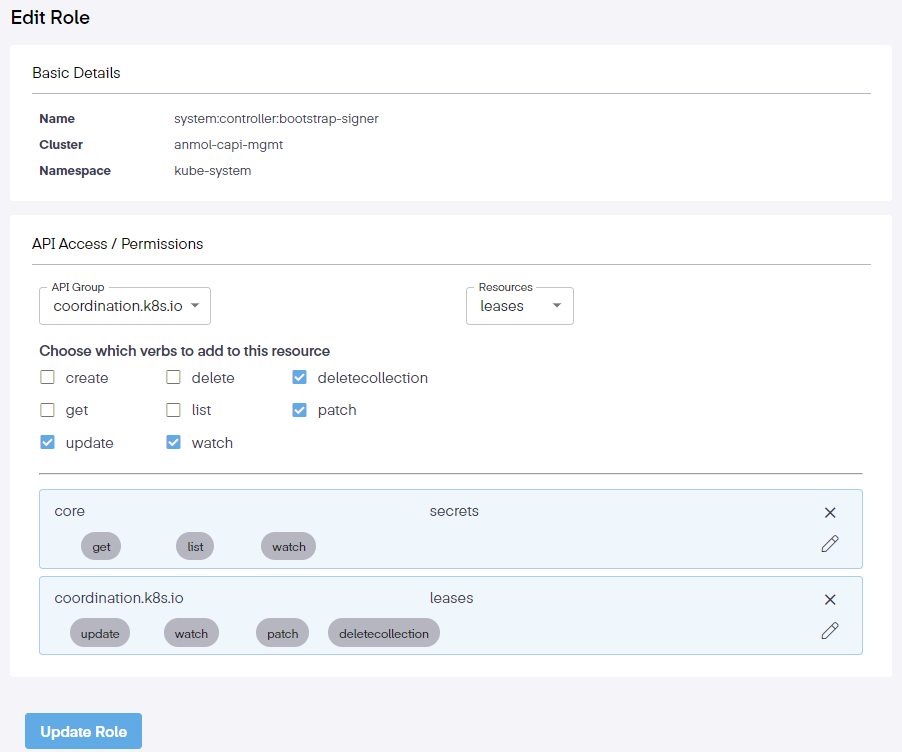
Once the new verbs have been selected, click Update Role to complete the modification. Under that section, we can now see the new core verbs associated with the role. Clicking on the pencil icon highlights the associated verbs for this resource. Clicking on the X removed the section.