Edit ClusterRoleBindings
In order to edit an RBAC role, go to the RBAC > ClusterRoleBindings > page. Then select the role to edit. Here we will see a list of the ClusterRoleBindings for the cluster. We can add a new Cluster Role Binding, select the cluster, and search the cluster for a specific role binding. Clicking on the gear icon allows us to edit which columns we can see. These are the options.
- Name – The name of the cluster role binding
- Cluster – The cluster where the binding is applied
- Created – The date created
Clicking on the circular icon next to the gear icon refreshes our list. To edit an RBAC Cluster Role Binding, choose one by selecting it via the checkbox and then click on the Edit icon.
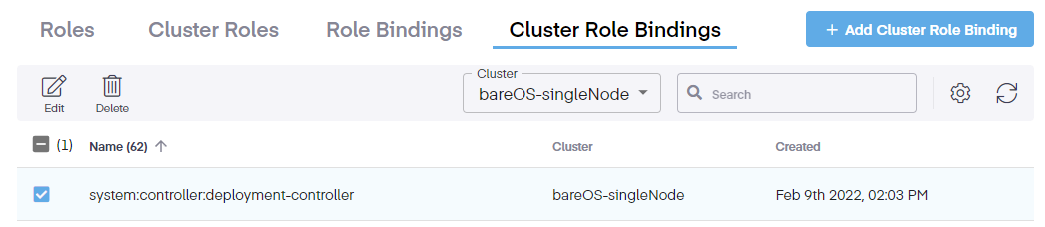
Once the new page opens, we see some basic information about the Cluster Role Binding. This includes the name of the role, the cluster where is resides, and the role it provides.
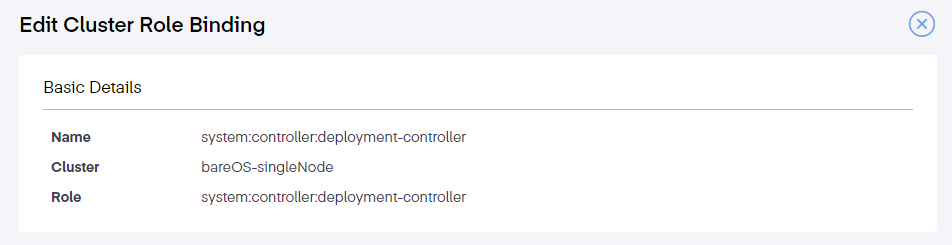
Further down, we can search for and assign a user(s) to the cluster binding. Simply select the checkbox next to the username you wish to assign the role to and click the Update Cluster Role Binding button.
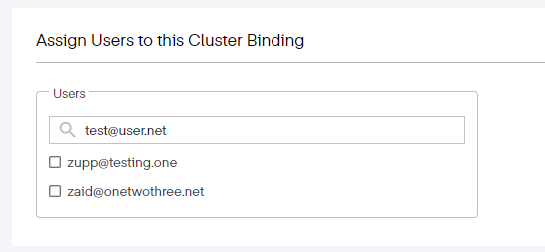
Below that, we can assign specific groups to the cluster binding, including cluster admins. Once the selection is made, click the Update Cluster Role Binding button to save the selection.
