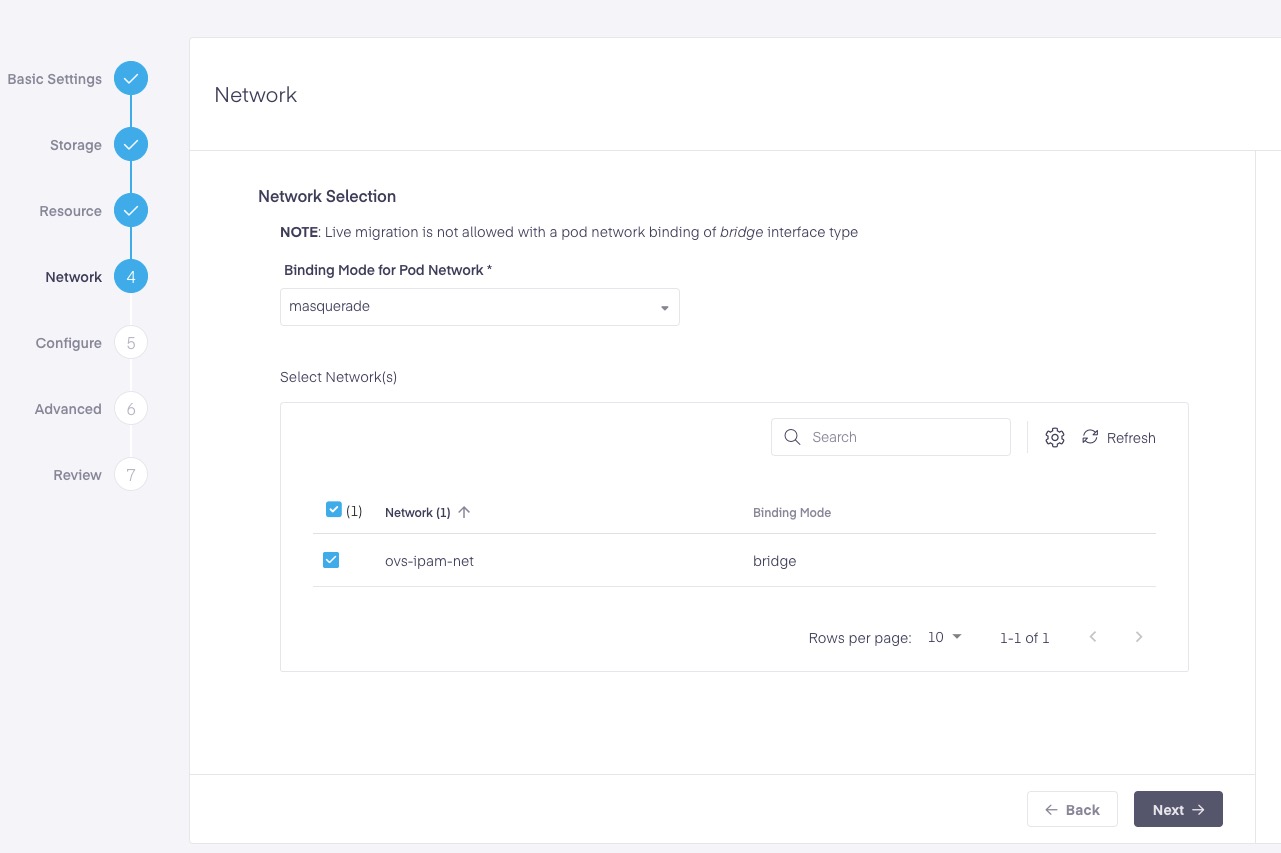KubeVirt Networking
The Platform9 Luigi Operator provides the capability to enable advanced networking capabilities such as adding additional nics or high performance low latency network functionality such as SR-IOV capabilities easily to VMs.
Luigi is an operator that helps with advanced networking specifically meant to enable running CNFs (Container Networking Functions).
Luigi operator:
- simplifies the configuration of advanced technology stacks such as SR-IOV, Multus, Device Plugins, IPVLAN, MacVlan, and Platform9 DHCP
- performs feature detection through "NFD"
Network types:
- A pod network interface configured by cluster network solution that is present in each pod.
- Secondary network provided using Multus by defining a corresponding NetworkAttachmentDefinition CRD. eg. OVS, SR-IOV
Binding type:
- Bridge - Connect using a linux bridge
- Masquerade - Connect using Iptables rules to nat the traffic. Note: Masquerade is only allowed to connect to the pod network.
During the VM creation phase KubeVirt creates a default container network Nic (Nic #1) which can be configured as masquerade or bridge mode for binding.
In order to successfully live migrate a VM the binding mode for the pod network must be set to masquerade. Live migration is not allowed with a pod network binding of bridge interface type
Platform9 DHCP is the recommended DHCP (vs whereabouts ) for KubeVirt installations. When leveraging whereabouts there is an issue that occurs during Live Migrations where the Virtual Machine IP address will change when multiple virtual machines Live Migrate concurrently. This is because the VM migration creates a new virt-launcher pod at the destination host and the deletion of the virt-launcher pod at the source host. So there is a window when we have two pods for a VMI.
In order to configure and add an additional NIC for different types of networks (i.e. OVS and SR-IOV) the Multus plugin must be enabled within Luigi.
Configure Advanced Networking with Luigi Operator for additional networking capabilities for KubeVirt.
Enable Platform9 DHCP for KubeVirt Live Migrations.
Virtual Machine Networking for Live Migrations
At VM creation, the default first Nic on the VM is configured for the Pod Network and requires the pod networking binding to be set to masquerade as a requirement for Live Migration. The IP address for this Nic will always in a Live Migration. In order to maintain the virtual machines IP address during a live migration an additional Network (Nic) configured for OVS should be added.
Adding a 2nd NIC to a VM for Live Migration
- In step 4 (network) of the Add Virtual Machine wizard you have the option to select additional networks.
- From the list of available networks select the preconfigured OVS network that was created with Luigi Advance Networking.
- Select Next