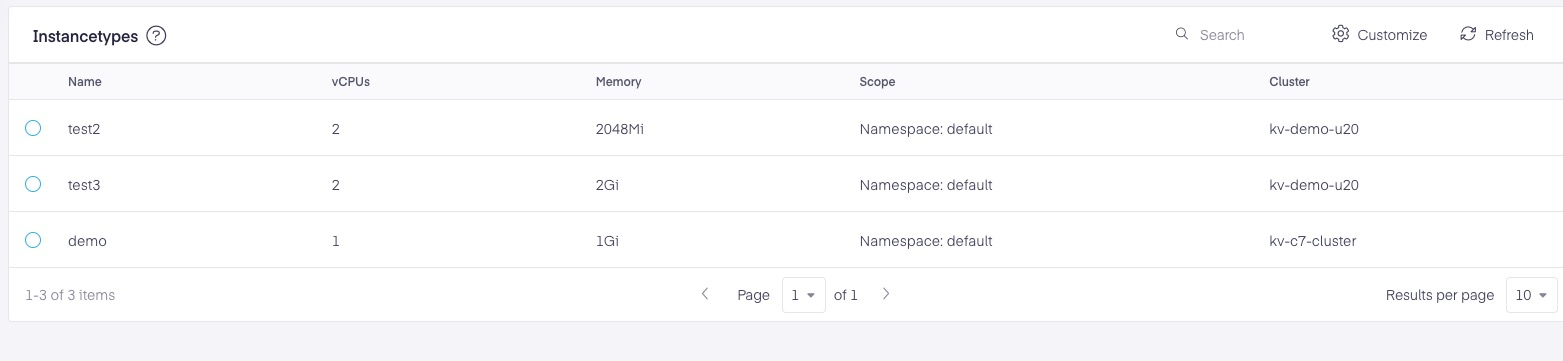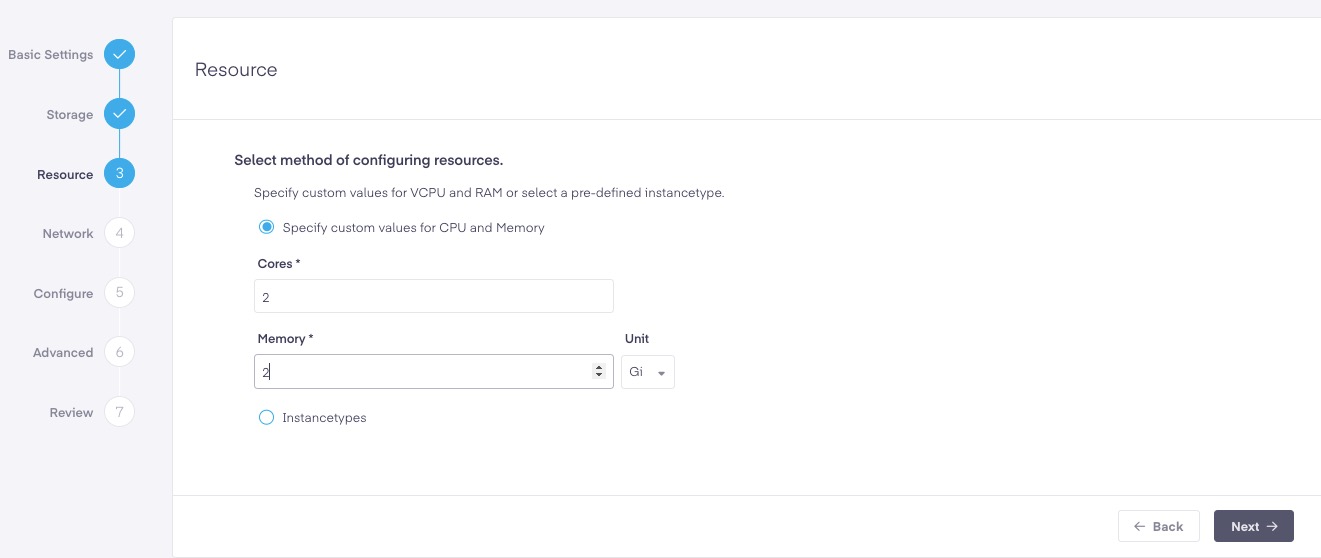InstanceType
InstanceTypes replaced Presets to provide the ability for users to define a CPU & Memory configuration template and then assign those CPU and Memory configurations to other VMs. Once an InstanceType is created, it can be used in the VM creation wizard and assigned to multiple VMs.. Future development of InstanceTypes will expand to include storage and networking in the KubeVirt open source project.
InstanceType Dashboard
The InstanceType dashboard allows the user to create edit, and delete InstanceTypes to be used during VM creation. To access the wizard select InstanceTypes located after the Live Migration Dashboard.
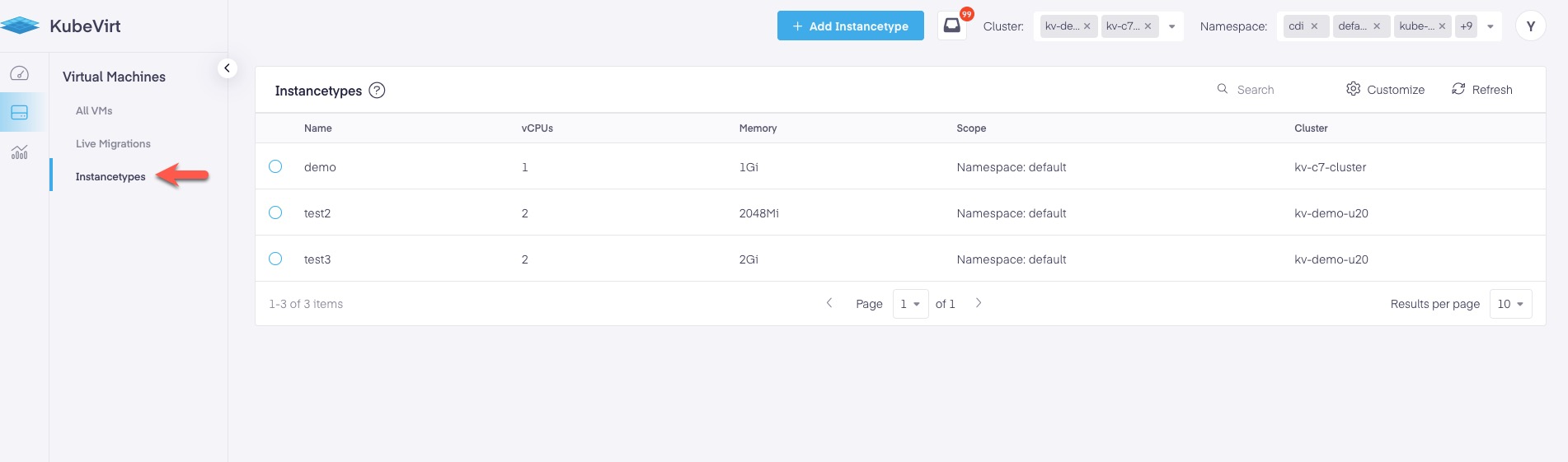
Add InstanceType
Selecting the +Add InstanceType button at the top of the dashboard will start the wizard
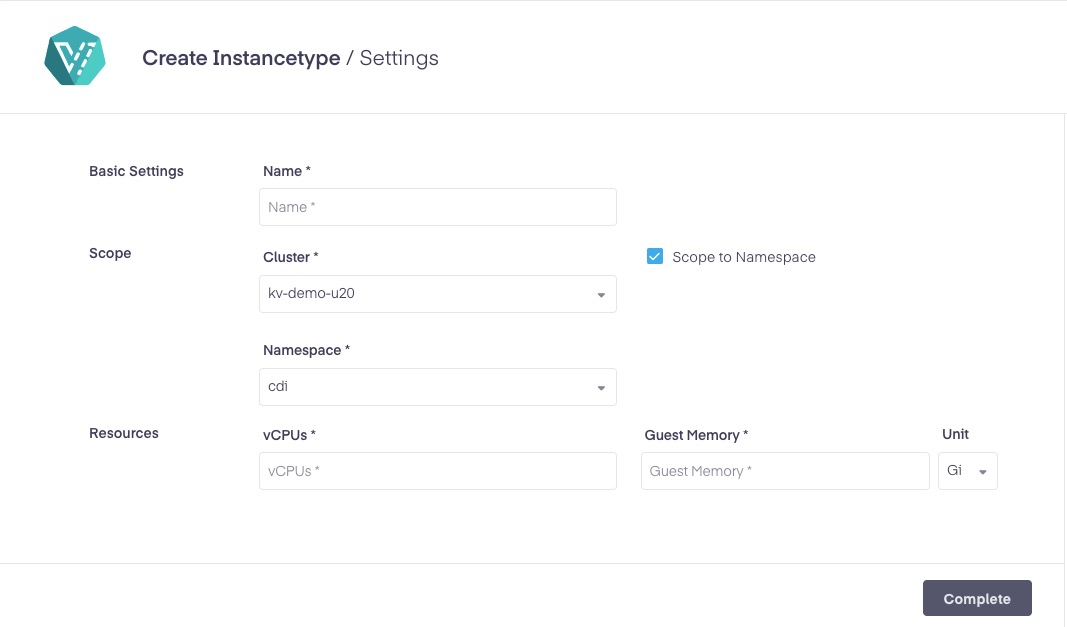
Name: create a unique name that will identify the instancetype.
InstanceTypes can be scoped cluster wide or available to a namespace. _If the Instancetype is scoped to a namespace, it will be usable only for VMs within that namespace. If not, the Instancetype will be available for VMs across all namespaces. This is why the the option to _Scope to Namespace is automatically checked.
Note: InstanceTypes can be scoped cluster wide or available to a namespace.
Cluster: Select from the drop down which cluster to scope the instancetype to.
Namespace: Select from the drop down which namespace to scope the instancetype to.
vCPUs: Select the number of vCPUs a VM will get configured with when the instancetype is assigned to it.
Memory: Select the amount of memory (Gi or Mi) a VM will get configured with when the instancetype is assigned to it.
Once the Instancetype is created it will show up in the Instancetype dashboard list and ill be available to VMs in created in the same cluster and namespace.