Edit ClusterRole
To modify an RBAC role, go to the RBAC > Cluster_Roles_ > tab. We have the options to add a new ClusterRole or select a role to edit by selecting the checkbox next to it, and then clicking the edit icon. The Clicking on the circular icon next to the gear icon refreshes our list, while the gear icon allows users to modify the columns in this view.
- Name – The name of the ClusterRole
- Cluster – The cluster where the role is applied
- Created – The date created
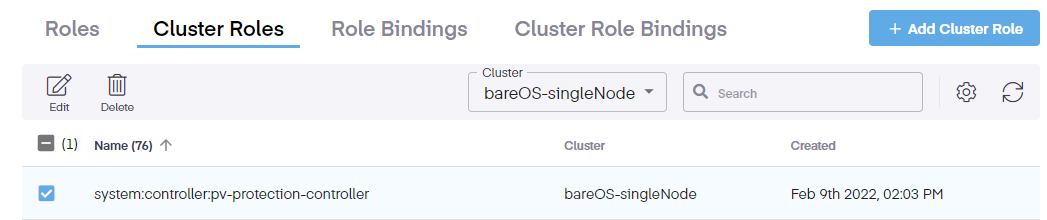
Next, a new page opens providing a significant amount of information. First, we see the basic details of the ClusterRole, such as the name and the cluster it is attached to. Further down, we see the current API Access/Permissions settings, including the API group and the available resources. Directly below that, we see the available Verbs that can be added to the resource.
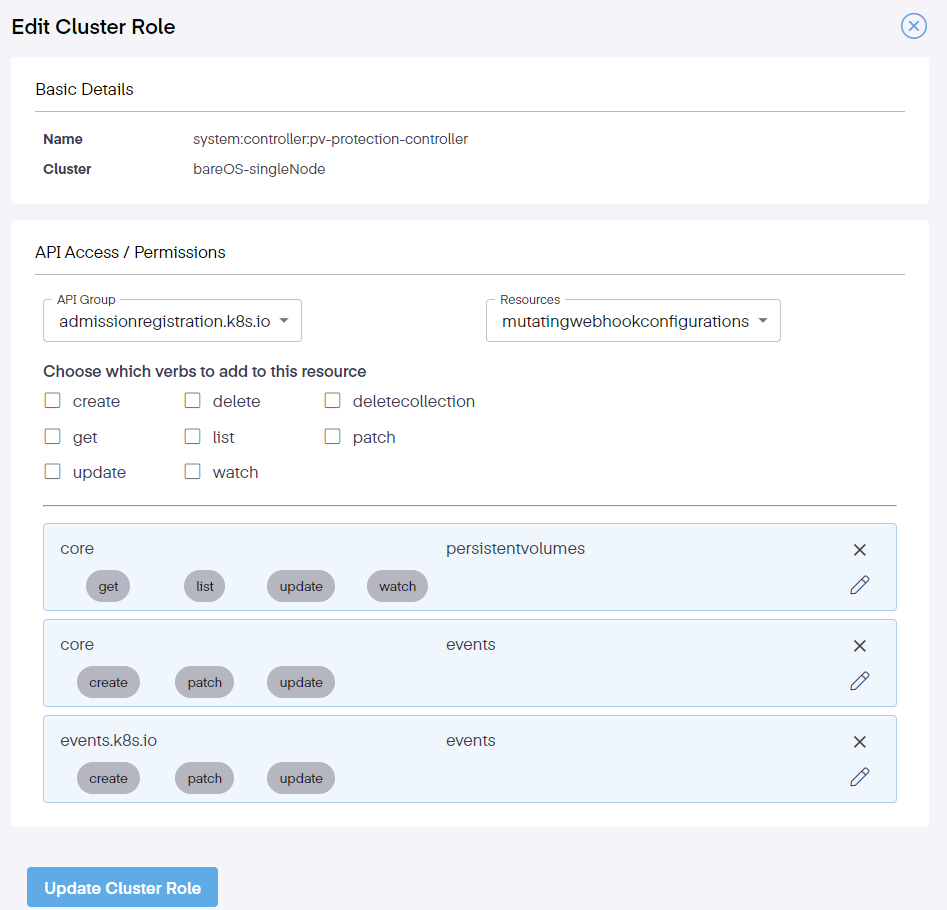
Once the new verbs have been selected, click Update ClusterRole to complete the modification. Under that section, we can now see the new core verbs associated with the role. Clicking on the pencil icon highlights the associated verbs for this resource. Clicking on the X removed the section.