Create ClusterRole
A ClusterRole is a set of permissions that can be assigned to resources within a given cluster. Kubernetes APIs are categorized into API groups, based on the API objects that they relate to. The API groups for Kubernetes that are visible on the Platform9 Clarity UI consist of the upstream Kubernetes APIs and the Kubernetes APIs provided by Platform9.
While creating a ClusterRole, you can specify the operations that can be performed by the ClusterRole on one or more API objects in one or more API groups. You can create one or more Kubernetes ClusterRoles for a cluster through the Platform9 Clarity UI. You can also set permissions on operations related to one or more API groups, when you create a new ClusterRole.
Follow the steps given below to create a ClusterRole through the Platform9 Clarity UI.
- Navigate to Kubernetes>RBAC>ClusterRoles tab.
- Click the Add ClusterRole button and a new window will open.
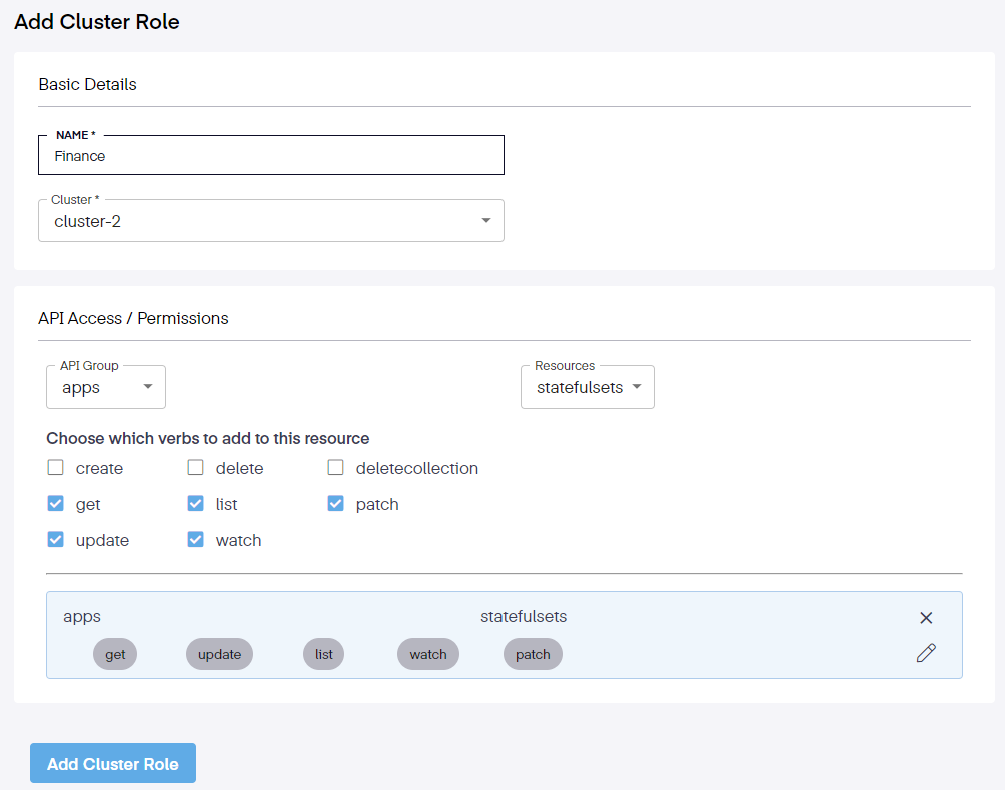
- Add a name for the new ClusterRole.
- Next, select the Cluster. Search or select an API group and select the operations to grant permissions on operations for the selected API group. To grant permission of a specific verb operation for the resource, select the checkbox for the specific operation.
- Click Add ClusterRole.
The ClusterRole is created and is visible in the Platform9 management plane UI. Once a ClusterRole is created, you can assign the Role to a user or group of Users by creating a ClusterRoleBinding.