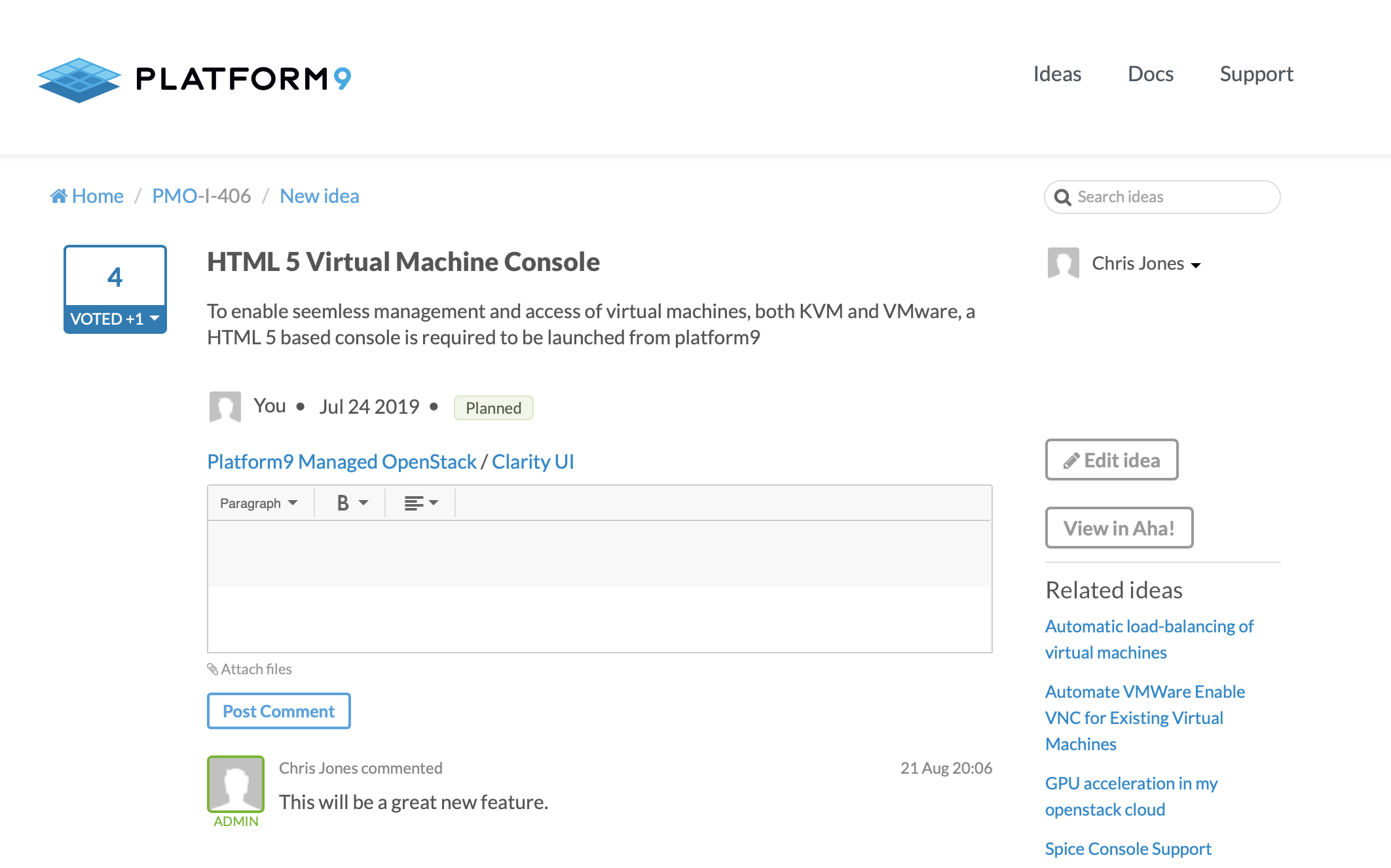Ideas FAQ
The Platform9 Ideas portal, accessible here is your direct path to helping define future releases. The ideas portal enables you to create, vote and comment on, not just your own ideas, but ideas from everyone; including the whole team at Platform9. Once you have created an idea the Platform9 product management will review its viability and potentially plan it for a future release. Every step along the lifespan of an idea the ideas portal will notify you of comments, state changes and when implemented, that your idea has been shipped in a release!
Platform9 Ideas Portal
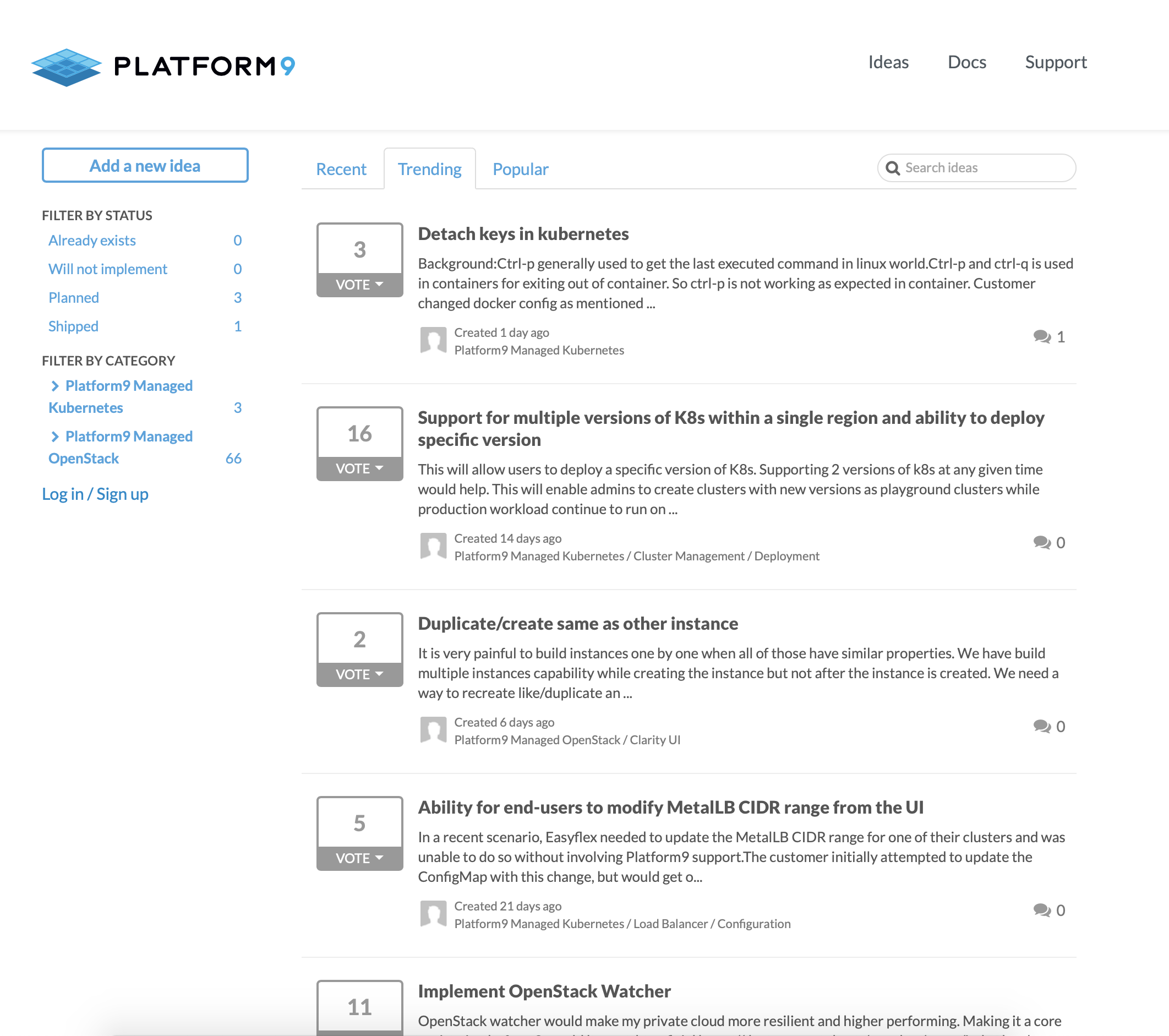
FAQ’s
How many votes do I get?
Answer: Every ideas portal user gets 21 votes.
How many votes can I assign to a single idea?
Answer: A maximum of 3 votes can be allocated to a single idea.
How do I submit an idea?
Answer: Submitting an idea is easy, head to the Ideas Portal and click the “Add a new idea” button in the top lefthand side of the ideas portal home page. Once on the New Idea page, select your product, enter a description, attach an image or two, leave some details around what you would like to see, select a category and click “Share idea”.
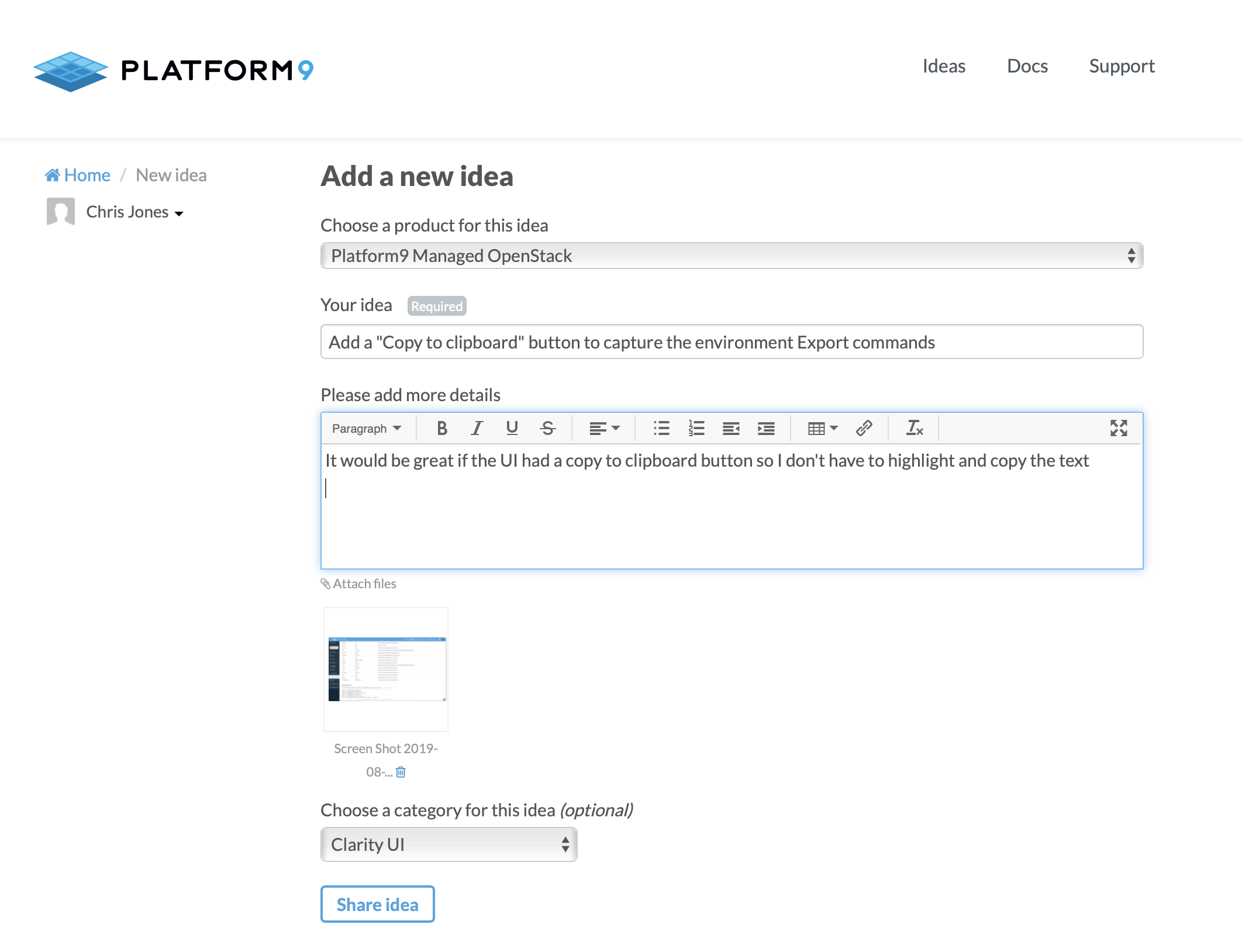
How do I vote on an idea?
Answer: Voting is easy, just click on the box to the left of any idea, the one if the number of existing votes in it.
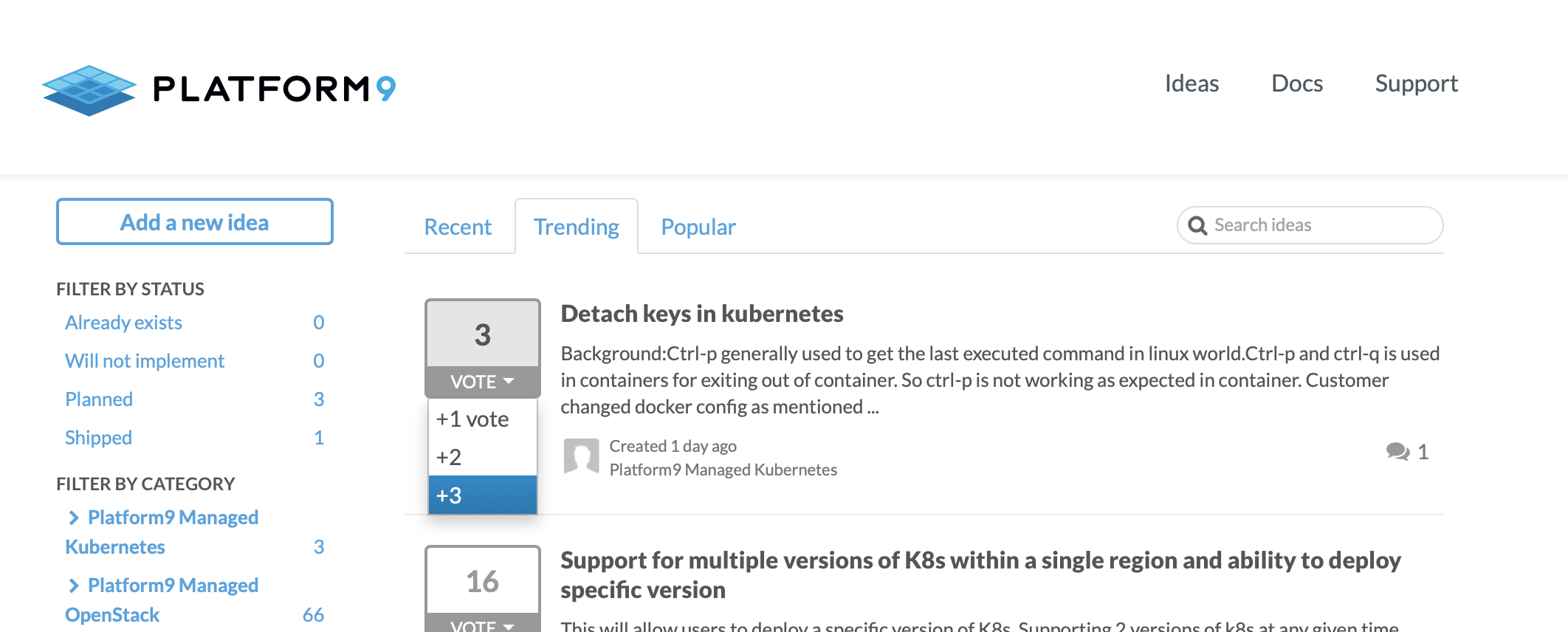
How do I view an idea?
Answer: Just click on an Idea heading and it will take you to the details and comments of that idea
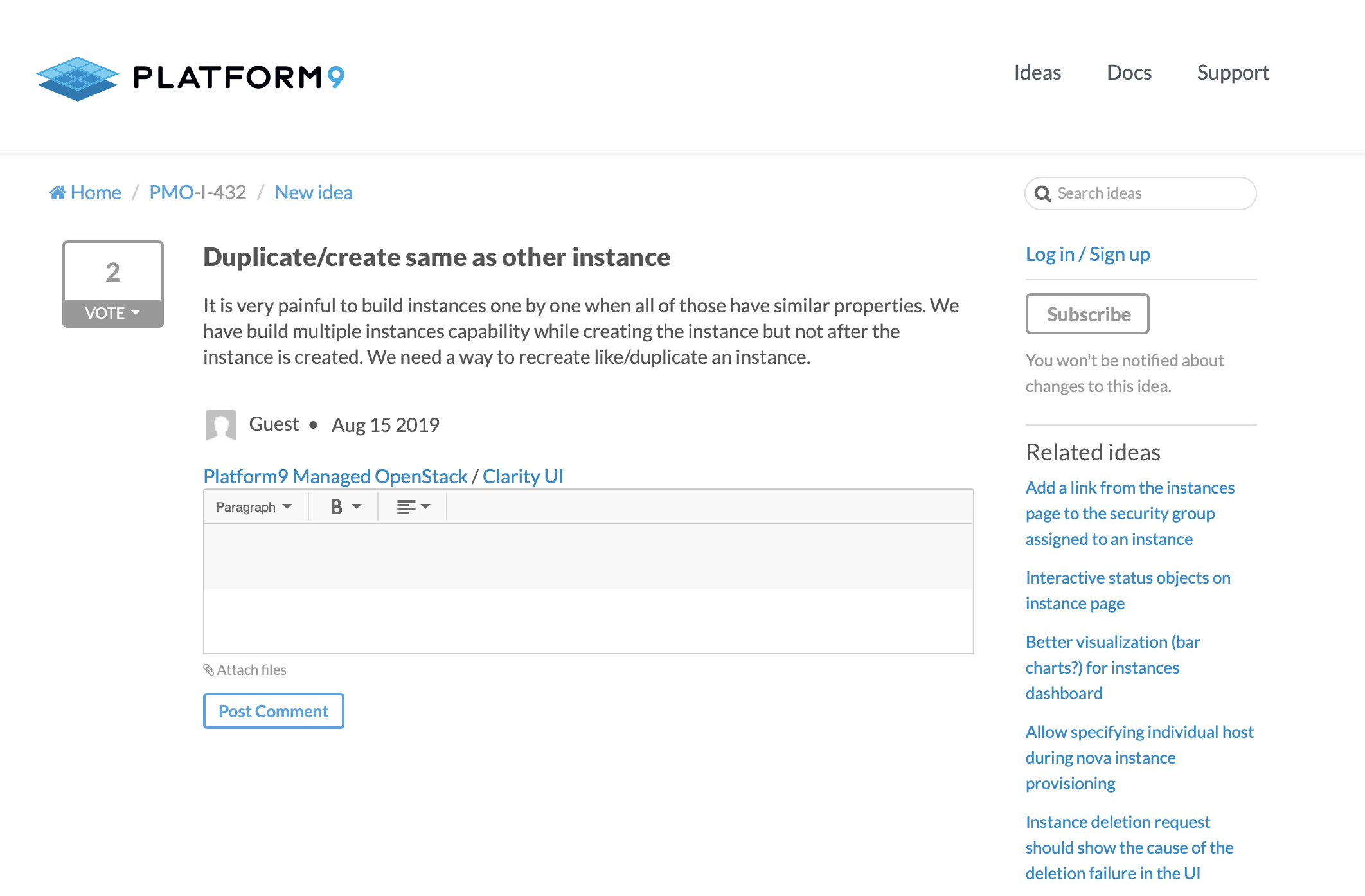
How do I view my ideas?
Answer: To view your own ideas click on My Votes filter, it is directly underneath the Add a new idea button.
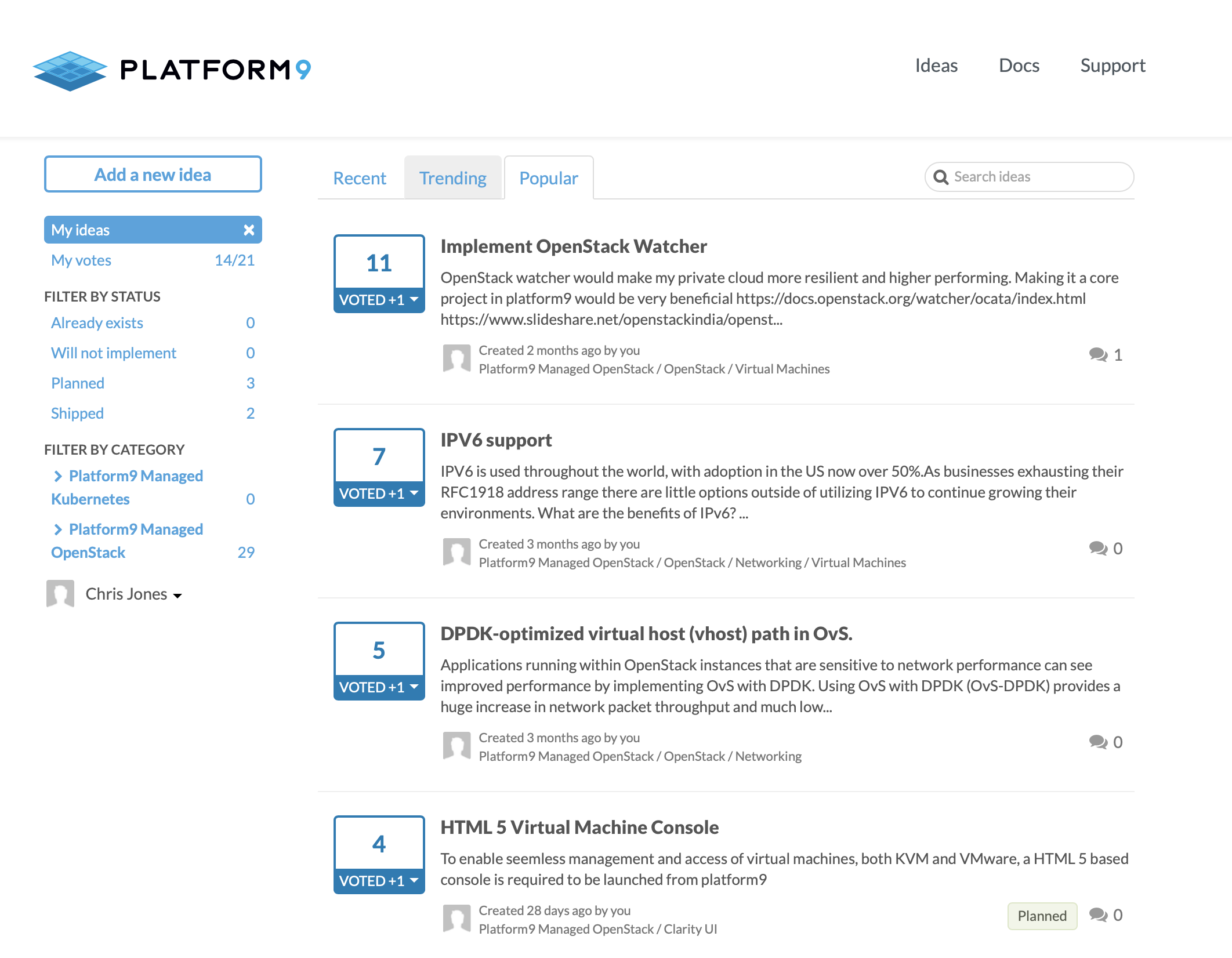
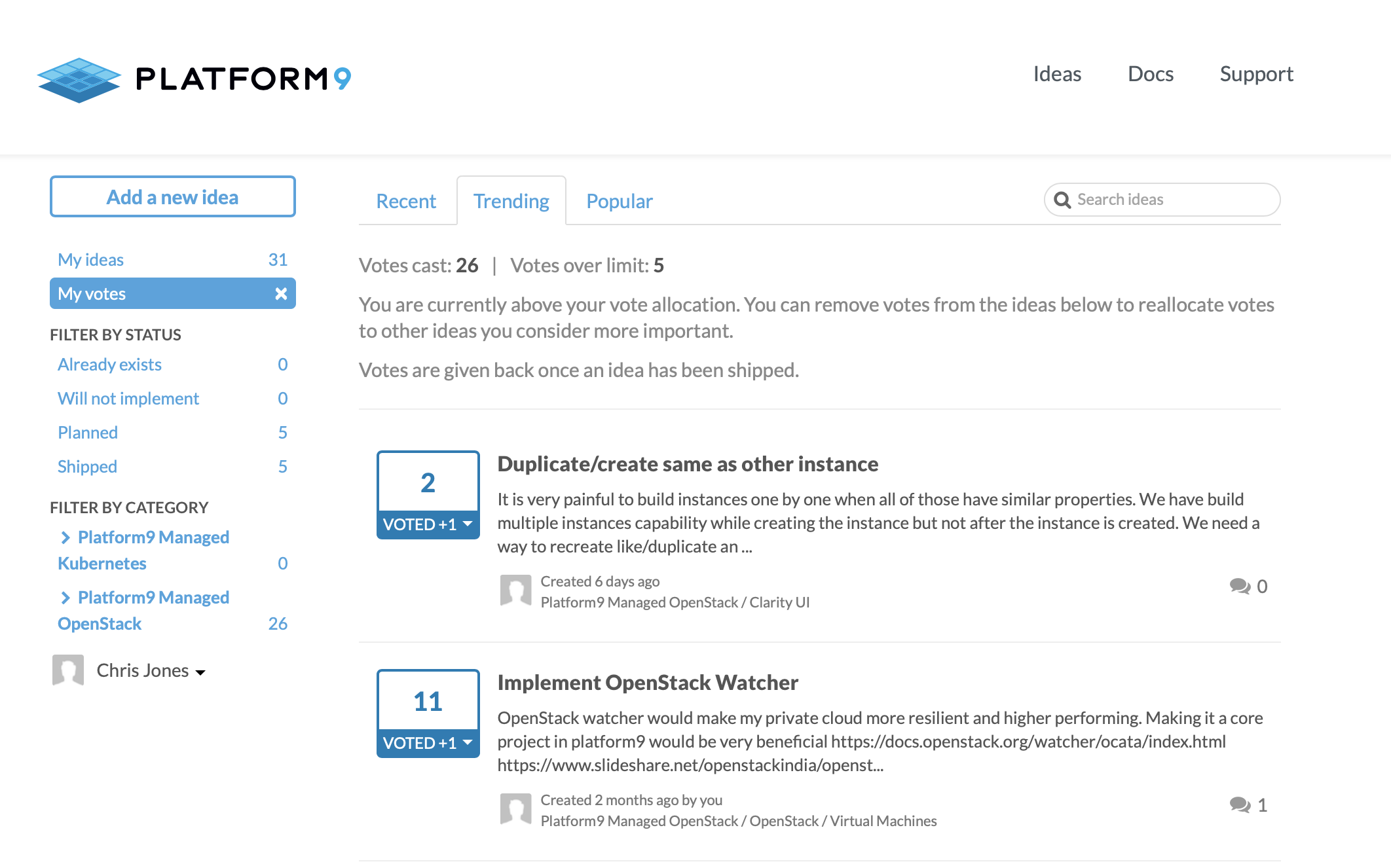
How do I edit an my ideas?
Answer: To edit your own ideas first login, then click the My Ideas filter on the left, then click on an Ideas heading and edit the idea as required.
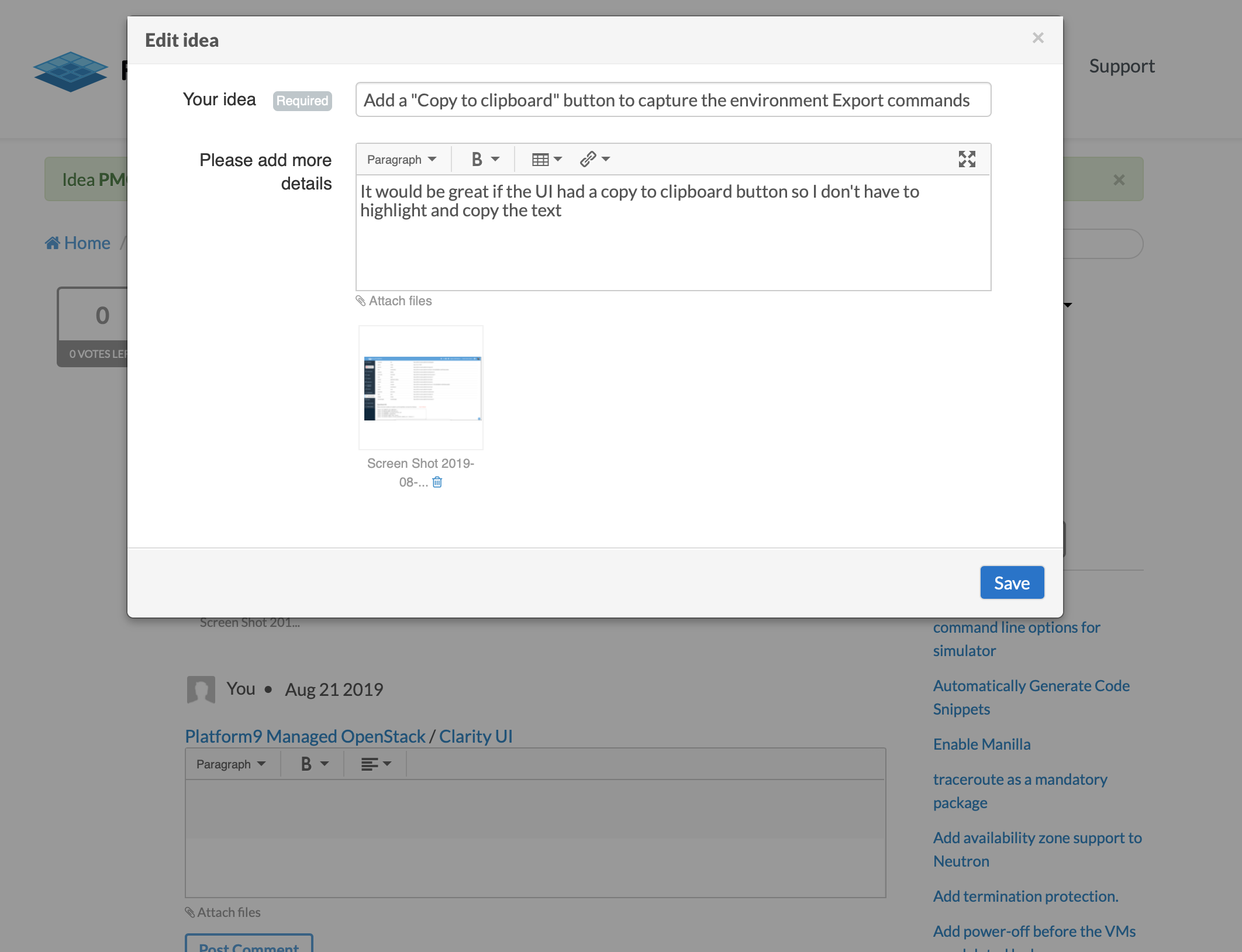
How do I comment on an idea?
Answer: To comment on any idea just click on the idea heading and enter comments into the comments field and click send. Comments require that you are singed in, so be sure to authenticate prior to posting.