PMK Release 5.4 Release Notes
Platform9 Managed Kubernetes Version 5.4 Release Notes
The Platform9 Managed Kubernetes (PMK) version 5.4 release is now available and brings support for Kubernetes 1.21, containerd runtime and new dashboards for viewing, troubleshooting and managing workloads. The 5.4 release is primarily focused on simplifying Kubernetes workload management. This release includes new dashboards for Pods, Deployments, and Services that allow users to see objects configuration, related events, container logs, and access the yaml with the ability to edit it in real time. The release also includes new storage management features that make working with persistent storage easier than ever. Platform9 has added support to automatically detect installed CSI Drivers and create the related storage classes. Further enhancements to storage include deep-dive Storage Class dashboards with events, logs and yaml, as well as dashboards for persistent volumes, persistent volume claims, CSI Drivers and storage providers.
Version 5.4 introduces support for containerd runtime, which is the first step in decreasing support for the Docker container runtime. Since Kubernetes is removing support for Docker as a container runtime, future releases of PMK will follow suit to end support for Docker as the container runtime on Kubernetes. If you have questions about the migration to containerd, please reach out to Support.
containerd support has been released as part of the Platform9 Early Access program and is not recommended for production use.
Platform9 no longer supports Ubuntu 16.
Kubernetes 1.19 has reach End of Life as of 2021-10-28. New clusters should be built on 1.21.
Kubernetes 1.20 will reach End of Life as of 2022-02-28. New clusters should be built on 1.21.
Release Highlights
Workload dashboards
To make Kubernetes easier for both operators and developers, PMK 5.4 introduces the first set of deep-dive workload management dashboards that Platform9 is developing. Pods, Deployments, and Services now have dedicated views that allow users to visualize configurations, instantly access events, and view individual container logs without the need to leave Platform9. Each deep-dive dashboard also exposes the ability to view and edit the object's yaml for fast updates and quick troubleshooting.
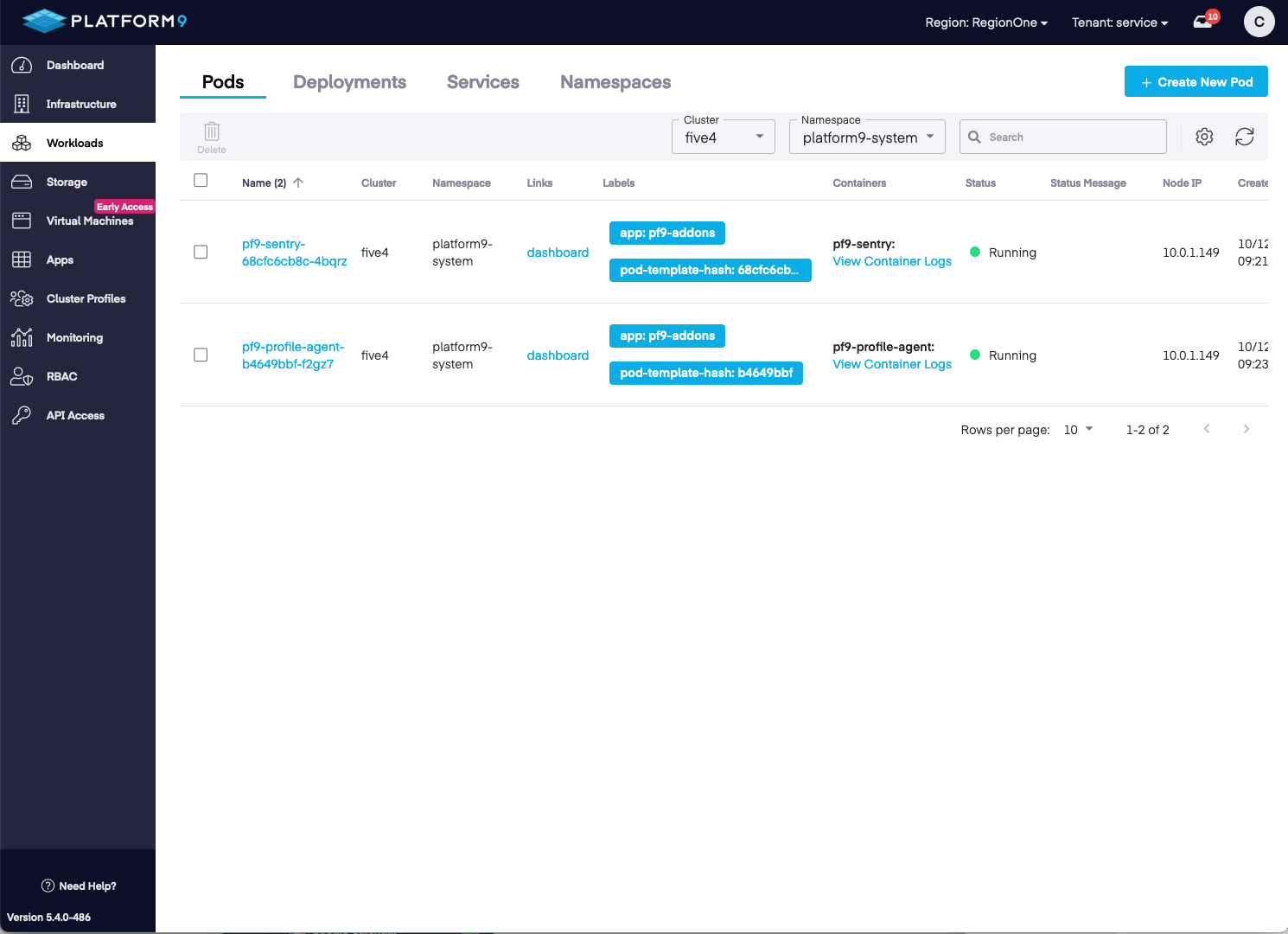
Pods Dashboard
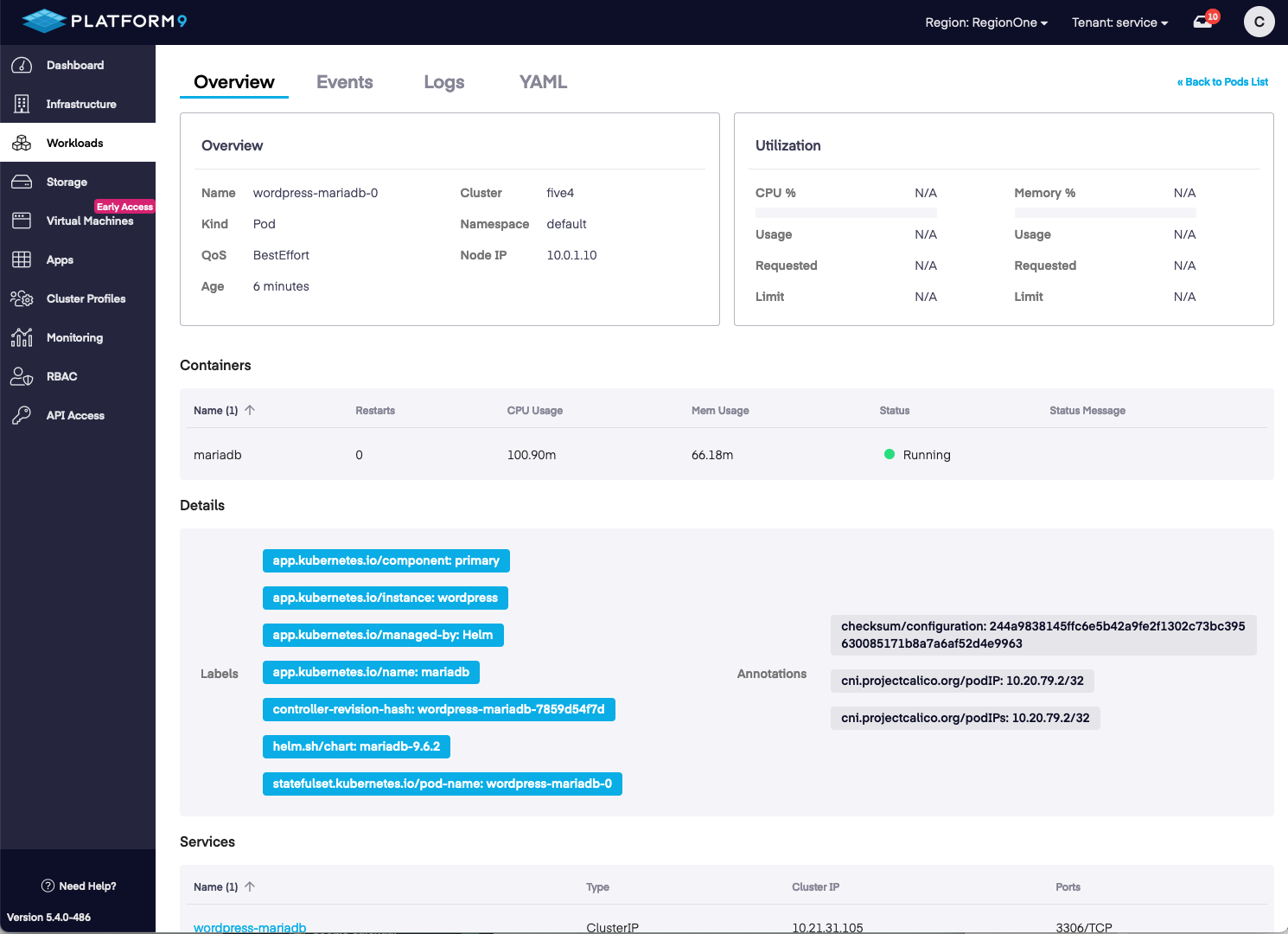
Pod Deep Dive Dashboard
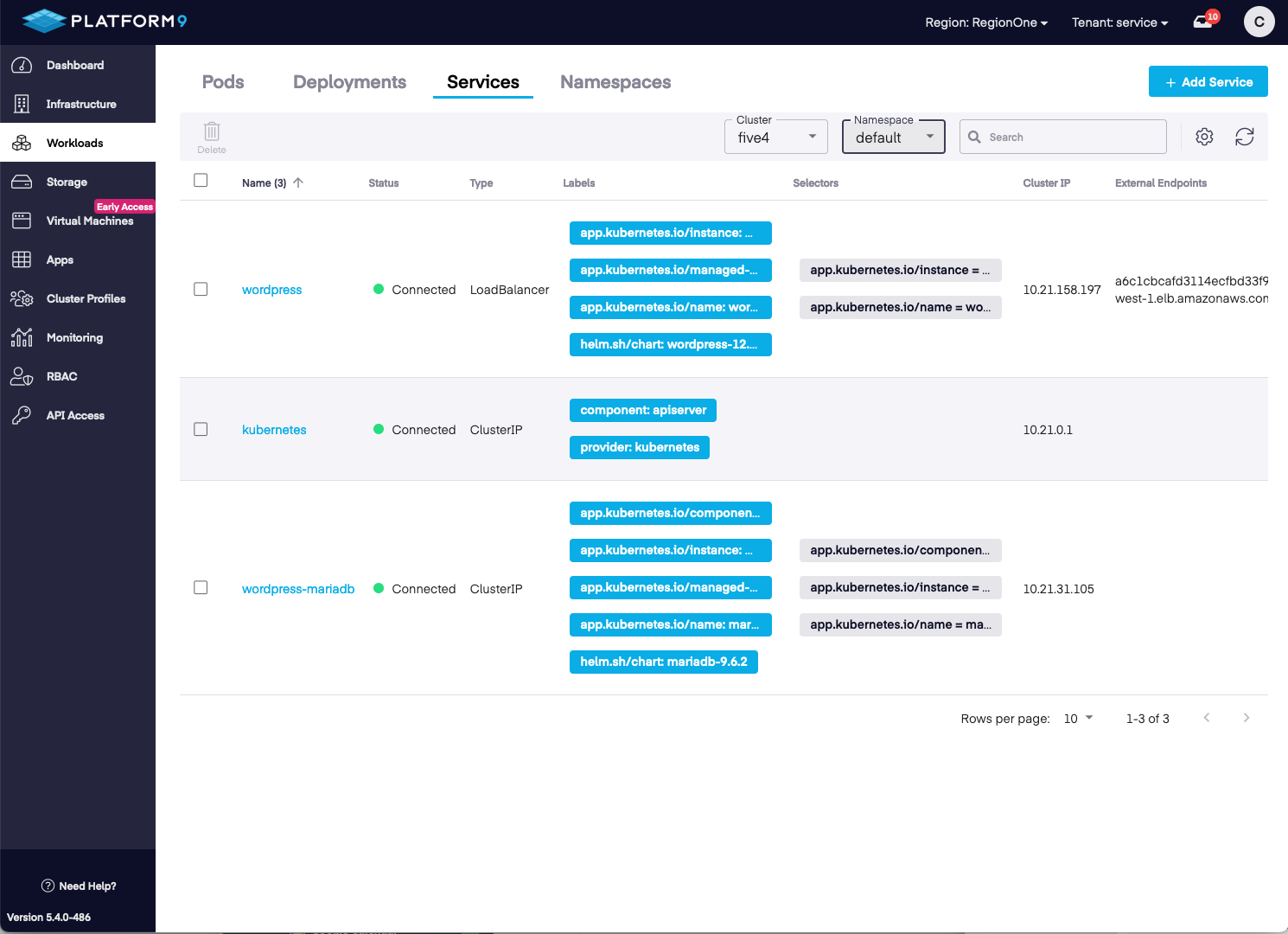
Services Dashboard
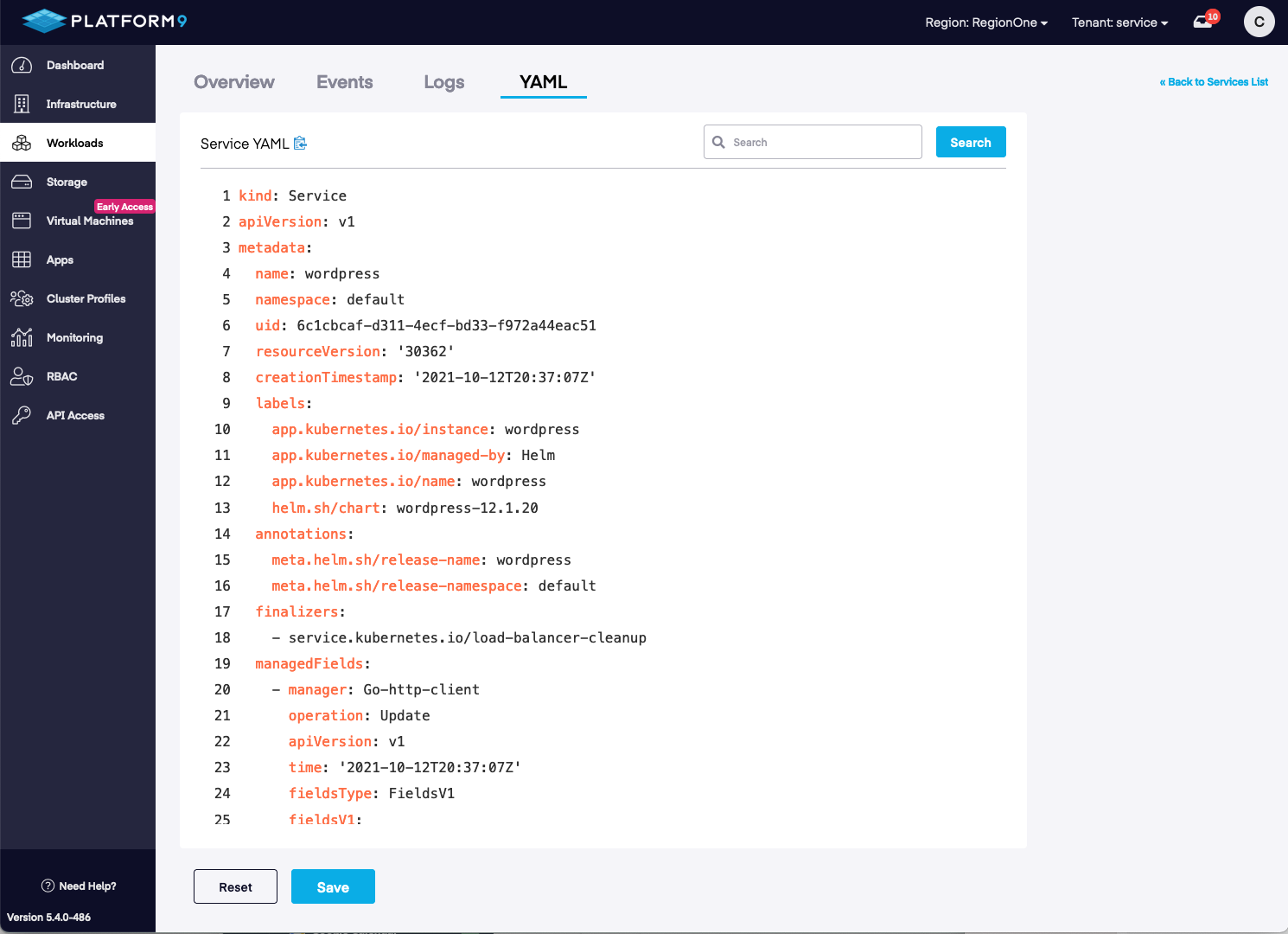
Edit YAML
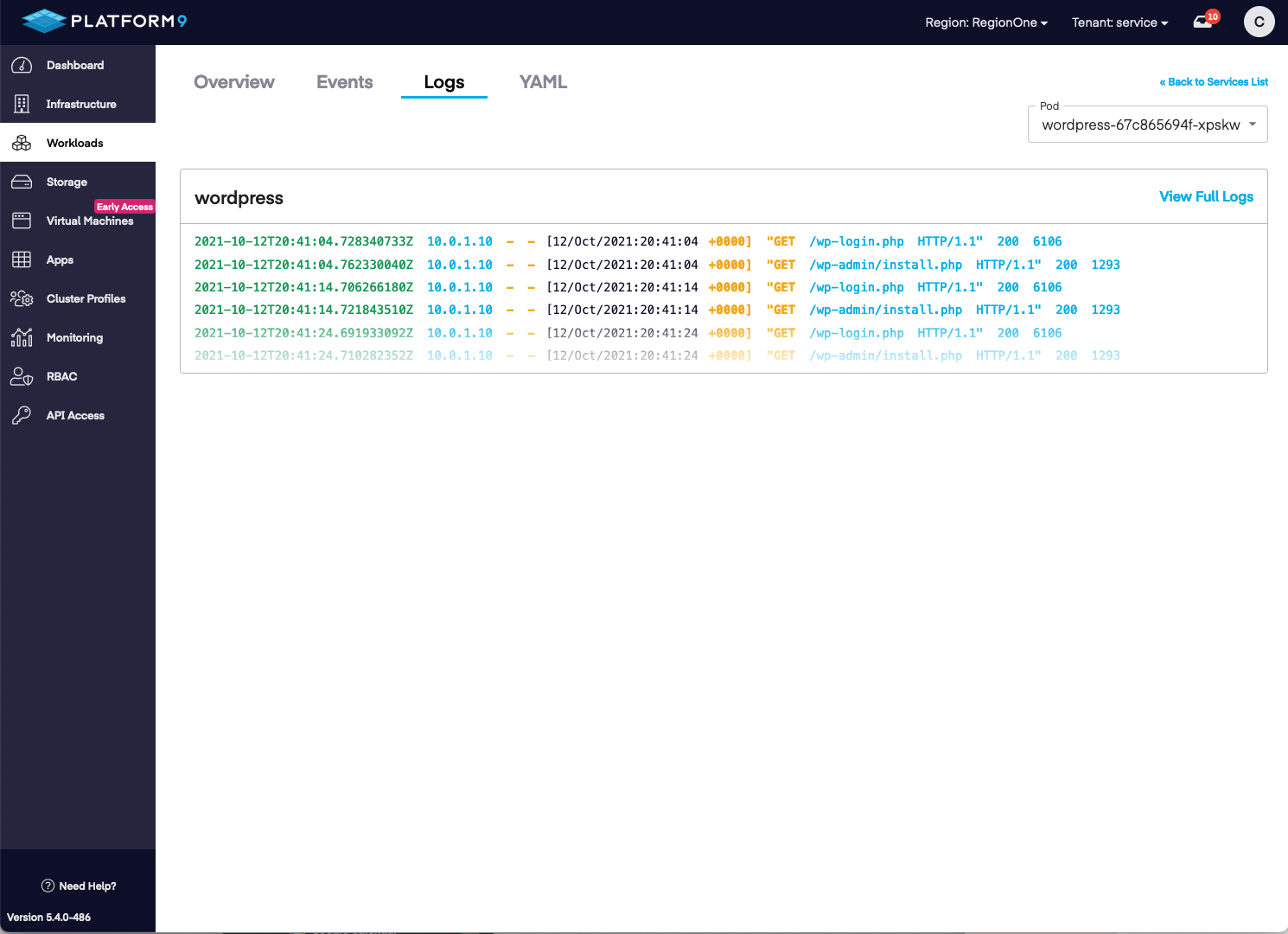
Container Logs
Storage dashboards
Storage can be a burden to operate and troubleshoot. PMK 5.4 introduces multiple new workflows for creating Storage Classes and viewing storage related Kubernetes objects. Users can quickly view a storage class, its related PV and PVCs with access to events and logs to quickly diagnose issues.
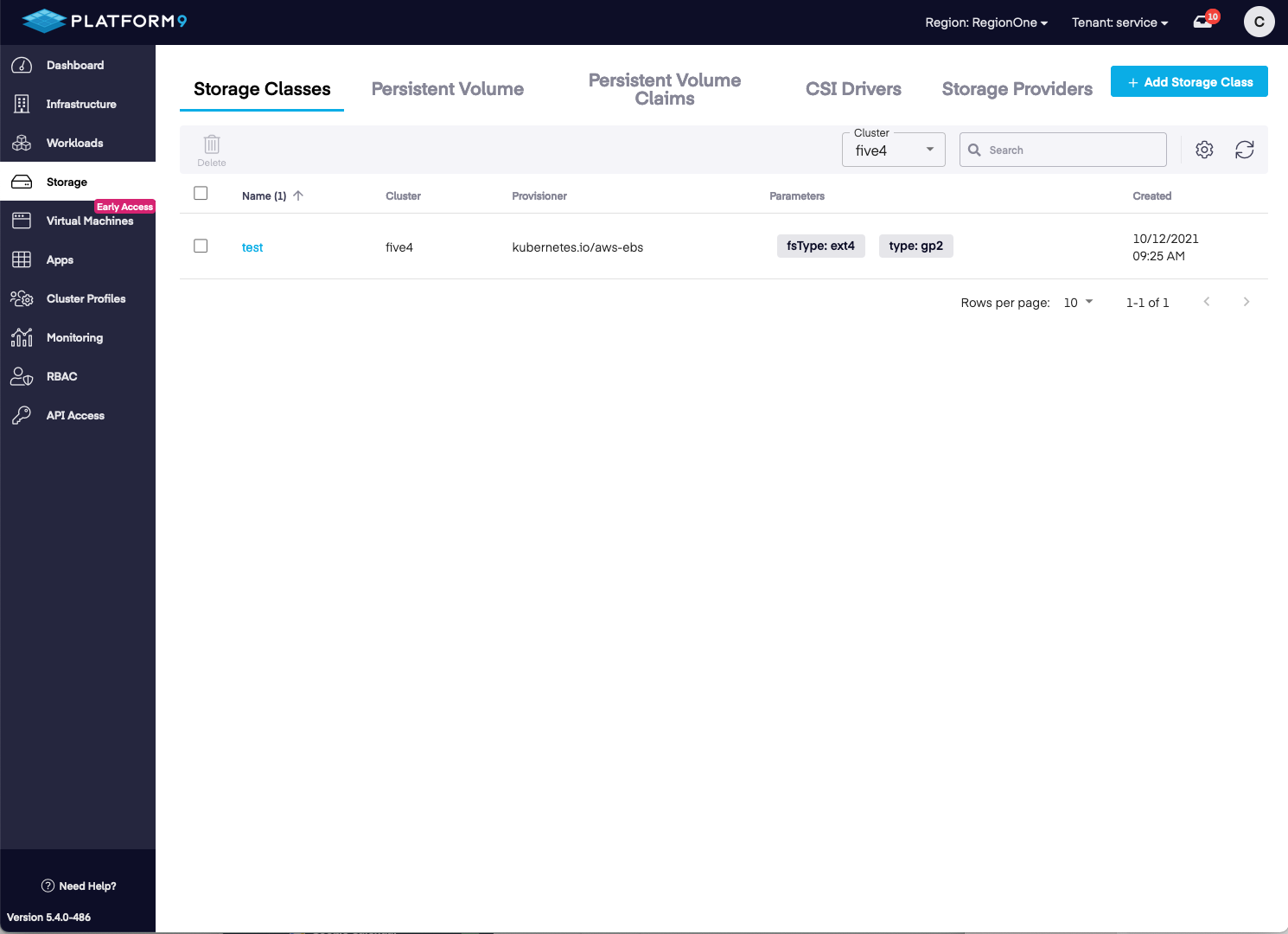
Storage Class Dashboard
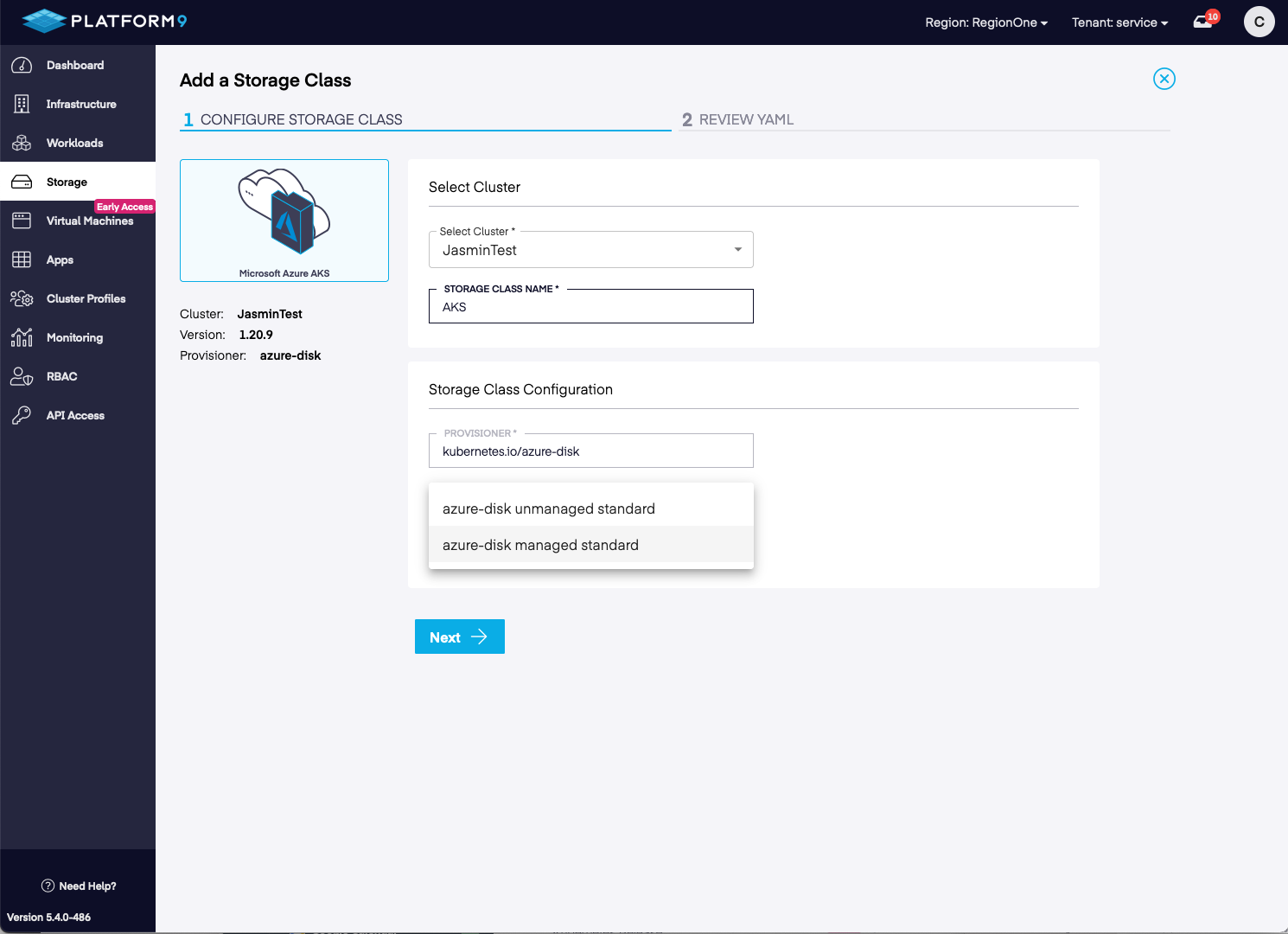
Create New Storage Class
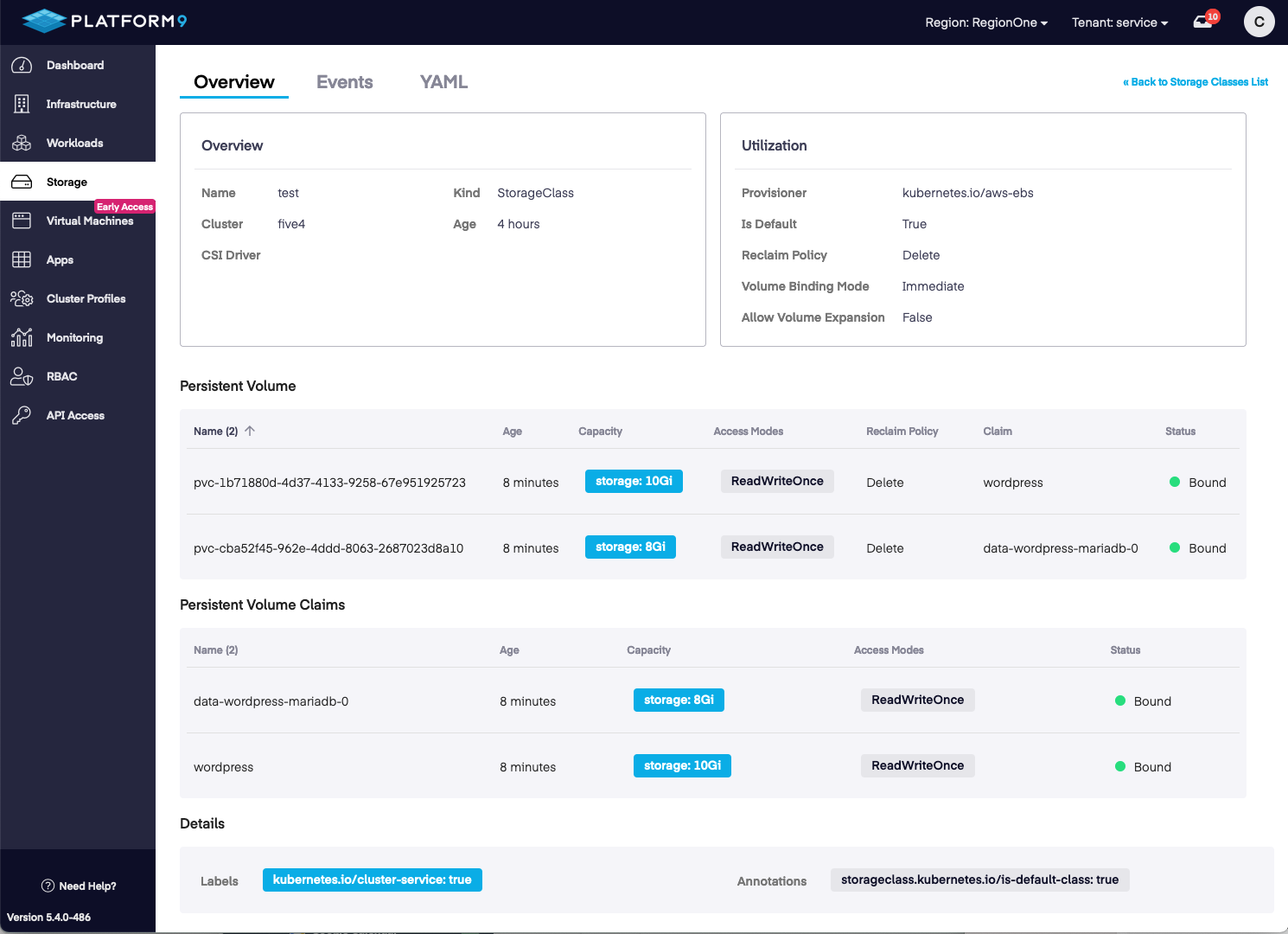
Storage Class Deep Dive Dashboard
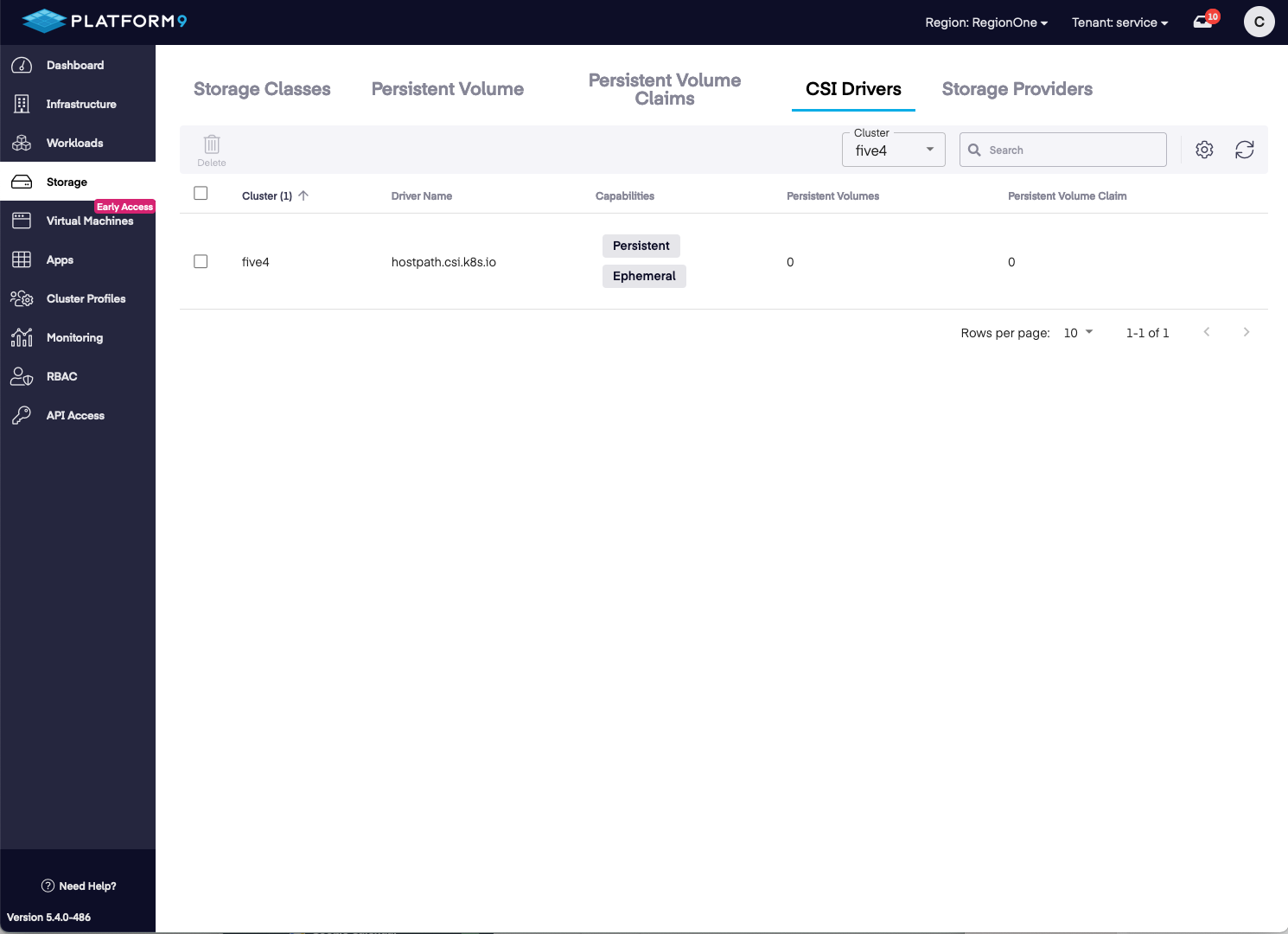
Installed CSI Drivers
Platform9 CLI
The 1.9 pf9ctl release (utilizing Go CLI) is now available and can be installed by running the following command.
bash <(curl -sL https://pmkft-assets.s3-us-west-1.amazonaws.com/pf9ctl_setup)This release contains several minor changes and bug fixes.
Node Interface Specification
It is now possible to specify the management interface to use on individual nodes, instead of the default behavior of picking from an interface that matches the default gateway. Before attaching a node to a cluster, please configure the IPv4 or IPv6 interface in the corresponding files on the node.
For IPv4:
echo "V4_INTERFACE <exact interface name>" > /var/opt/pf9/kube_interface_v4For IPv6:
echo "V6_INTERFACE <exact interface name>" > /var/opt/pf9/kube_interface_v6The node will be onboarded to the cluster with IP address present on the specified interface when the pf9-nodeletd service runs.
These files will not be removed when the pf9-kube package is removed. Consequently, when migrating a node from one cluster to another, or when re-imaging the hosts to use a different interface, and when cleaning the host to remove it from pf9, these files must be deleted manually.
Platform9 Virtual Machine OVA
The Platform9 OVA now provides better support for VMware OVA Template controls. This enables users to provide their Platform9 credentials when deploying the OVA, which will automatically configure the Platform9 CLI and once completed, attach it to their cluster.
Login using the initial user and password: ubuntu/ubuntu
VirtualBox OVA : https://pmkft-assets.s3.us-west-1.amazonaws.com/OVA_Images/Platform9_VirtualBox.ova
VMware OVA : https://pmkft-assets.s3.us-west-1.amazonaws.com/OVA_Images/Platform9_vmware.ova
Enhancements & Updates
Bug Fixes
Package Updates
The following packed components have been upgraded:
- calico: “v3.18.1”
- casaws: “1.14.8"
- casazure: “1.13.8”
- cni: “v0.9.0"
- coredns: “1.8.0”
- dashboard: “2.0.1"
- etcd: “v3.4.14”
- flannel: “v0.14.0"
- kubevirtaddon: “0.45.0"
- luigi: “0.3.0"
- metallb: “0.10.2”
- metricsserver: “0.5.0"
- monitoring: “0.46.0”
- profileagent: “2.0.0"
Please refer to the Managed Kubernetes Support Matrix for v5.4 to view all currently deployed or supported upstream component versions.
Early Access Features
The following features are part of early access:
- KubeVirt: Platform9 now supports KubeVirt as part of our Early Access program.
- KubeVirt can be enabled during cluster creation, and once enabled, VMs can be created using a YAML file. Learn more at virtualization on Kubernetes.
- New: KubeVirt Early Access — View running Virtual Machine details with the VM Details dashboard.
- New: KubeVirt Early Access — View all running virtual machines on the KubeVirt dashboards.
Known Issues
The 5.4 release includes a number of features that are limited to the Platform9 Next-Gen SaaS platform, this includes:
- EKS, AKS & GKE Cluster Imports
- Application Catalog & Helm 3 SaaS Service
- Self Service SSO
Platform9 users on the Freedom and Growth plans are already running on the Next-Gen architecture.
Platform9 Enterprise users should contact support@platform9.com to discuss migrating.
If an AWS Cloud Provider is configured to import clusters without the correct identity being added to the target cluster, Platform9 will be unable to access the cluster.
It's important to note that if you have used a Cloud Provider to register an EKS, AKS, or GKE cluster that was created with IAM user credentials, which no longer have access to the EKS, AKS, or GKE K8s clusters, Platform9 will fail with an 401 Unauthorized error until that IAM user is given access to the K8s cluster.
View the EKS documentation here to ensure the correct access has been provisioned at for each imported cluster. https://aws.amazon.com/premiumsupport/knowledge-center/amazon-eks-cluster-access/