Delete Azure Cloud Provider
You can delete an existing Azure cloud provider, when you no longer require it.
Warning: Once a cloud provider is deleted, all virtual resources associated with the cloud provider are no longer accessible from Platform9.
You must be an administrator to perform this operation.
Follow the steps given below to delete a cloud provider.
1. Navigate to Infrastructure>Cloud Providers.
2. Select the Cloud Provider to delete.
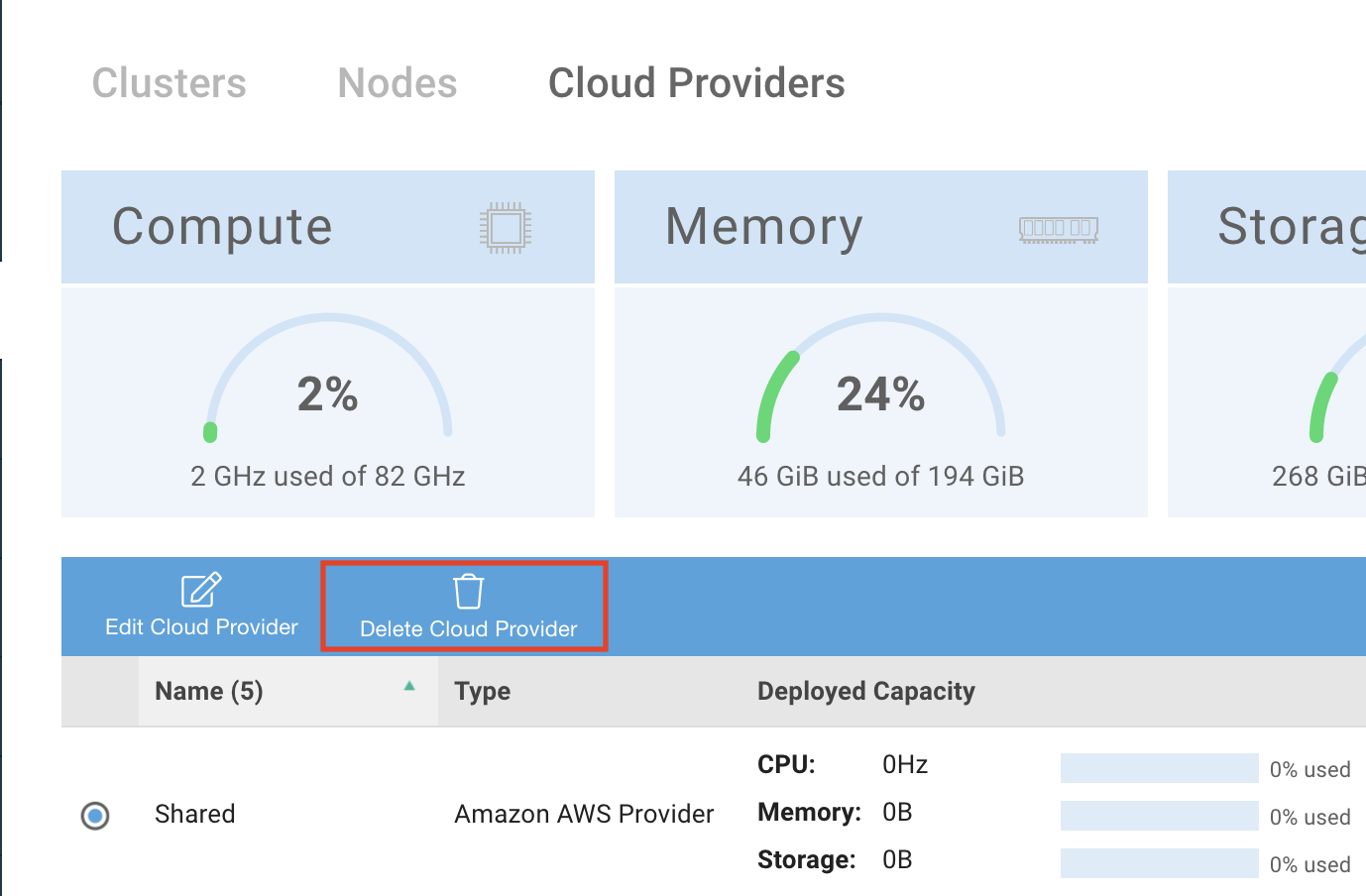
3. Click Delete Cloud Provider button.
4. Verify your selection to delete the cloud provider.
Was this page helpful?