Platform9 Managed KubeVirt 5.7 Release Notes
The Platform9 Managed KubeVirt version 5.7 release is now available, bringing a whole new UI, feature enhancements, and bug fixes.
What's New
New User Experience
The KubeVirt 5.7 release provides a new intuitive UI that assists in both day 1 and day 2 operations. Building on the 5.6 release to provide even more functionality for the day to day operations of Kubevirt management via an easy-to-use UI, that makes the transition to KubeVirt simpler than ever.
Overview Dashboard
The new overview dashboard provides a high level view of the overall health and status of the KubeVirt environment. Get a quick at-a-glance status of everything Kubevirt related from cluster health, hosts, virtual machines, add-on health and storage allocated to KubeVirt.
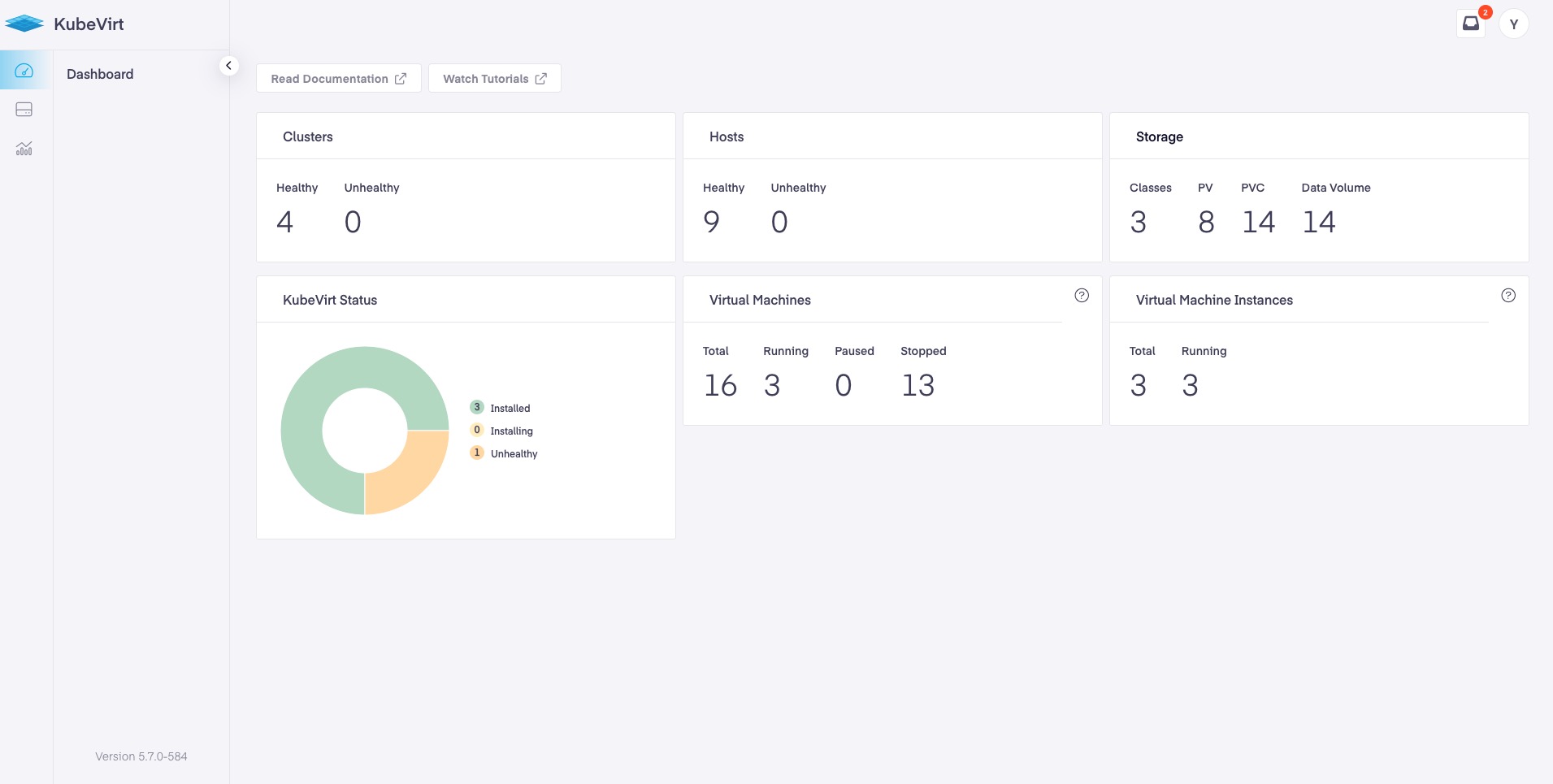
All VMs View
Management actions can now be initiated from the all VMs view. Restart, Start, Stop, Live Migration, Edit, & Delete operations can be performed without jumping into the VM details page, saving both time and effort for large scale environments.
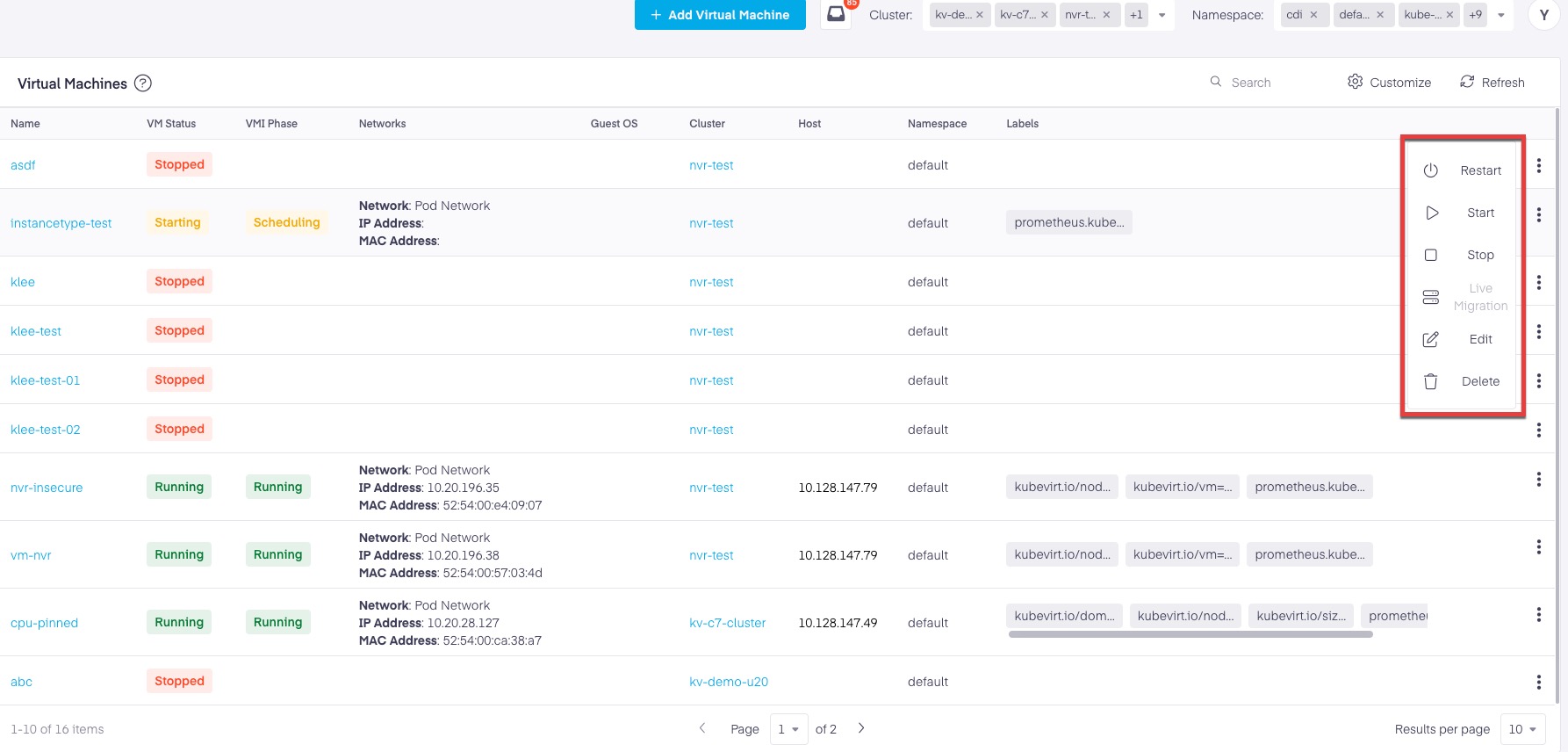
Edit VM CPU & Memory
With the arrival of PMK version 5.7, we have included the ability to edit the existing configurations for CPU & Memory. Users can review the currently allocated VM CPU (cores, sockets, threads, & dedicated placement) & Memory (requests, limits), edit the existing configuration and even configure CPU pinning if desired.
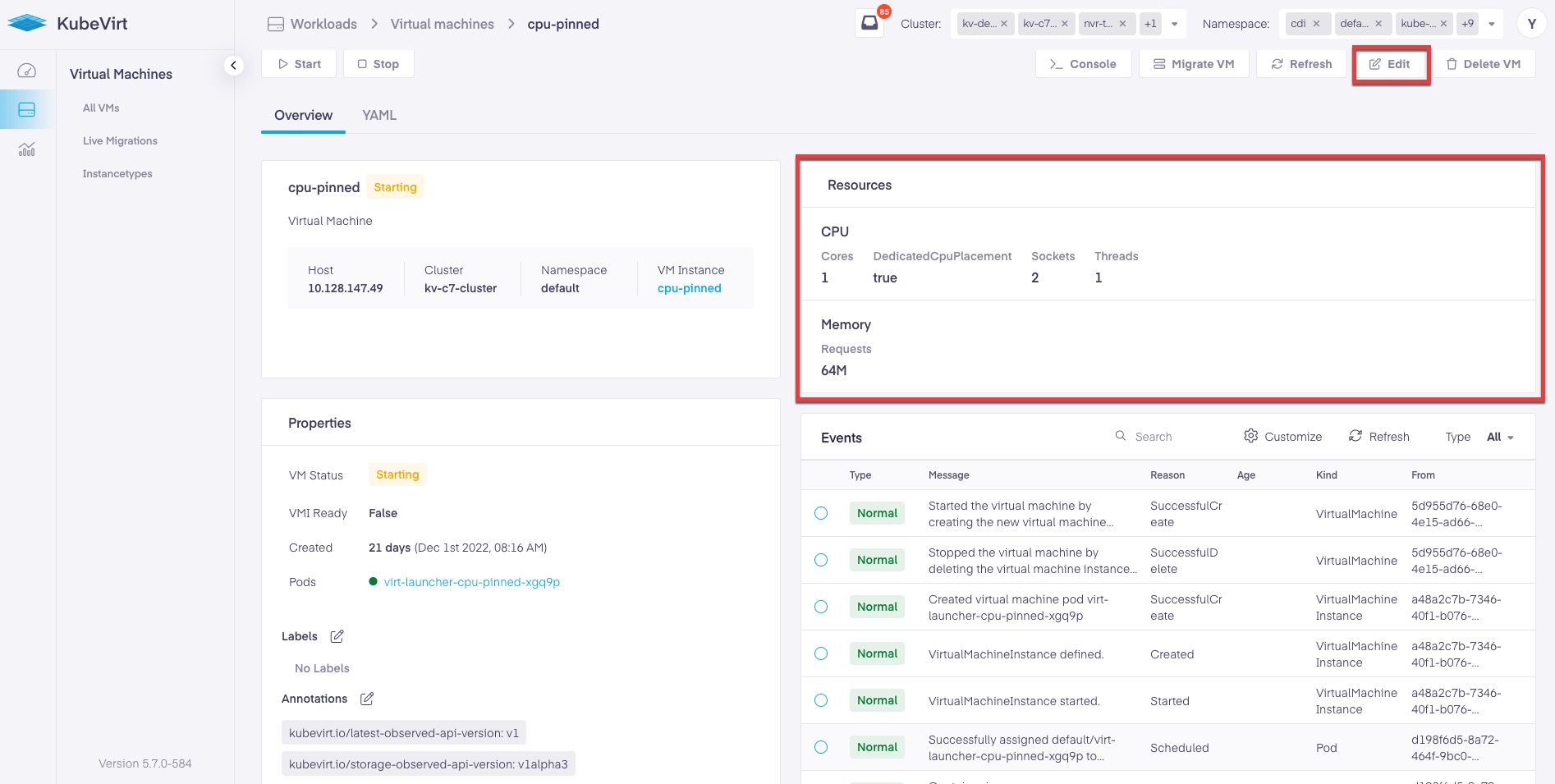
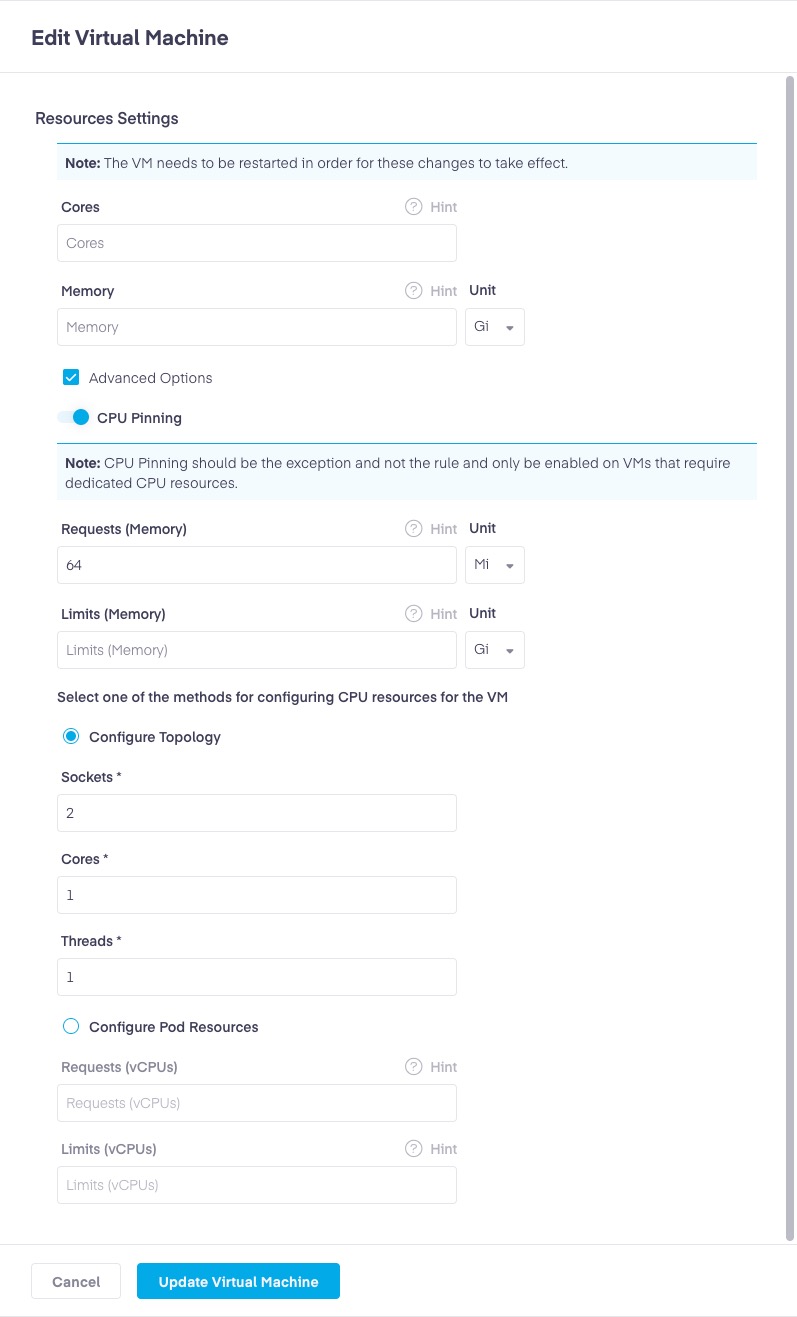
Edit Labels & Annotations
Prior to PMK 5.7, an administrator would need to edit the VM YAML to add or edit labels and annotations for the VM. With PMK 5.7, KubeVirt VM details now include the ability to create and edit the labels of an existing VM/VMI within the UI.
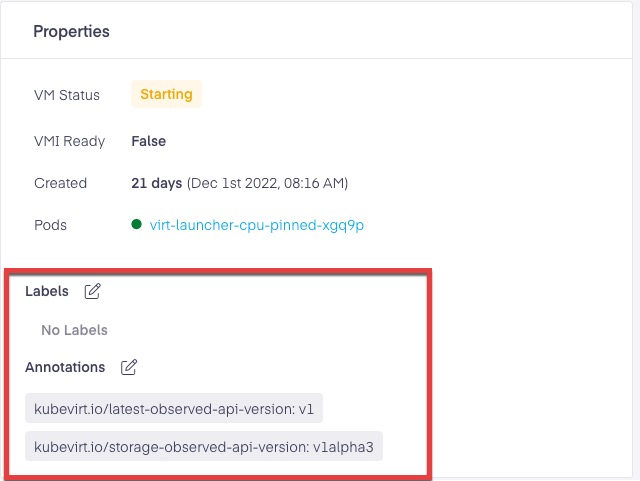
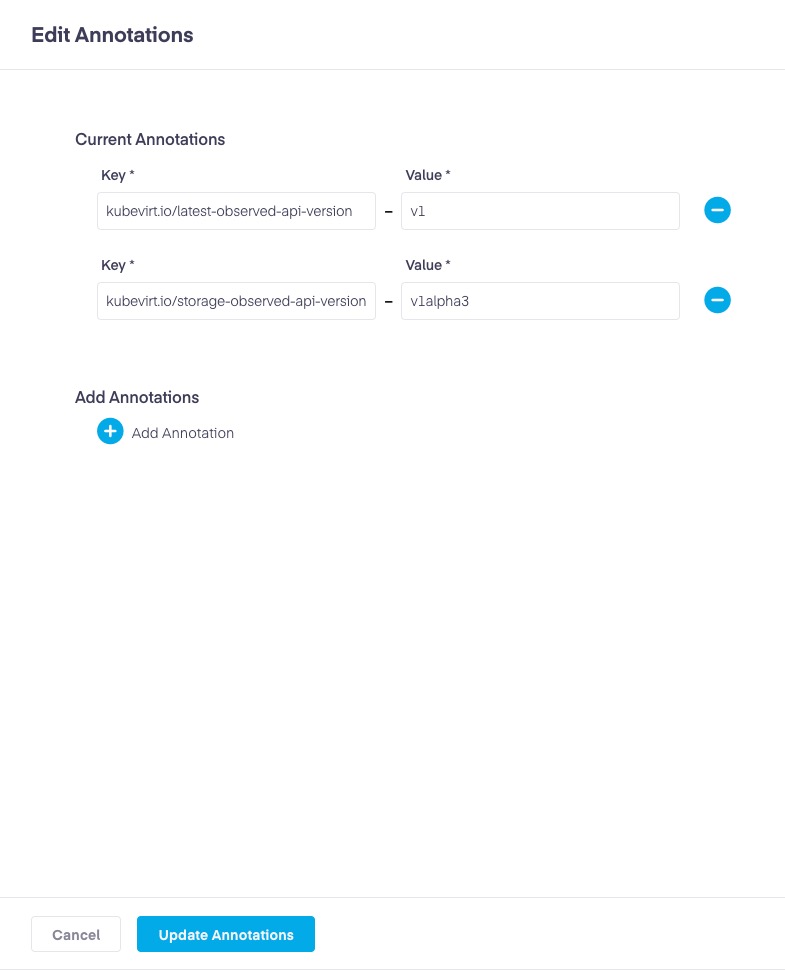
Active Pods
You can now view the active virt-launcher pod (or pods) associated with a VM from the the VM details page. Selecting the pod's name will take you to the Kubernetes section directly to the workloads-pods area where you can view contextual information about the pod associated with the VM.
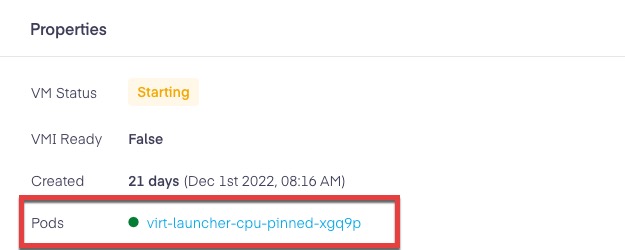
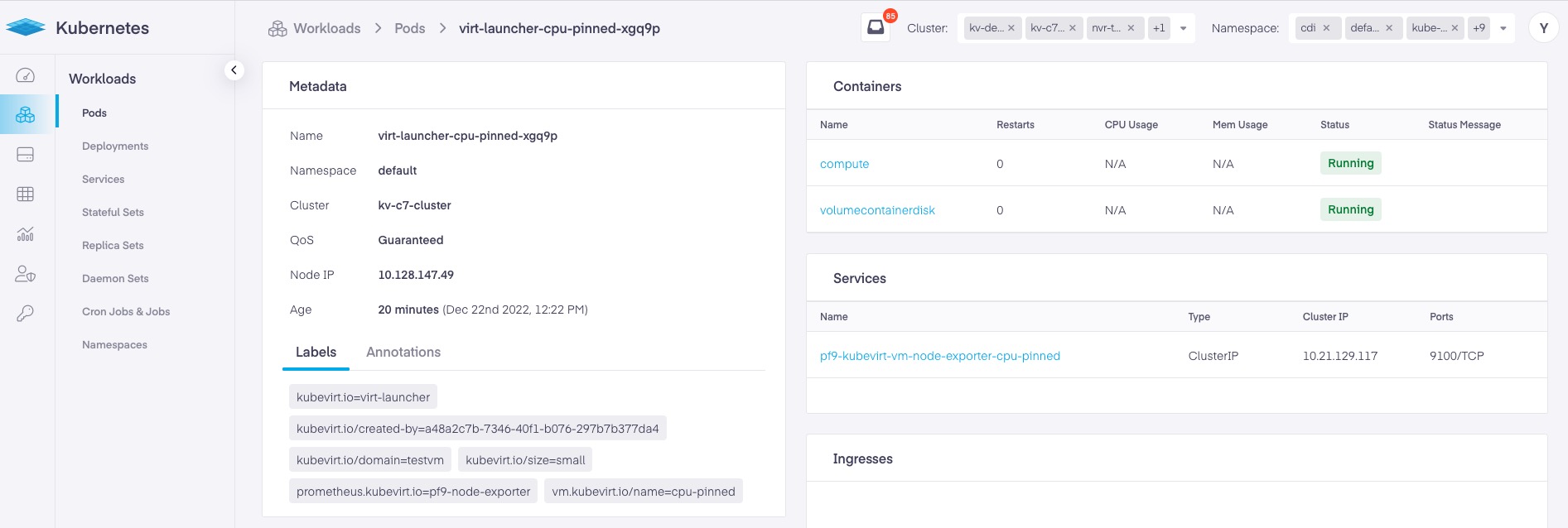
Active Pods (VM) view from Workloads-Pods
Events
In PMK 5.6, we added the ability to see Kubevirt events as they pertained to a specific VM in the UI. In PMK 5.7, we have modified this by showing the events within the VM details view without having to select a tab to move out of the VM details.
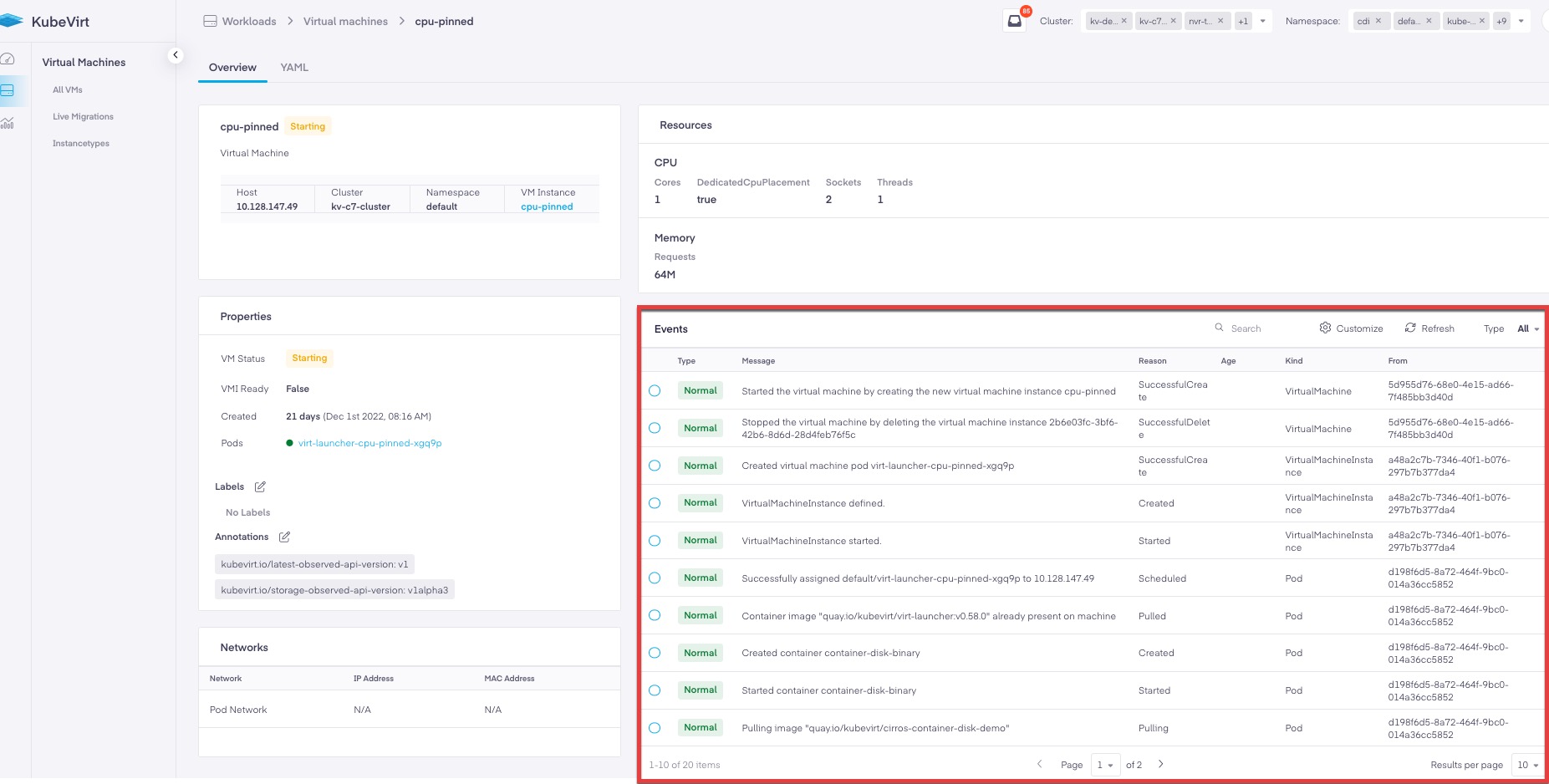
Live Migration Dashboard
For PMK 5.7, we added a global Live Migration dashboard that will track live migrations across all your KubeVirt clusters. This is especially useful when migrating a large number VMs off a host for maintenance purposes or if there are concurrent migrations across multiple cluster. From here, you can track pending (in queue to be migrated), active & completed (succeeded & failed) migrations.
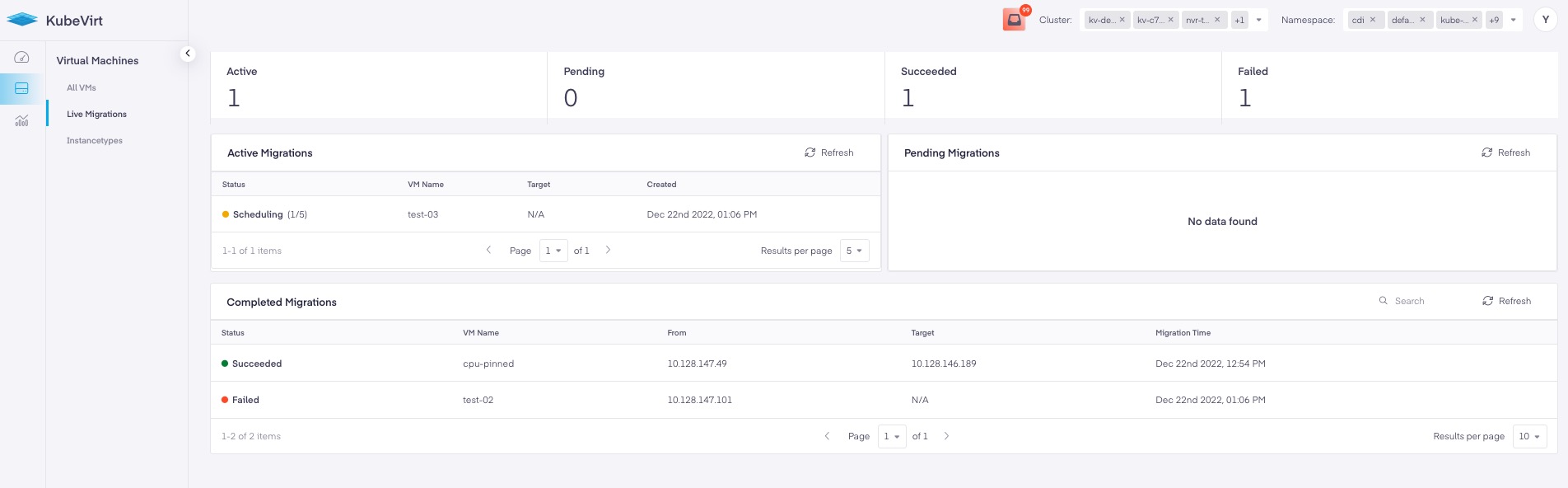
Instancetype
New to KubeVirt in PMK 5.7 are InstanceTypes which replaced Presets to provide the ability for users to create a CPU & Memory configuration template for new VM creation. We added capability to create and edit InstanceTypes in the UI for PMK 5.7. Once an InstanceType is created, it can be used in the VM creation wizard.
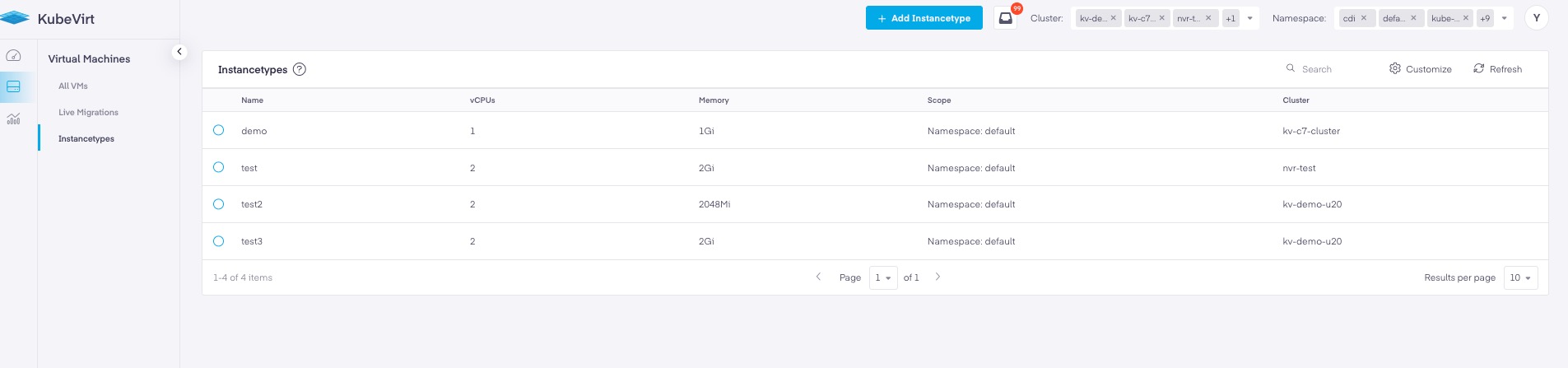
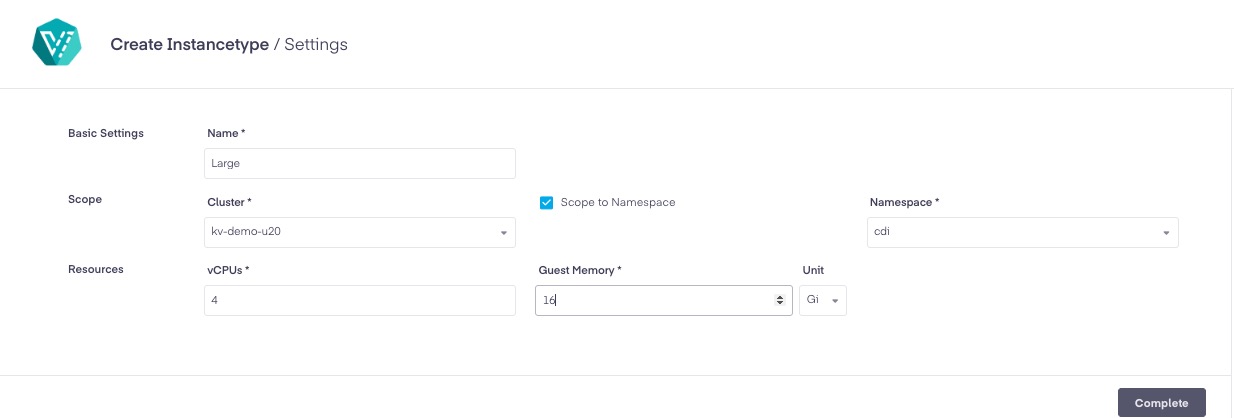
Global Events
We added the ability to view global KubeVirt related events by selecting the picker below the overview dashboard and all VMs view.
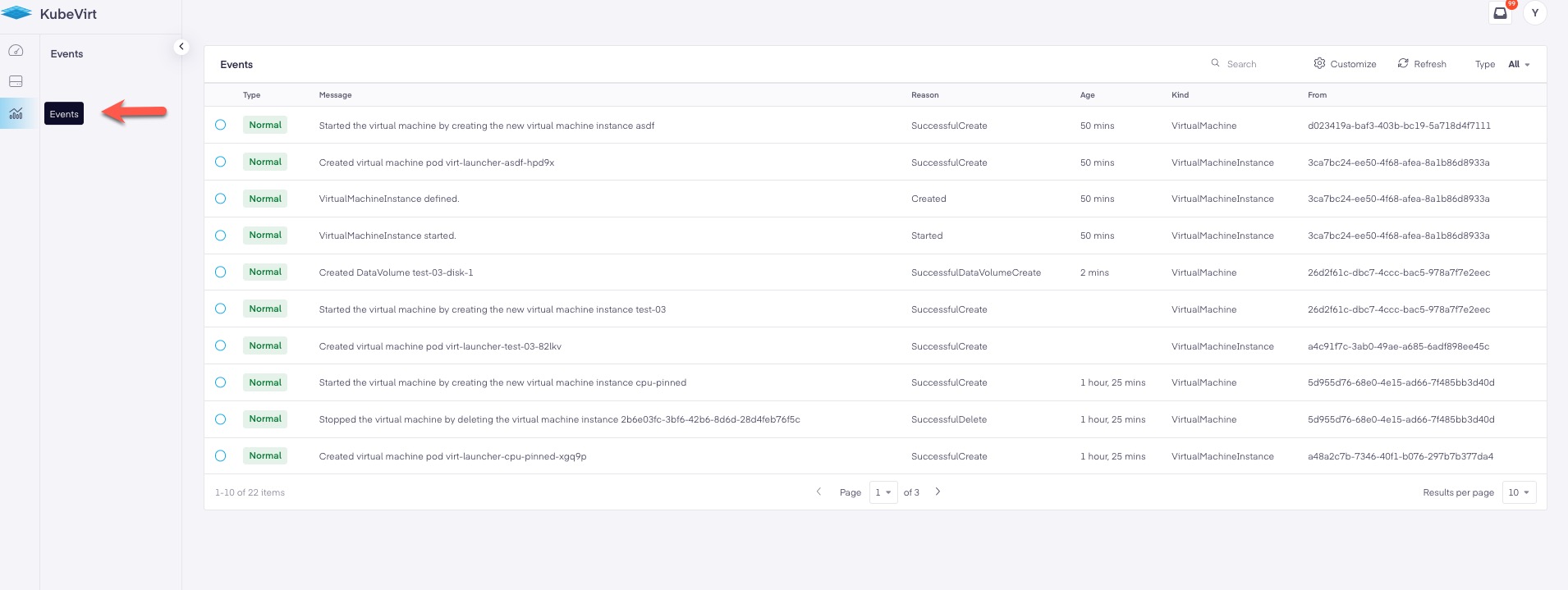
Enhancements & Updates