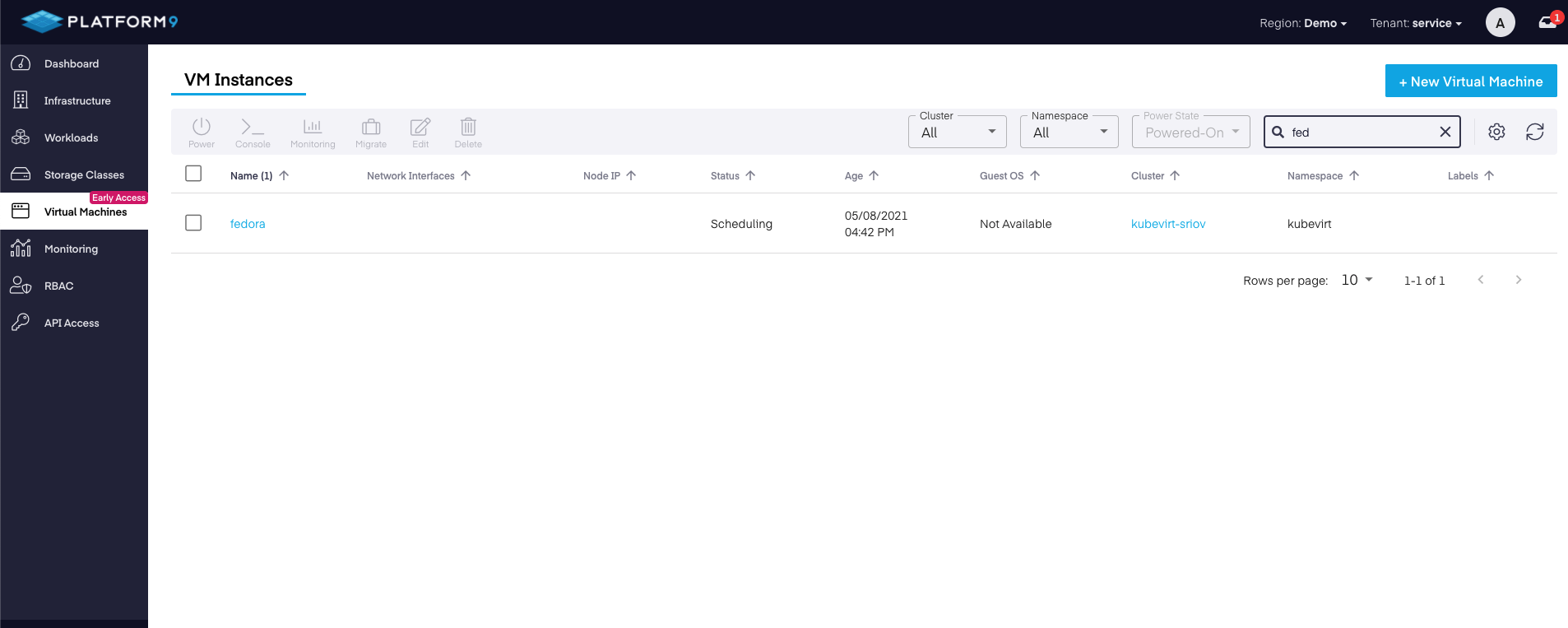Create VMs
Once you've enabled KubeVirt in your Kubernetes cluster via the PMK console cluster creation wizard, get started by creating you first VM.
Navigate to the Virtual Machines section in the console
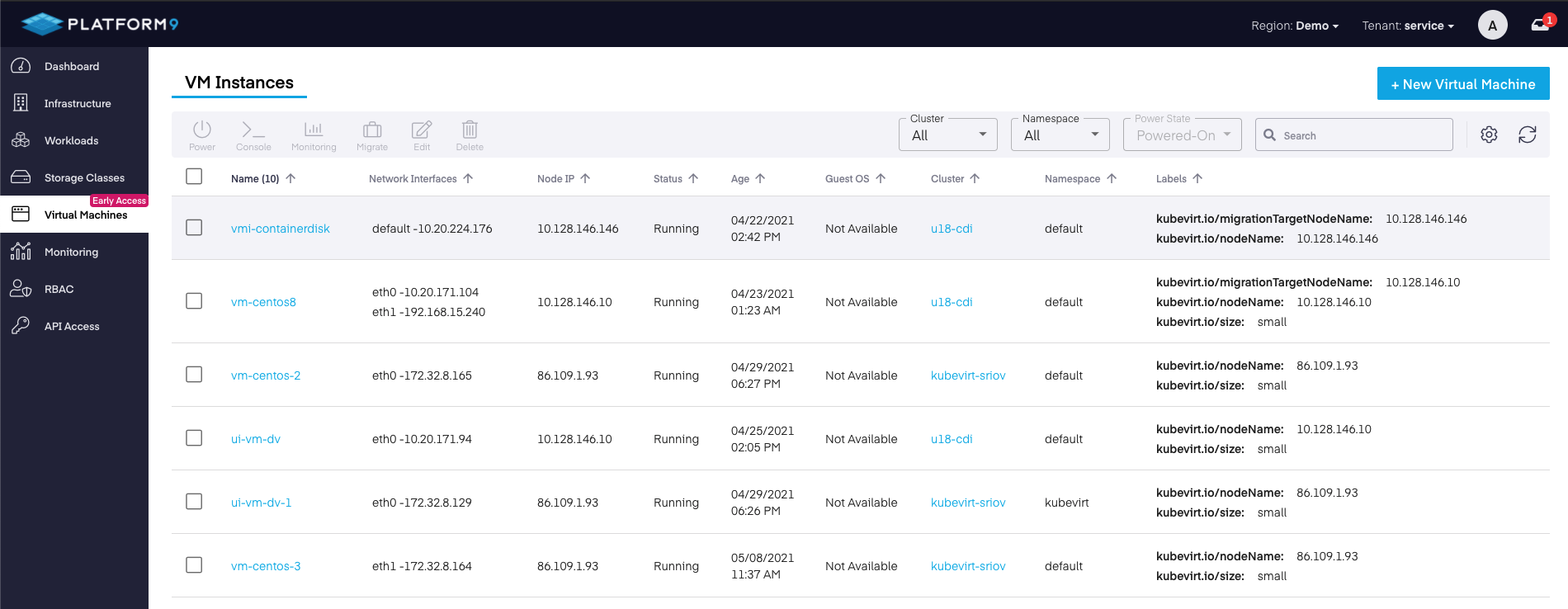
Select "New Virtual Machine" on the top right corner of the screen, as shown above.
Specify VM configuration in the wizard
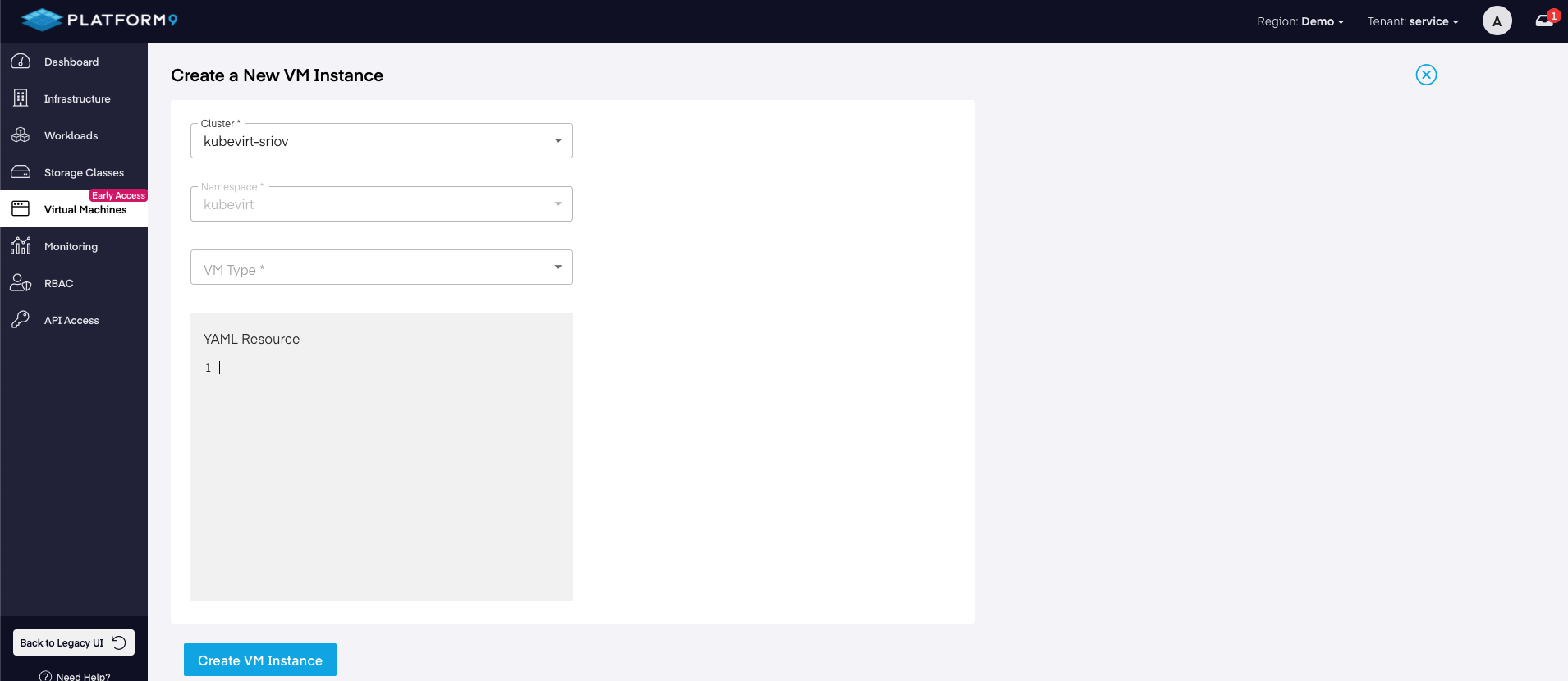
Use the following sample KubeVirt VM YAML to get started:
apiVersionkubevirt.io/v1kindVirtualMachinemetadata namefedoraspec terminationGracePeriodSeconds0 domain resources requests memory1024M devices disksnamecontainerdisk disk busvirtio volumesnamecontainerdisk containerDisk imagekubevirt/fedora-atomic-registry-disk-demolatestThis example uses a fedora cloud image in combination with cloud-init. To understand the details and more advanced options, refer to this section of the official KubeVirt User Guide.
Plug this sample Fedora VirtualMachine YAML into the VM creation wizard box:
Be sure to set the "VM Type" field to the right value (i.e. VirtualMachine) based on the resource type specified in your YAML. The wizard will not accept an incorrect value.
Hit "Create VM Instance" to kick off the operation.
The VM create task will get scheduled and you should be able to see it in the VM table view.