Platform9 Managed Kubernetes (PMK) Overview
What is PMK
Platform9 Managed Kubernetes (PMK) is a SaaS-managed Kubernetes offering that makes it easy for you to run Kubernetes on any infrastructure - either on your on-premise data centers or in the public clouds.
PMK is deployed using a unique and powerful Software-as-a-Service model, where a cloud hosted management plane remotely deploys, manages, monitors and upgrades your Kubernetes clusters, on-premises or in the public clouds. This deployment model enables us to guarantee 24x7x365 SLA for your Kubernetes environment.
For an introduction to Kubernetes, we recommend reading What is Kubernetes? And what can it do for you?
Who is this documentation for?
The PMK documentation is for administrators and operators of PMK who are responsible for creating and maintaining Kubernetes clusters for their organization. This is not intended to be general purpose Kubernetes documentation.
Refer here for official Kubernetes documentation.
Benefits of PMK
PMK is deployed using a unique and powerful Software-as-a-Service model, where our cloud hosted management plane remotely deploys, manages, monitors and upgrades your Kubernetes clusters, on-premises or in the public clouds. Enabling a hassle free container-as-a-service platform.
Central control for CaaS across Edge, Private and Public Cloud
PMK is designed to give you shared visibility and control of all of your Kubernetes clusters via a the SaaS Management Plane and the associated REST APIs. With PMK, you can run Kubernetes clusters on your bare metal linux servers, VMware, on-premises data centers across geographical regions, on any popular public cloud, or at an edge location. PMK self-service portal lets your organization standardize on a single self-service interface for your developers, DevOps, Platform ops and IT teams. IT and ops teams get to retain control by defining multi-tenancy, adding granular RBAC policies and visibility and security rules across your different Kubernetes clusters.
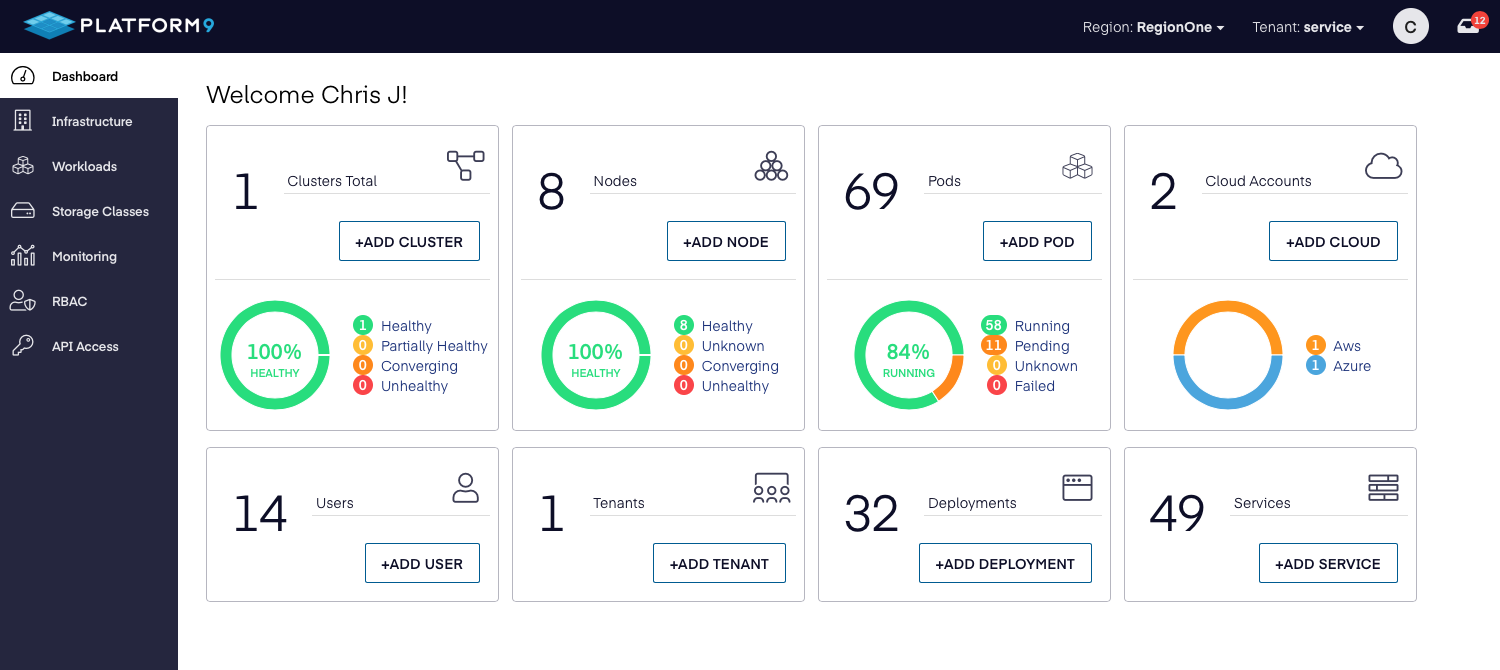
Platform9 Managed Kubernetes Overview Dashboard
Pure upstream Kubernetes
PMK provides you access to pure upstream open source Kubernetes, without any modifications. PMK provides to you the ability to stay up to date with upstream Kubernetes versions by providing frequent upgrades to the latest versions of Kubernetes.
Multi-tenancy and access controls
PMK adds a layer of multi-tenancy above Kubernetes so that you can invite different teams of users within your organization to collaborate with each other using PMK. You can provide the right level of isolation across different teams and handle their individual requirements by utilizing the concept of Regions Tenants and Cloud providers. This architecture allows Administrators to allocate the right amount of resources across private infrastructure or public clouds that their users can use to create or consume Kubernetes clusters. They can also define granular RBAC policies at Kubernetes cluster level to further govern access to individual clusters and associated resources.
24x7 Live monitoring and management of your Kubernetes clusters
One of the unique aspects of PMK is that the architecture includes a cloud hosted management plane that provides 24x7 continuous management of your on-prem or public cloud based Kubernetes deployment. This model enables you to effectively solve your day-2 operational challenges with Kubernetes by providing:
- Guaranteed 99.9% uptime SLA for your Kubernetes clusters
- Round the clock real-time monitoring and anomaly detection. Automated diagnostics, alerts, and troubleshooting
- Zero-touch upgrades and security patches for Kubernetes clusters
- 24×7 with proactive remediation with help from certified Kubernetes experts
Platform9 Architecture
PMK is a SaaS-managed Kubernetes offering that makes it easy for you to run Kubernetes on any infrastructure - either on your on-premise data centers or in the public clouds. PMK is designed to help you make use of all the benefits of Kubernetes, while ensuring you can run large scale, production ready, multi-cluster Kubernetes deployments that meet your business SLA.
When we create a new deployment of PMK for you or your organization, it consists of following key components:
- Your Kubernetes control plane along with all the Kubernetes cluster components are deployed on the infrastructure of your choice - either on-premises or in a public cloud. You create and manage these clusters using PMK.
- A cloud-hosted management plane maintains connectivity to your Kubernetes clusters via agents that are installed on your Kubernetes cluster nodes.
- Any additional necessary components - such as Platform9 host agents - installed by Platform9 on your infrastructure. These enable our SaaS hosted management plane to access and manage your infrastructure remotely
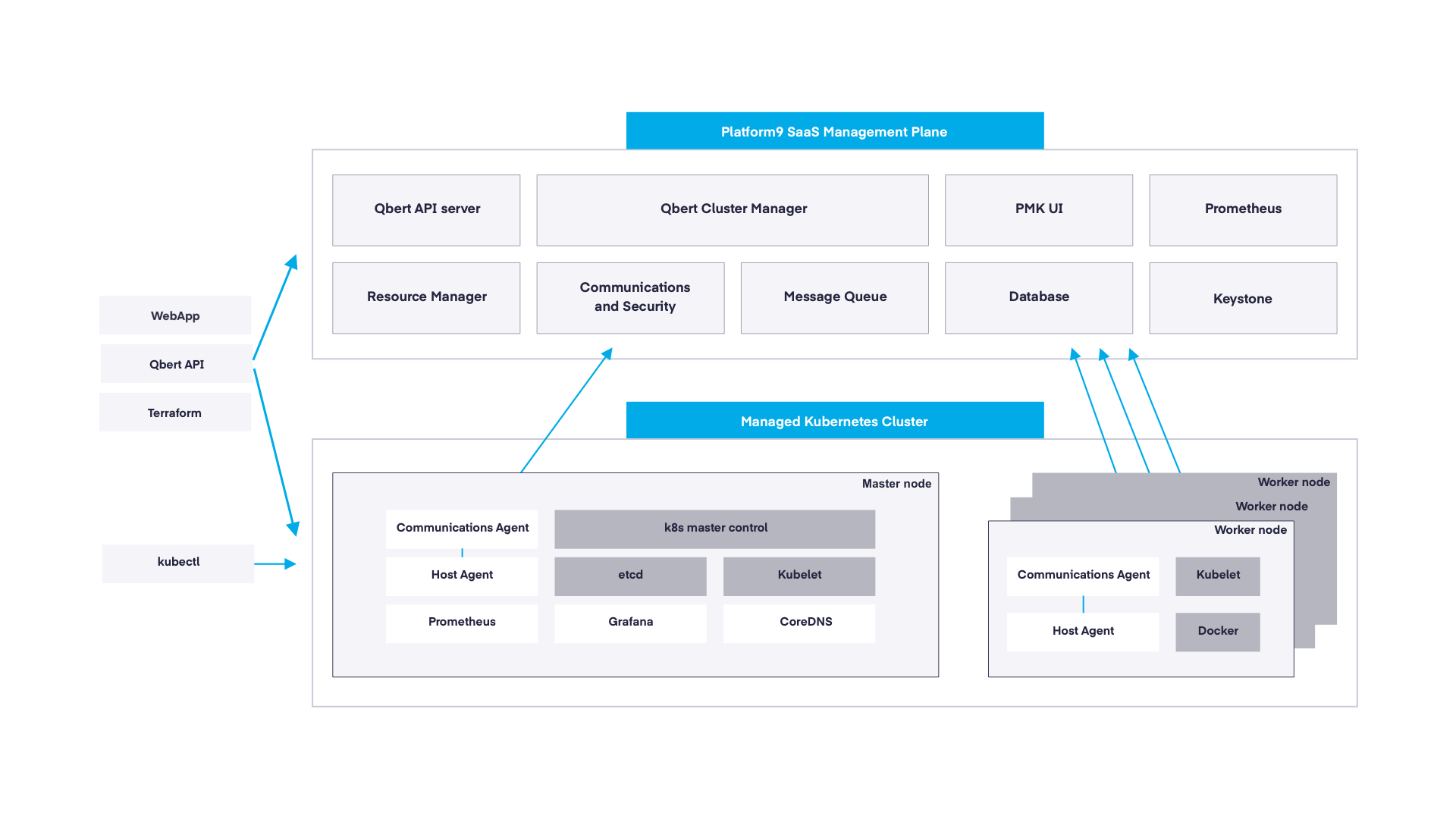
This architecture has several benefits:
- It allows the cloud hosted management plane to easily prepare nodes in your environment with the required pre-requisites to create a Kubernetes cluster
- Once the clusters are created, the cloud hosted management plane can then monitor them 24x7 and detect any issues with the clusters
- Depending on the issue, the management plane can perform an auto repair of the problem, when possible
- When the issues are not auto repairable, the management plane can send alerts to your cloud administration team as well as the Platform9 support team. Our support team can then either take immediate action on your behalf - or inform you about a problem with your infrastructure and advice you on how to correct it.
- The management plane also rolls out fully automated upgrades for your PMK Kubernetes clusters. It can auto-patch clusters with critical security vulnerabilities immediately after they are released by the community.
As a result of this architecture, PMK can provide a very high uptime SLA for your Kubernetes environment.
Communication between management plane and nodes
Part of the onboarding process with PMK is to install the Platform9 host and communications agents on your nodes. The agents, once installed, establish a secure outbound https tunnel with the management plane. All the traffic between the management plane and the clusters is routed via this tunnel. PMK controls and configures what data gets sent from each node to the management plane, to ensure that only metadata information about your environment is sent to the management plane. All your data lives securely in your data plane behind your firewall, and is not transferred over to the management plane.
Platform9 - APIs
You can communicate with the management plane either using the PMK User Interface, or via REST APIs.
Qbert
Qbert is the PMK cluster manager, that lives in the management plane. Qbert enables CRUD (create, read, update, delete) operations on one or more Kubernetes clusters within PMK. Qbert exposes a REST API endpoint, that is used by the web UI to communicate with the managmeent plane.
You can locate the URL for the qbert API endpoint specific to your PMK deployment by navigating to API Access -> API Endpoints in the PMK UI.
You can use the Qbert REST APIs to automate your cluster management operations with PMK. Read more about Qbert API
Keystone
PMK provides a layer of multi-tenancy on top of Kubernetes, so that you and members of your organization can collaborate and utilize multiple Kubernetes clusters across different teams and geographical regions.
Read more about PMK multitenancy here.
PMK achieves the multi-tenancy using an open source component called Keystone. Each deployment of PMK comes with an instance of Keystone, deployed in the PMK Management Plane.
You can locate the URL for the keystone API endpoint specific to your PMK deployment by navigating to API Access -> API Endpoints in the PMK UI.
Host Side Components
Each PMK nodes stores log files for the various PMK components at /var/log/pf9.
The /var/log/pf9/kube/kube.log file stores information about installation of Kubernetes role on this node and the output of periodic status checks performed on the node. Consult this file on the node for more information if you are running into issues with attaching the node to the cluster or if the node is reported as ‘Unhealthy’ in the PMK UI.
Release Notes
View the latest Platform9 Managed Kubernetes Release Notes