Authorize Host
Before you can use a newly added host host in PMO to start deploying your workloads on, you need to authorize the host. During the process of authorization, you will be asked to configure the host to have one or more roles, which in turn will determine the OpenStack service(s) that will run on it. Depending on the role you assign to the host, you will need to configure a set of parameters specific for that role.
To authorize a host, follow the steps given below.
- Click Authorize for the newly added host.
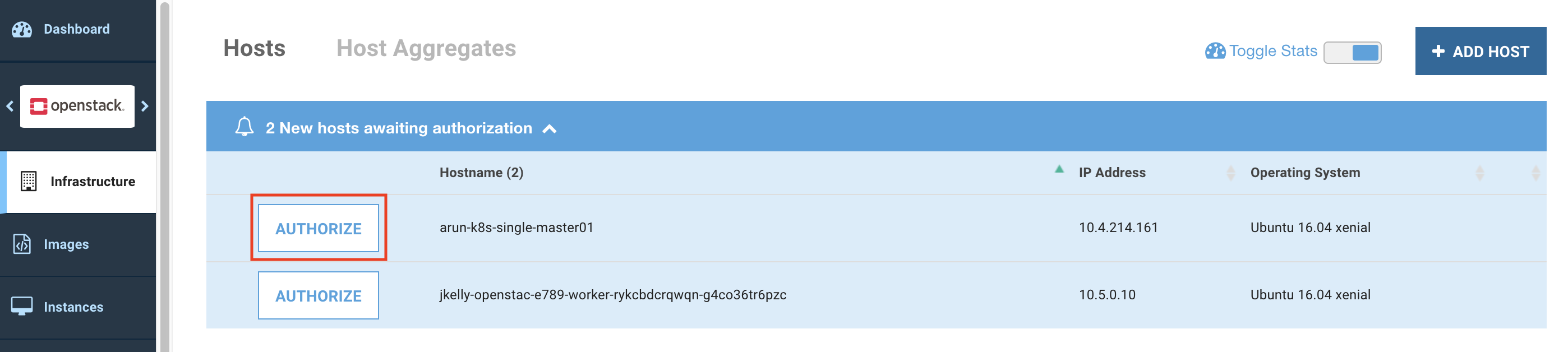
Platform9 UI – Infrastructure - Hosts
- Configure the Networking settings for the host.
- Configure the Hypervisor options for the host.

Platform9 UI – Edit Hypervisor Details
- Configure the Image Library options for the host.
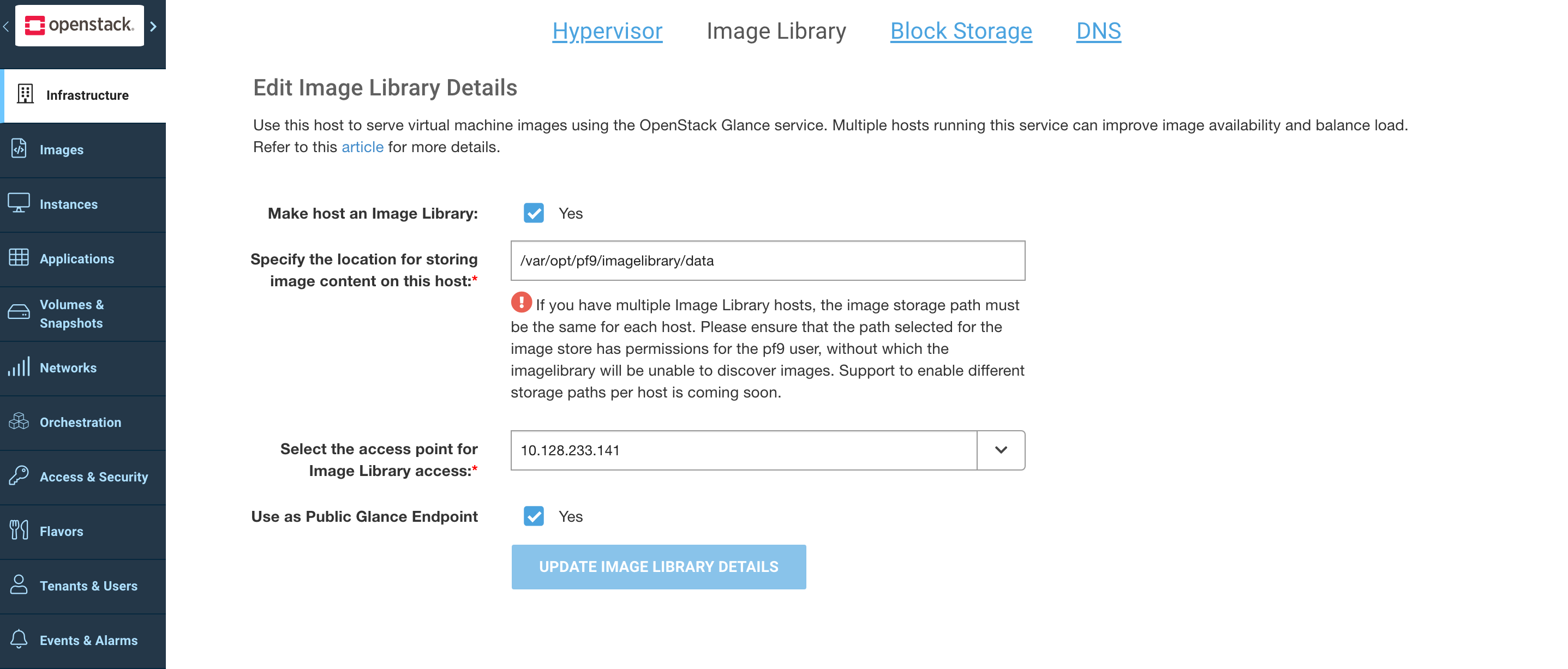
Platform9 UI – Edit Image Library Details
- Configure the Block Storage options for the host.
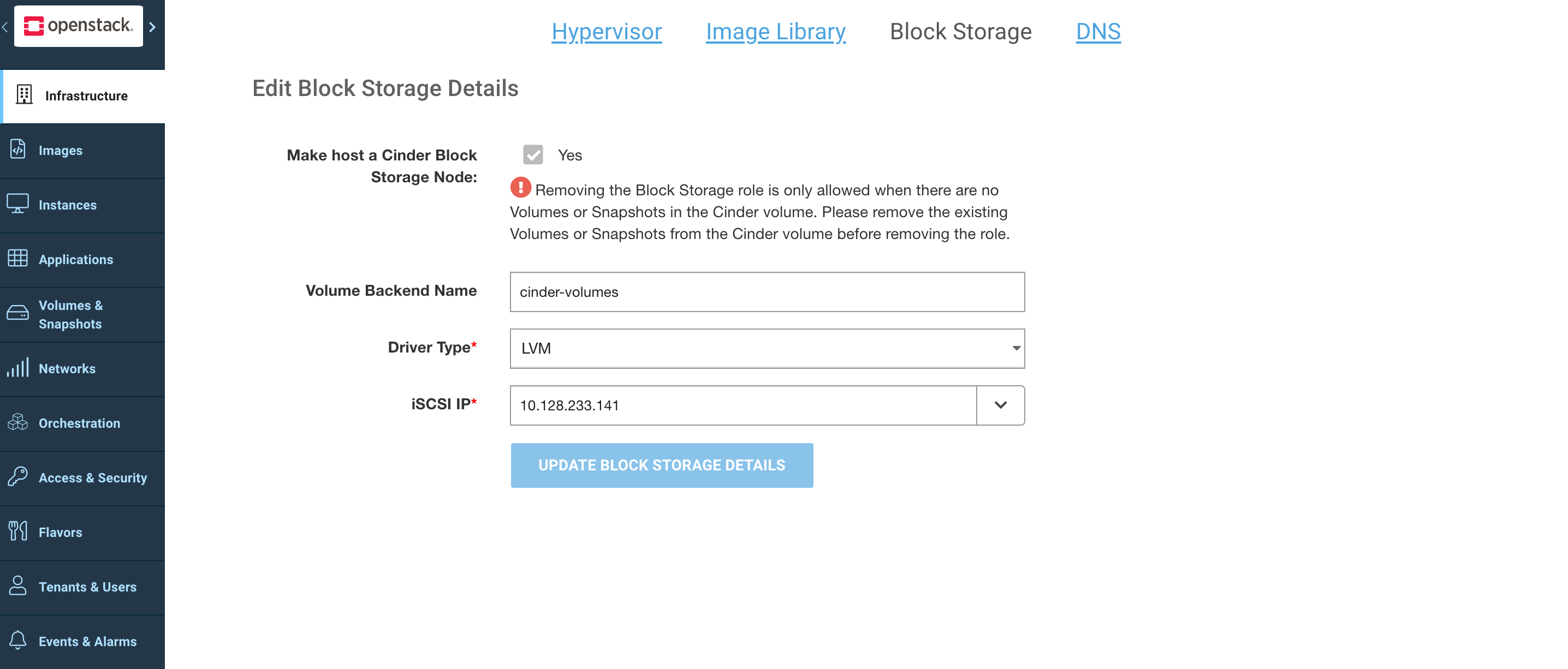
Platform9 UI – Edit Block Storage Details
Once the above steps are complete, the host is authorized.
Was this page helpful?