View Application Details
You can view details about application such as its description, owner, creation date, modification date.
You must be a self-service user or an administrator to perform this operation.
To view application details, follow the steps given below.
- Log in to Clarity.
- Click Applications in the left panel.
- Click Application Catalog or Pre-Built Apps tab.
- Click the Zoom in icon on the Application tile.
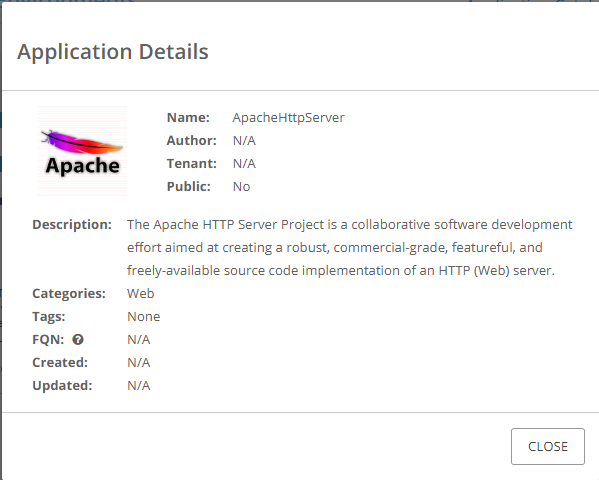
The application details are displayed.
Was this page helpful?