PMK Dashboard Overview
The PMK account dashboard is the main view which shows a summary of all your Kubernetes clusters, nodes, pods, and cloud accounts that are associated with your Platform9 instance. If you have just created a new account with us, there may not be anything showing in the dashboard. Click on the image below to see further details on each section.
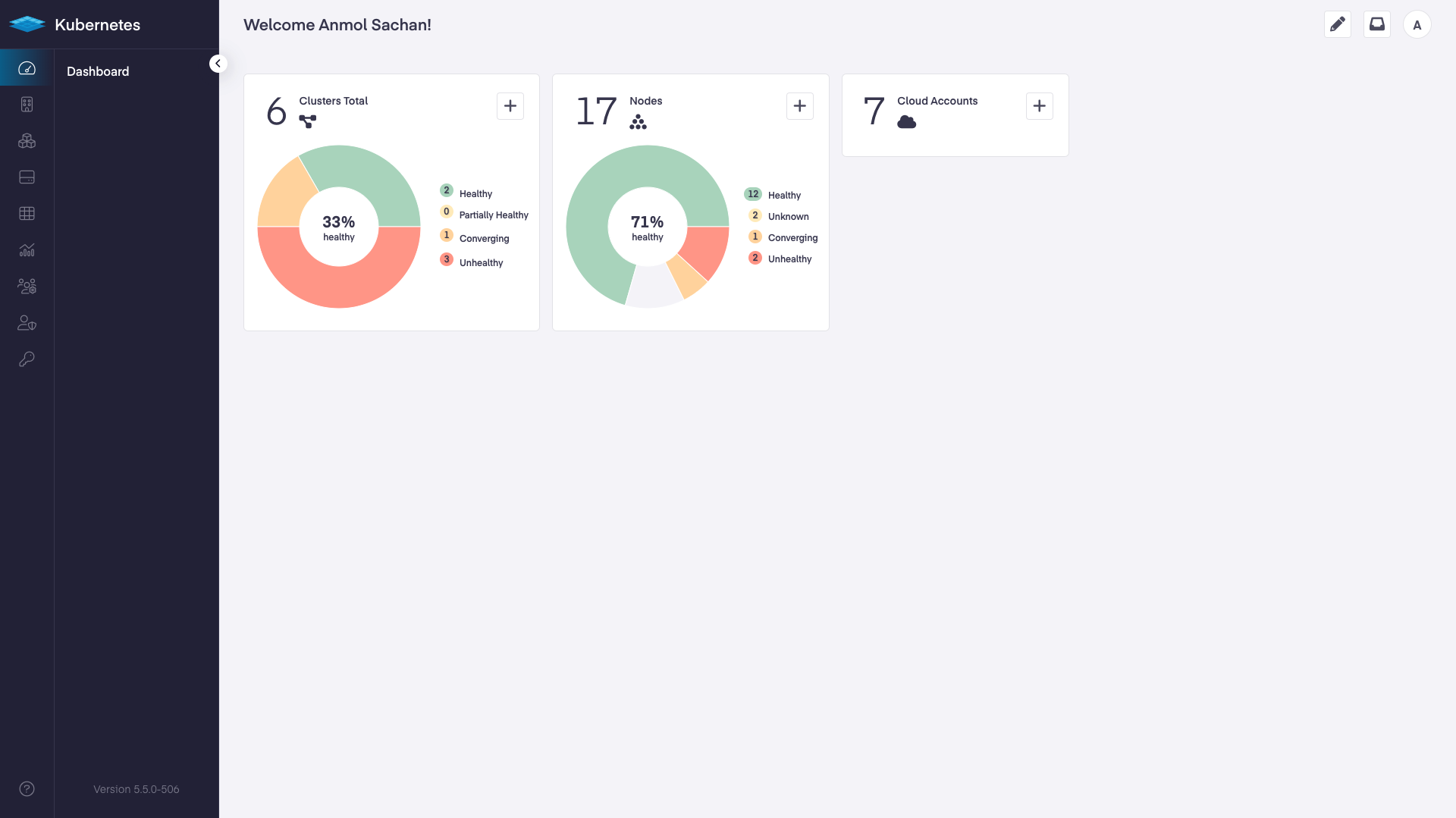
The three main graphical cards seen when opening the dashboard detail the total number of clusters, the total number of nodes, and the total number of cloud providers.
Editing
To the right of the username is a small pencil icon. Clicking that will open the dashboard editor which allows the user to add, modify, or remove different aspects of information available to the user.

Clicking on any card will add that card to the main dashboard view. To save your choices, click on the Save button. Lastly, once the configuration is saved, we can now add Deployments, Services, Users, and Tenants.