View Imported Images
You can view images that have been imported into your PMO Glance image catalog.
You must be a self-service user or an administrator to perform this operation.
To view imported images, follow the steps given below.
- Log in to Clarity.
- Click Images in the left panel.
- Click the Imported Images tab.
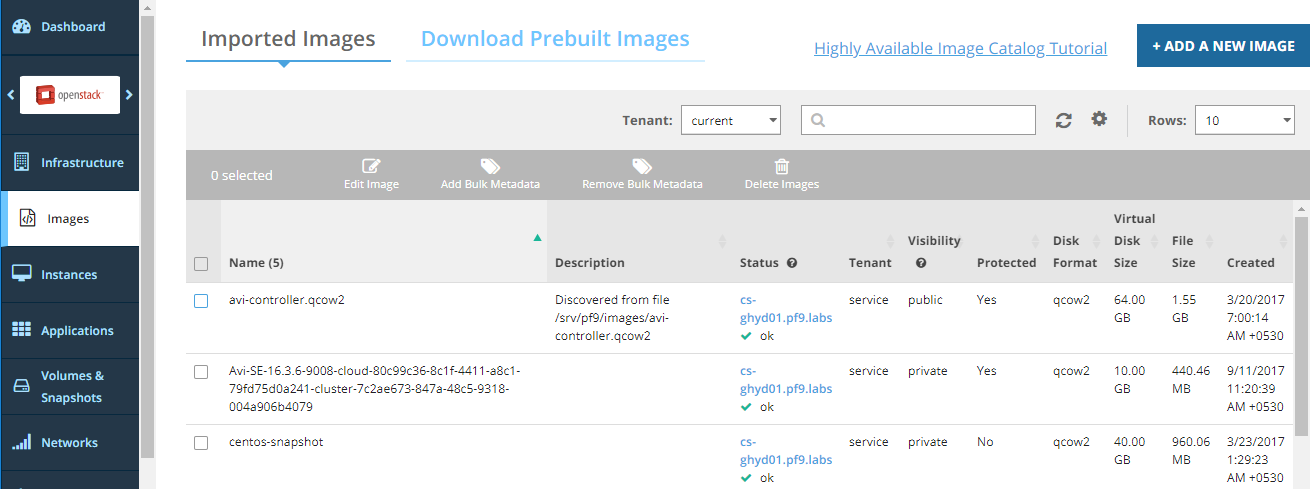
You are now able to view the list of imported images.
You can provide a name and description for the image. You can add, edit or delete metadata for a selected image.
Was this page helpful?