Sign in with Single Sign-on Credentials
You can sign in to Clarity by using Identity Access Management (IAM) solutions like Okta, OneLogin, and Microsoft Active Directory Federation Services.
If your organization is using one of the above-mentioned IAM solutions for single sign-on to all web-based applications, you can use the IAM single sign-on (SSO) credentials to sign in to Clarity. SSO must be enabled on your account for you to be able to log in using IAM credentials.
Talk to your cloud administrator to enable SSO with IAM credentials, if it is not already enabled.
To sign in to Clarity with IAM credentials, follow the steps given below.
1. Launch the Google Chrome web browser and enter the Clarity URL provided to you.
2. Select Single Sign On from the drop-down menu and click Sign In.

3. Enter the correct username and password on the IAM sign-in page.
4. Click Sign In.
You are successfully logged in to Clarity.
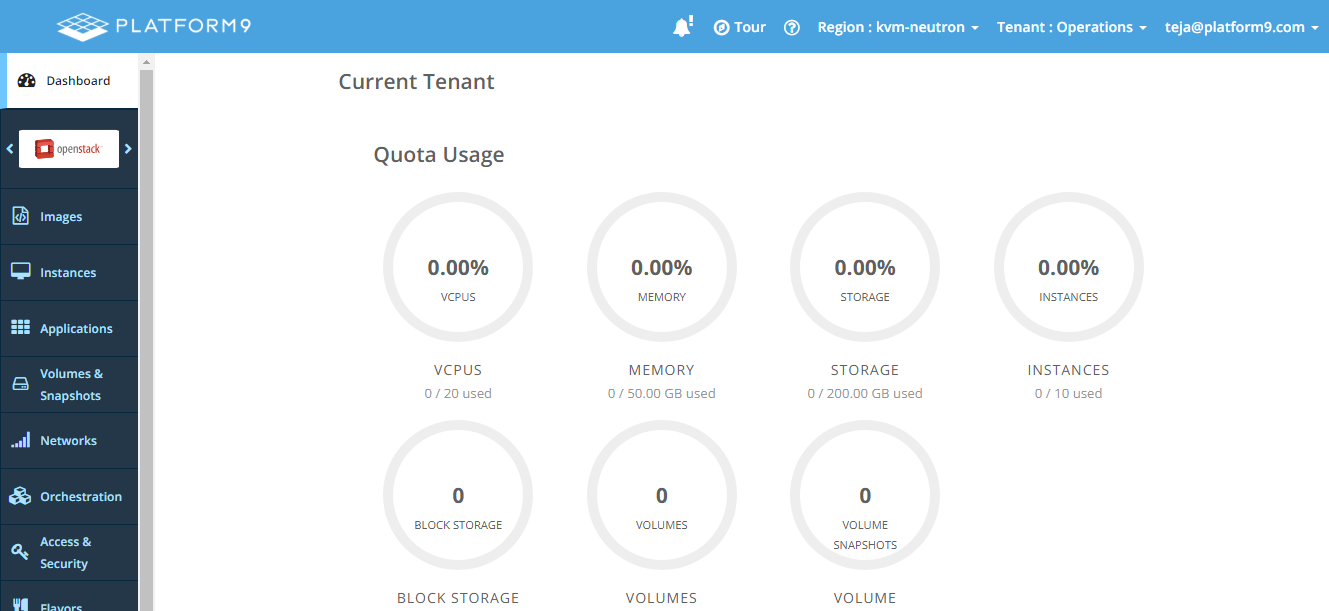
You can perform tasks on Clarity, based on the role that has been assigned to your user account.